Versions Compared
Key
- This line was added.
- This line was removed.
- Formatting was changed.
You can make various different settings in the configuration for each company ( in the case of configuration (these are all listed individually if a company structure with a hierarchy, all of them are listed individually). If has a hierarchical structure). The default settings apply, if these settings are not made, the default settings apply.
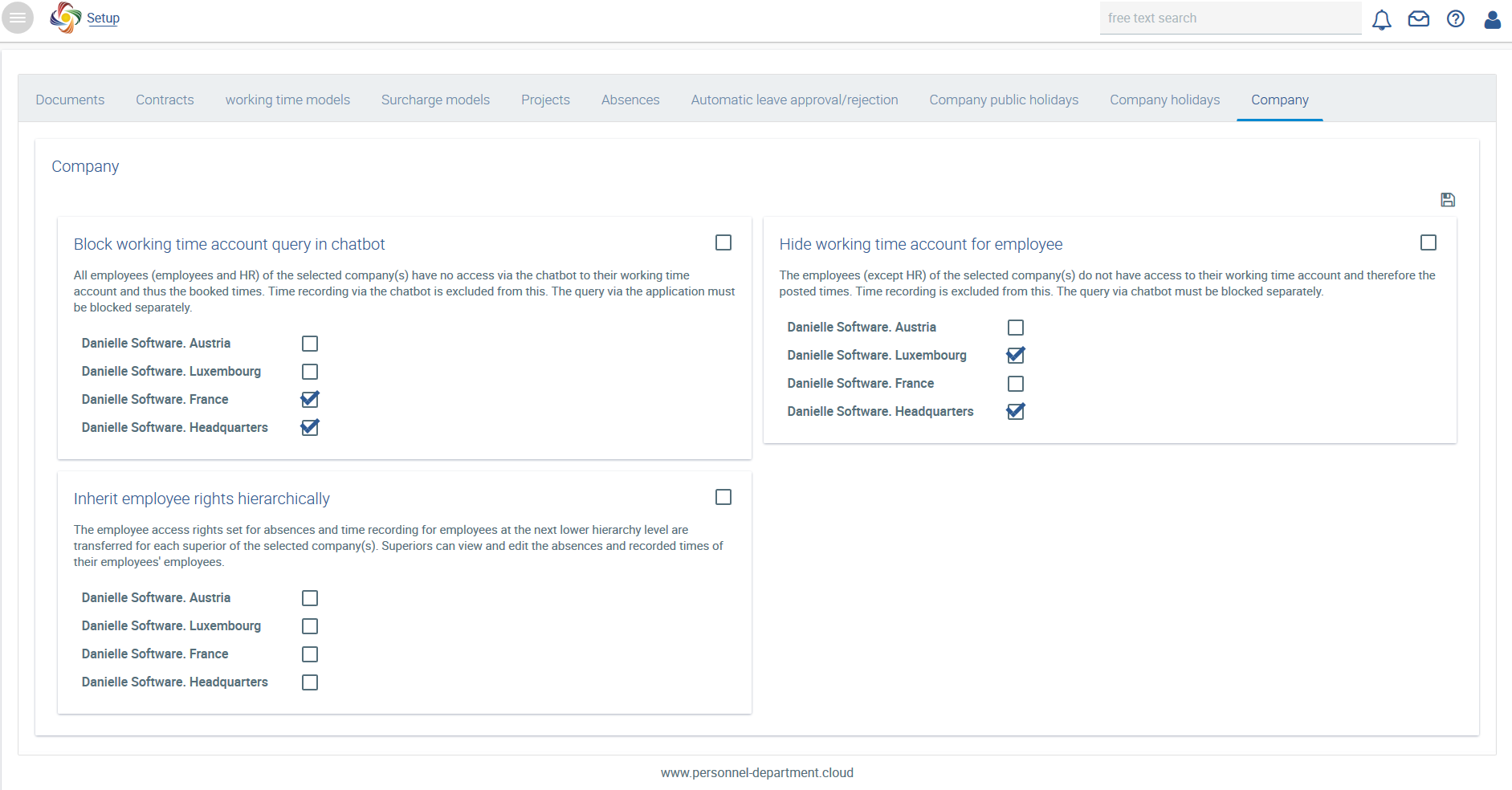
Block retrieval of working time account
queryin the chatbot
All employees (employees staff and HR) of in the selected company(sies) selected have no access via the chatbot to their working time account accounts via the chatbot and thus the booked times recorded. Time recording via using the chatbot is excluded from this. The query Retrieval via the application must has to be blocked separately.
Hide working time account for
employeeemployees
The All employees (except HR) of in the selected company(sies) do not selected have no access to their working time account accounts and therefore thus the posted times recorded. Time recording is excluded from this. The query Retrieval via the chatbot must has to be blocked separately.
Inherit employee rights
hirarchicallyin a hierarchical structure
The employee access rights set configured for absences periods of absence and time recording for employees at in the next lower hierarchy level are transferred adopted for each superior of in the company selected company(s). Superiors Managers can view and edit the absences periods of absence and the times recorded times for the employees of their employees’ employees.