Versions Compared
Key
- This line was added.
- This line was removed.
- Formatting was changed.
First of all, please check that you have entered your user name and password correctly.
Your user name is the same as your e-mail address which you entered on registering at http://www.personnel-department.cloud./ and to which the e-mail confirmation should be sent. On the other hand, your HR department could have captured a non-existent e-mail address for you in case you do not have a personal e-mail address. Please contact your HR department if you no longer remember this address.
If you have forgotten your password, you can use the function Forgotten your password? in the login mask and you will be sent a new password that you can change immediately.
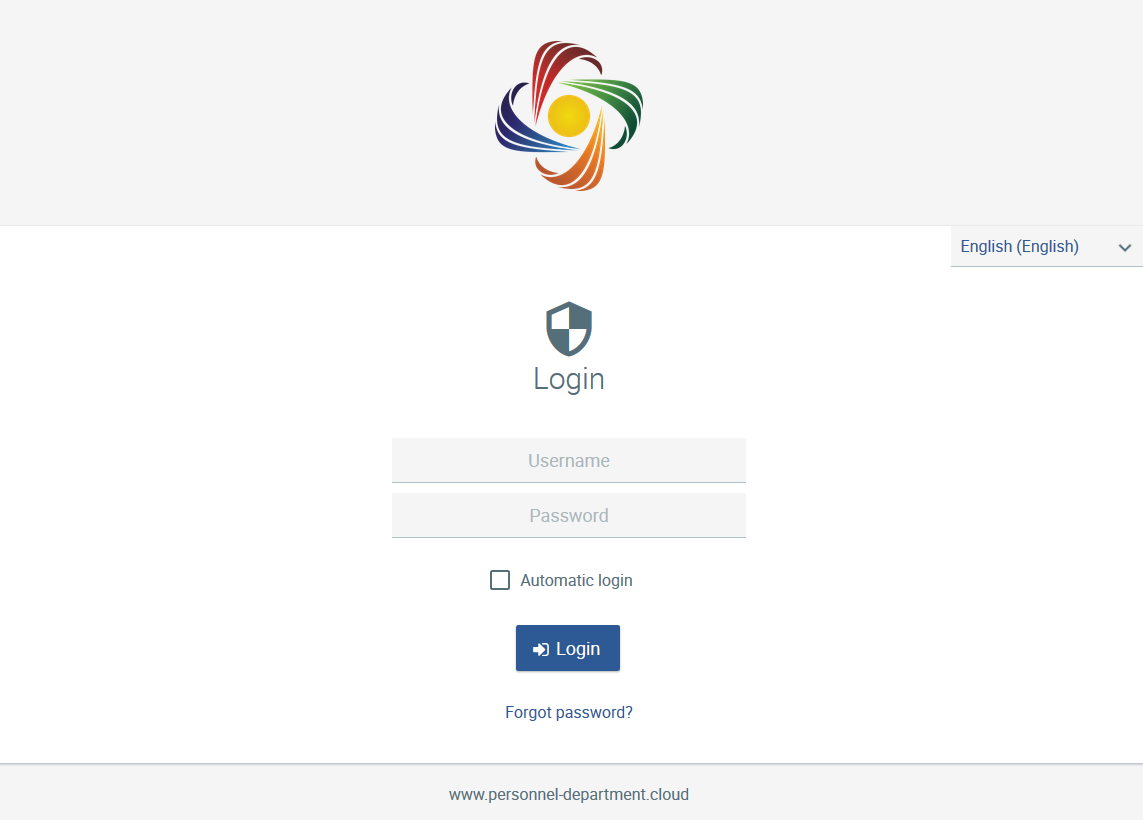
However, if you enter a false password three times, your user will be blocked and it will be impossible to log in. In this case, please contact us again giving details of your company’s name and e-mail address and we will your HR department to re-activate your user status in the user immediately. We will send you a new password that you can change right awaymanagement.
Your login details are automatically withdrawn once you have reached the end of your employment and you have joined the alumni. This also applies to applicants and pending employees whose user status is only activated automatically on the start date. However, the HR department can activate or deactivate the login details at any time.