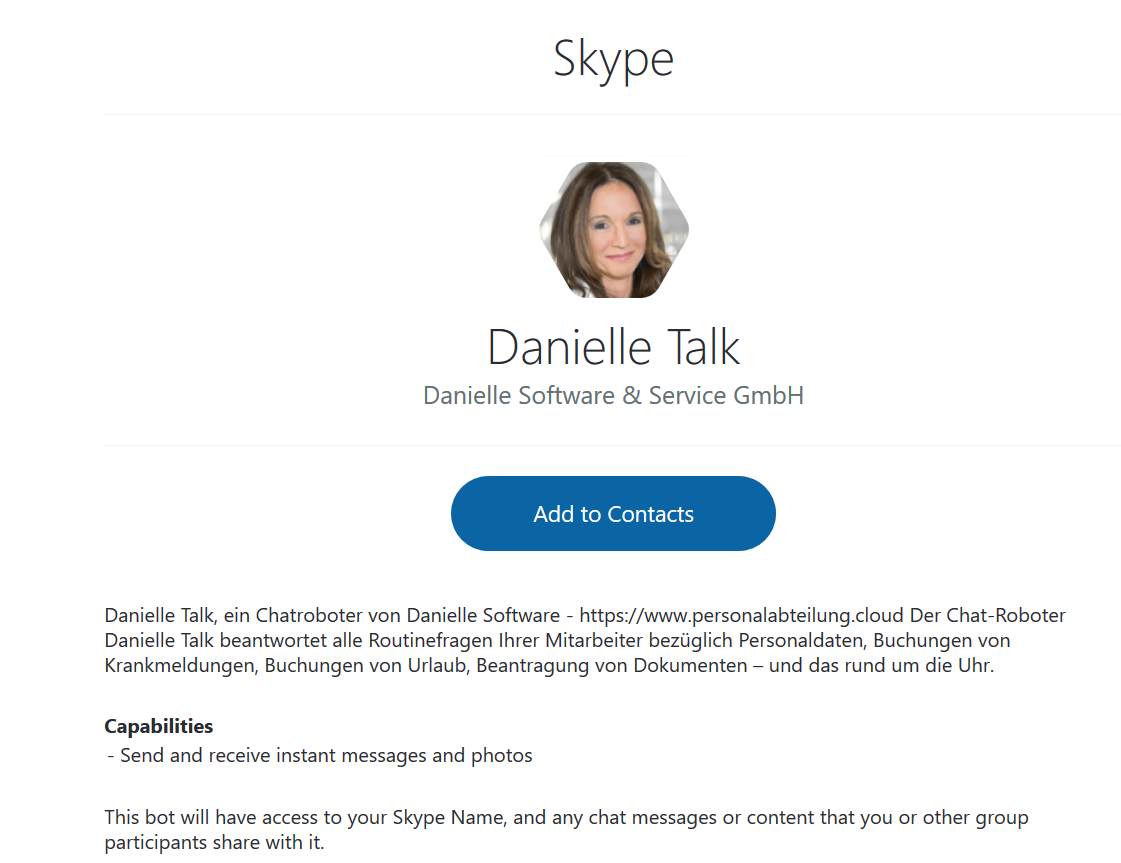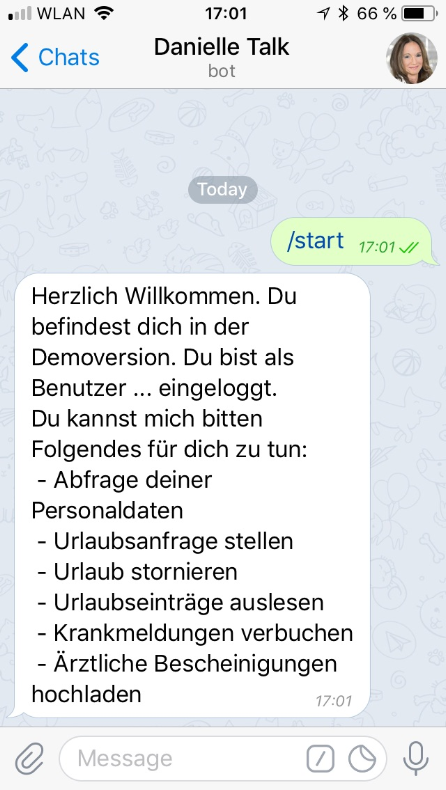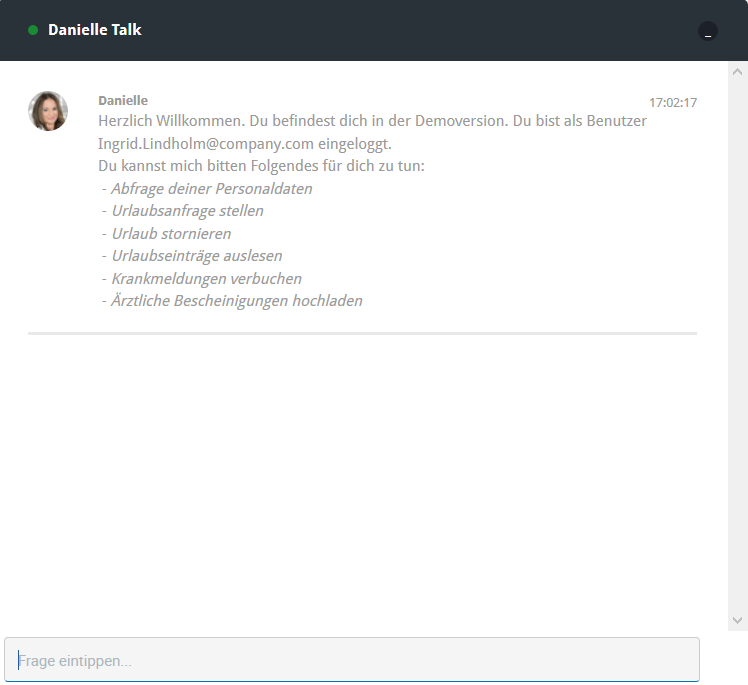Overview
We can reduce the workload in your HR department. Our Chatbot Danielle Talk automatically answers all your employees’ routine questions regarding:
- Personal information
- Recording of doctors’ notes
- Recording of holidays
- Applications for documents
- Recording of working hours and breaks
- and all this 24/7 and free of charge.
All company employees with login data, who do not have an HR profile and are therefore unable to act as administrator for the software, can access the Danielle Talk chat window under https://app.personnel-department.cloud/hr/ after logging into the software. At login, the system recognises the user and his data that have been stored. It is also possible to directly access Danielle Talk using the chat software.
Supported chat & voice platforms
Search for the name Danielle Talk Demo in any chat software (access to the demo version using the name Emma Green or select Danielle Talk (access to the live environment using real data).
Danielle Talk Demo allows you to access the test version as a trial user by the name of Ingrid.Lindholm@company.com. At this point, you can test the chatbot as you wish.
Danielle Talk accesses the productive system. You are expected to log in using the user information stored in the system (provided that you have registered).
The data entered via the chatbot are stored in the history list and in the personnel file.
Skype
Please call up the link https://join.skype.com/bot/7adf4577-7688-4c92-a126-027595d9a8ed and add the contact to your list.
You can authenticate your identity by entering the settings, login or registration. Once you have completed this, your Skype account will be linked to your digital personnel file, thus enabling you to use the chatbot.
If you now enter Who am I?, your name and e-mail address should be displayed.
Telegram
This tool has to be installed as an app. Search for the messenger Telegram in the App Store or Google Play Store, install the app and then search for Danielle Talk.
You can authenticate your identity by entering the settings, login or registration. Once you have completed this, your Telegram account will be linked to your digital personnel file, thus enabling you to use the chatbot.
Once you’re connected, you will receive the message: /start. If you now enter Who am I?, your name and e-mail address should be displayed.
DSS Software
Log in to the software https://app.personnel-department.cloud/ as usual: using your e-mail address and password. If you do not know your password, please click on Password forgotten. Once you have logged in, you will see the tiles that have been allocated to you according to your role. The chat is at the bottom on the right where you can enter your request.
Requesting/changing personal information
Examples:
How many employees do we have?
What is my employment status?
What is my personnel number?
How much leave have I got ?
I’d like to upload my passport photo.
Who is my contact in emergencies?
What department do I work for?
Leave
Examples:
I’d like to cancel my leave
I’d like to ask for leave
When am I on leave next?
How much leave did I take last year
Illness
Examples:
I am ill
When was I ill previously?
Upload doctor’s note
Time recording
Examples:
I am at work
I’m taking a break
I’m going home
Start break
Stop break
Other questions
Examples:
How do I apply for an income tax card?
How many days of special leave do I get when my mother dies?
How many days of special leave do I get when I marry?
How many days of special leave do I get when I move home?