Every employee who can log into the system can see this overview because the display is not subject to access protection.

Who is Who is a directory containing the names of employees, telephone numbers and e-mail addresses for the whole corporate group. When you select an employee, you will receive the official contact details.
Overview of all employees
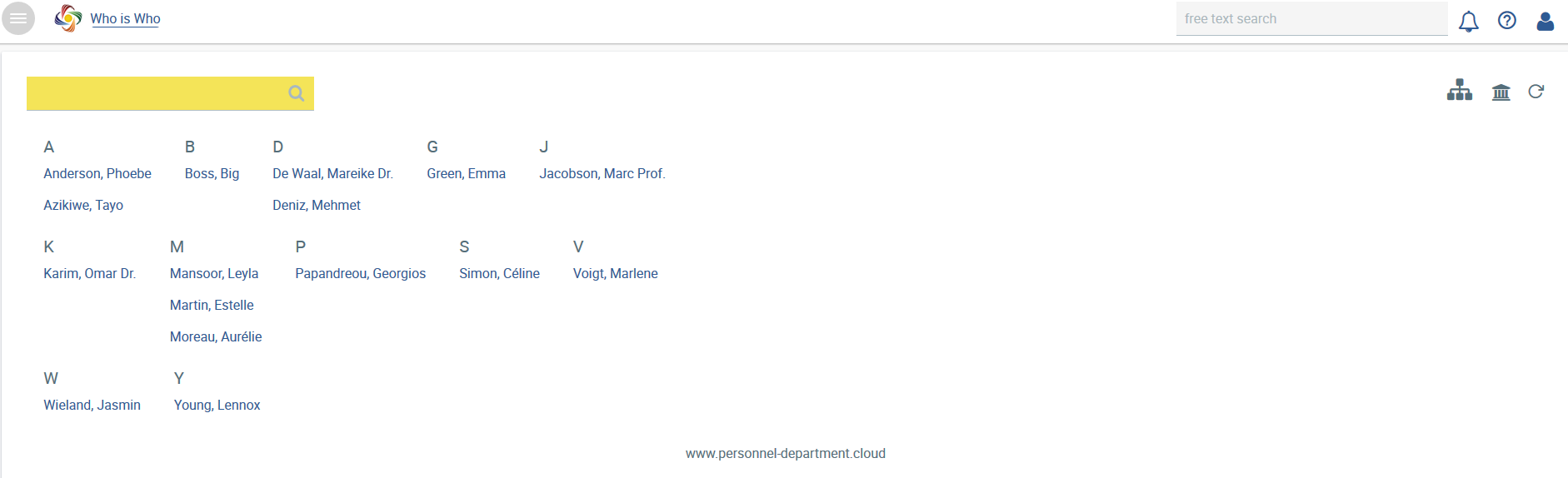
You can see a display showing all staff members and their respective departments by using  .
.
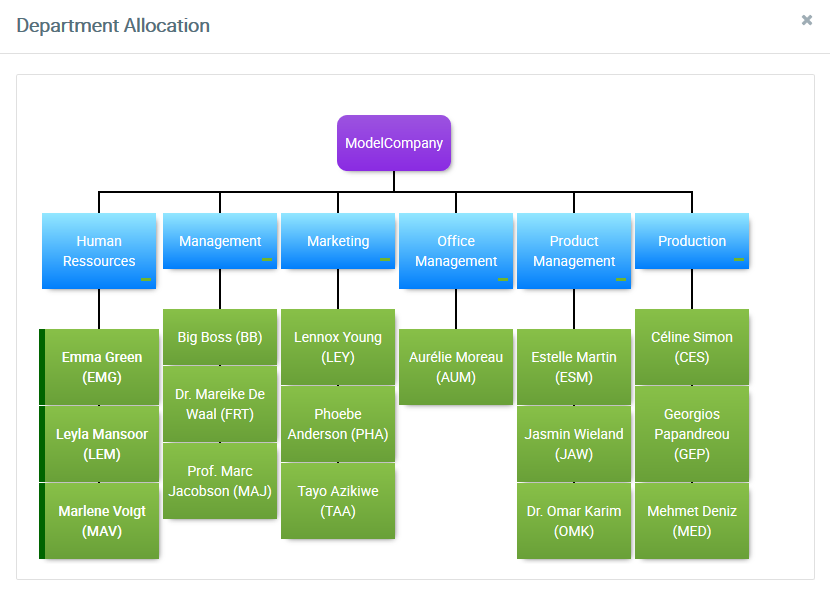
If there are several companies or a corporate structure, you can change the display to show individual companies.
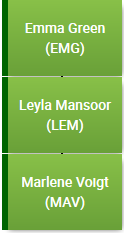
These people, marked in dark green, belong to the department that administers the survey and therefore, they are authorised to create, read and write in the personnel files.
The corporate structure can be seen via  . If there are several companies or a corporate structure, you can view the corporate hierarchy here.
. If there are several companies or a corporate structure, you can view the corporate hierarchy here.
Search function
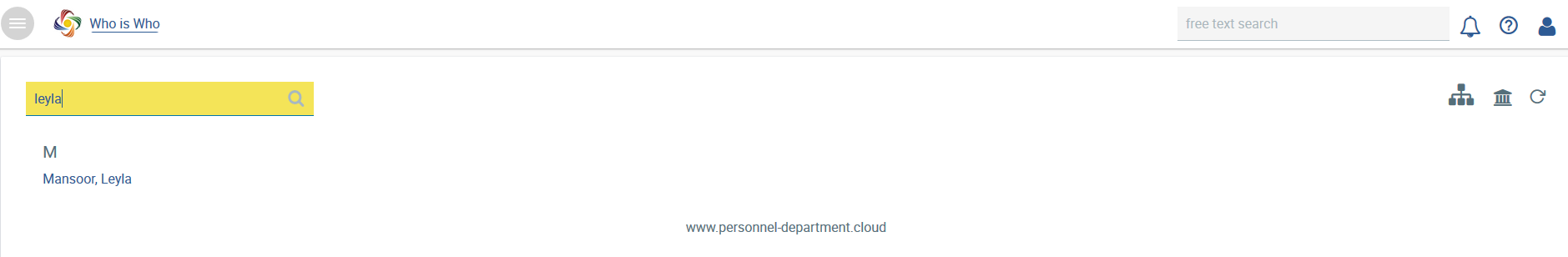
You can enter individual names or letters in the search field which will result in an appropriate selection. The search query is currently executed in the following fields:
- Company
- First name
- Surname
- Short name
- Personnel number
- City
You can return to the overview of all employees via  or you can delete the search term in the search field and confirm this.
or you can delete the search term in the search field and confirm this.
Overview of individual employees

Display of the employee ‘Phoebe Anderson’ including the data that were created for her in the course of the survey.
Data such as date of birth, position etc. have to be entered manually in the personnel file.

Display of Phoebe Anderson including the data from the personnel file.