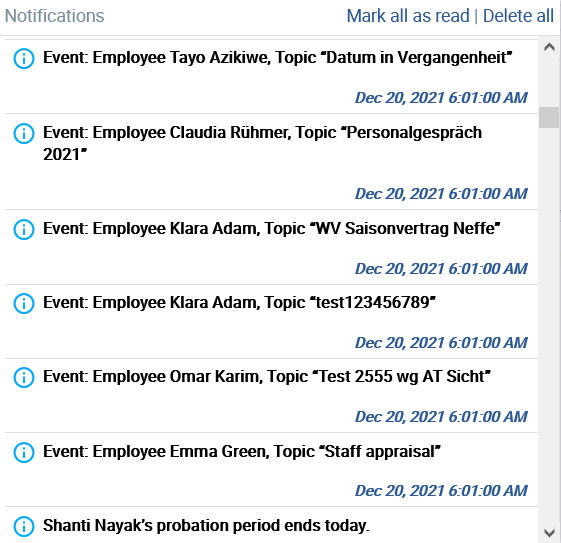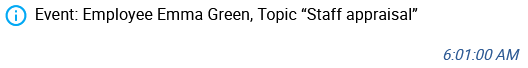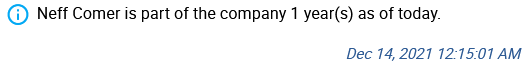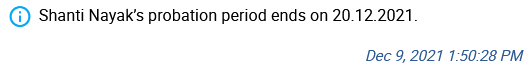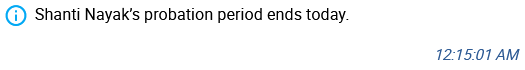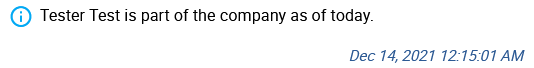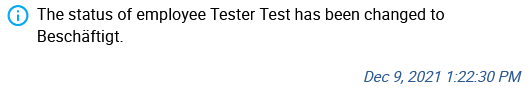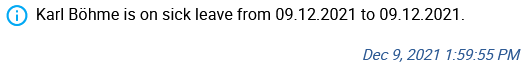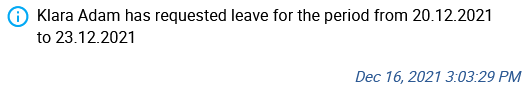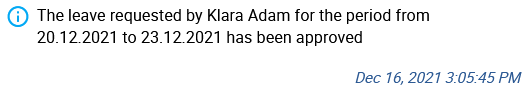Notifications are messages that do not necessarily call for action, but are informative in nature.
They can be found in the menu on the right under .
New notifications are indicated by the number in the red badge .
Different notifications are generated for the HR department, superiors, and employees.
They can be marked as read and be deleted.
Notifications are automatically displayed after the referencing date has been reached.
Event
Events created in the employee file are displayed in the notifications list as information messages, provided that a follow-up date has been configured.
Anniversary
Every year after an employee’s first working day, a notification is displayed indicating the number of years this employee is part of the company. The date under “Employee file” → “Contract” → “Valid from” is used for this purpose. In case several contracts exist in an employee file, the “Valid from” date is used as the entry date.
Probation period
If a probation period has been set in the contract configuration and an employee file has been assigned to this contract, the end of the probation period is automatically calculated based on its “Valid from” date specified. Accordingly, the following notifications are generated:
One week before the end of the probation period
On the last day of the probation period
The same applies if manual entries have been made in the employee file under “Contract” (“Valid from” date).
Start of work/1st working day
If a pending employee starts his job in the company (1st working day), a notification is generated for the HR department, the employee themself, and everyone else. The “Valid from” date in the employee file is used for this purpose.
If the status of a pending applicant changes to employee (“Valid from” date in the contract), the following notification is generated.
Sick reports
You will be informed about sick reports.
Leave
Leave requests, approvals, cancellations, rejections, changes, or status changes (e.g. from “approved” to “taken”) generate notifications.