The overview of participants is activated directly when the survey goes live.
During the survey, you can receive information, on this page, on the status of all participants as well as the number of assessments already made. In this way, you can monitor the acceptance of the survey or if the timing of the survey was good (e.g. little participation during high project workloads, high sickness levels or a crisis).
It is also possible to contact individual participants via the Overview, if, for example, they have not registered or made an assessment. Furthermore, the overview lets you know if a participant has not been assessed and the entire assessor group can be contacted again to remind them of the assessment.
Participants’ anonymity, however, is ensured because individual assessments and results cannot be traced. This is an important factor for promoting a trustworthy environment to ensure a free and open assessment as far as possible.

The following status messages for the assessors can be displayed:
 The participant is not an assessor but is to be assessed by other participants
The participant is not an assessor but is to be assessed by other participants
 The participant has started the survey but has not yet sent it
The participant has started the survey but has not yet sent it
 The participant has looked at the survey but has not yet made an assessment
The participant has looked at the survey but has not yet made an assessment
 The participant has answered all the questions
The participant has answered all the questions
 The participant has received the login data
The participant has received the login data
 The participant has not registered yet
The participant has not registered yet
 The e-mail address for the participant is not valid, no e-mails in HTML format can be received, the mailbox is full and/or the e-mail server is not available (e.g. network failure, server failure).
The e-mail address for the participant is not valid, no e-mails in HTML format can be received, the mailbox is full and/or the e-mail server is not available (e.g. network failure, server failure).
If one or more recipients do not receive an e-mail, you will receive a warning during activation. To see what participants are affected, you have to view the appropriate status E-mail could not be sent (red bar) on this page.
You can generate a new initial password for these participants by selecting and marking the participants in question and then clicking on the icon  .
.
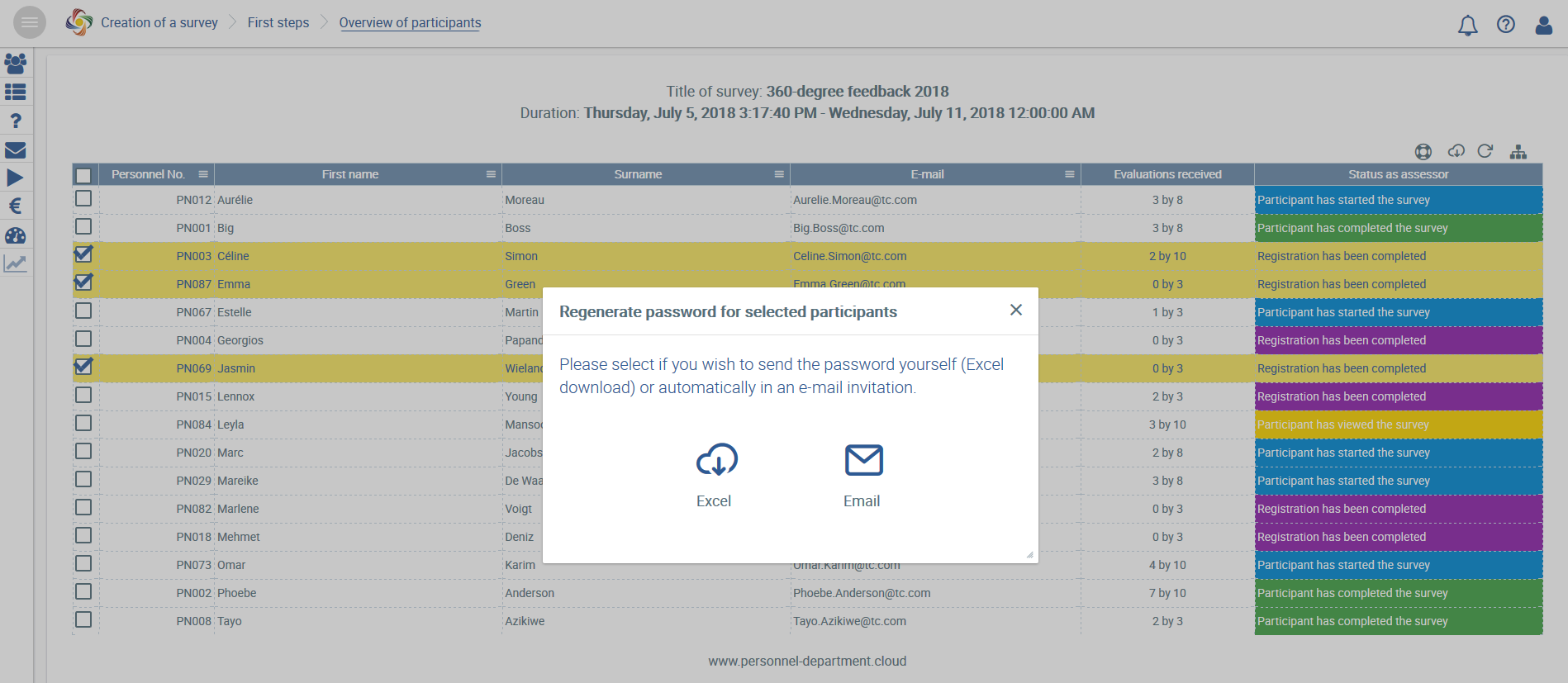
The new passwords can be sent again in an e-mail invitation (automatically) or be exported to Excel and sent manually to the participants (via Outlook, verbally or by post). The previously valid password is now overwritten and can no longer be used.