Here, you can specify which vacation requests will be automatically approved or rejected.
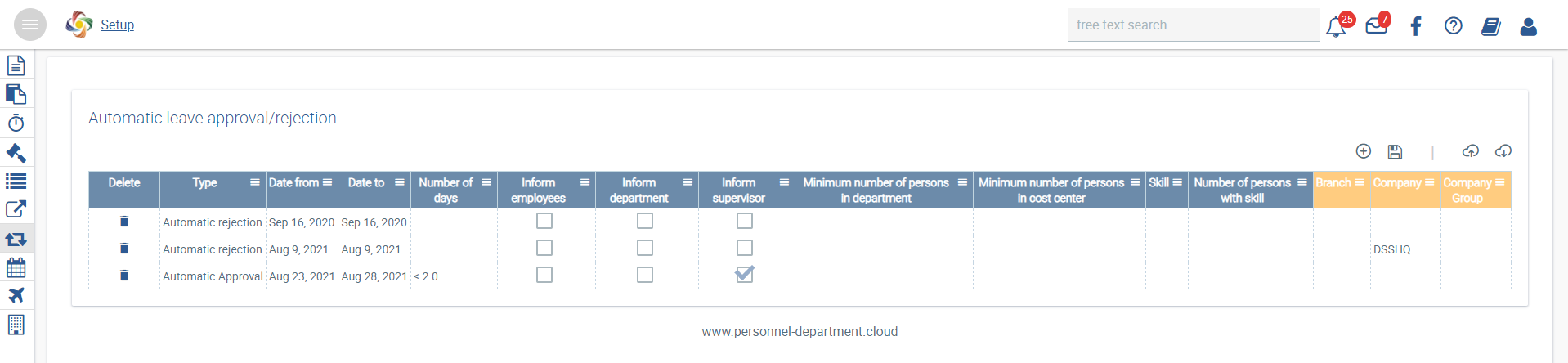
If you do not select a period, the setting will always apply.
If you select a specific period, for example from 01/01 to 31/12 of a certain year, please make sure to select the desired period again in the following year, if necessary.
Additionally, an automatic check can be configured to specify a minimum number of employees that must be available in a department / cost centre for the rule to apply. The same goes for staff with a specific skill, which can be entered in the employee file under Qualification.
All of this can also be limited to a specific subsidiary, corporation, or company.
If the rule applies to a leave request, it will be approved or rejected automatically and the event will be entered in the employee file or under “Absences”, respectively. The employee will be notified about the result immediately.
Creating a new entry
If you click on  , a new row will be displayed. In the “Type” column, you can specify whether you want to add an automatic approval or rejection. Select the necessary restrictions and save your settings. The configuration will be effective for incoming leave requests immediately, or starting from the From date.
, a new row will be displayed. In the “Type” column, you can specify whether you want to add an automatic approval or rejection. Select the necessary restrictions and save your settings. The configuration will be effective for incoming leave requests immediately, or starting from the From date.