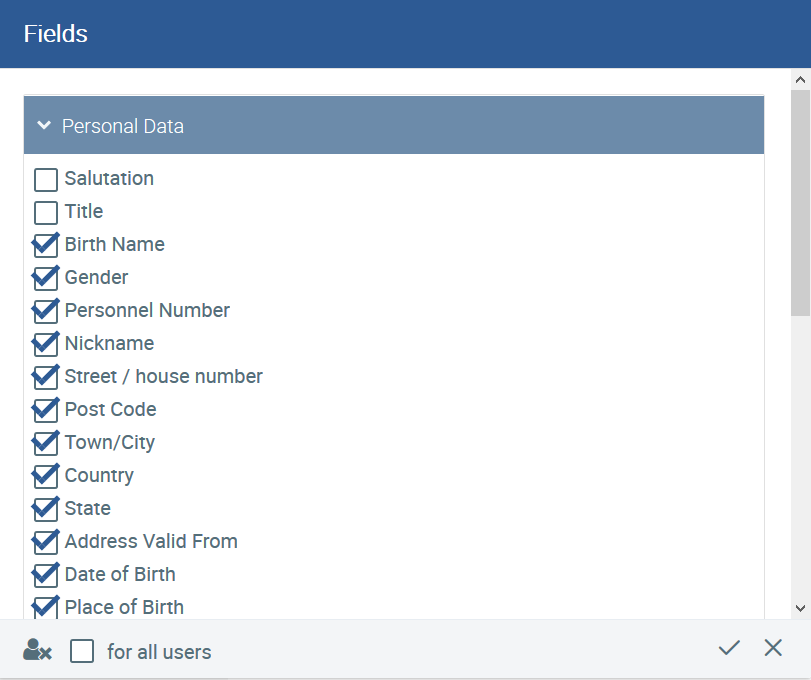Employees are sorted by their surnames by default in the employee overview. However, you can search and filter in ascending or descending order for any field.
All fields in the personnel file can be hidden and displayed. Select an employee file and go to the top right.
By confirming, you save the settings only for yourself. If all HR users are to see the same fields in the employee files, choose for all users. This overwrites the HR employee’s own settings.Use to reset the settings.
Overview
Content Tools