Versions Compared
Key
- This line was added.
- This line was removed.
- Formatting was changed.
Please enter your own assessment of colleagues, superiors or staff on this page.
You can interrupt your assessment at any time and return later to continue the assessment. However, it is advisable to take some time for the assessment and to complete it in one session. In this way, the results are most informative.
To assess a person, just click on the appropriate row and you will be transferred to the relevant questionnaire.
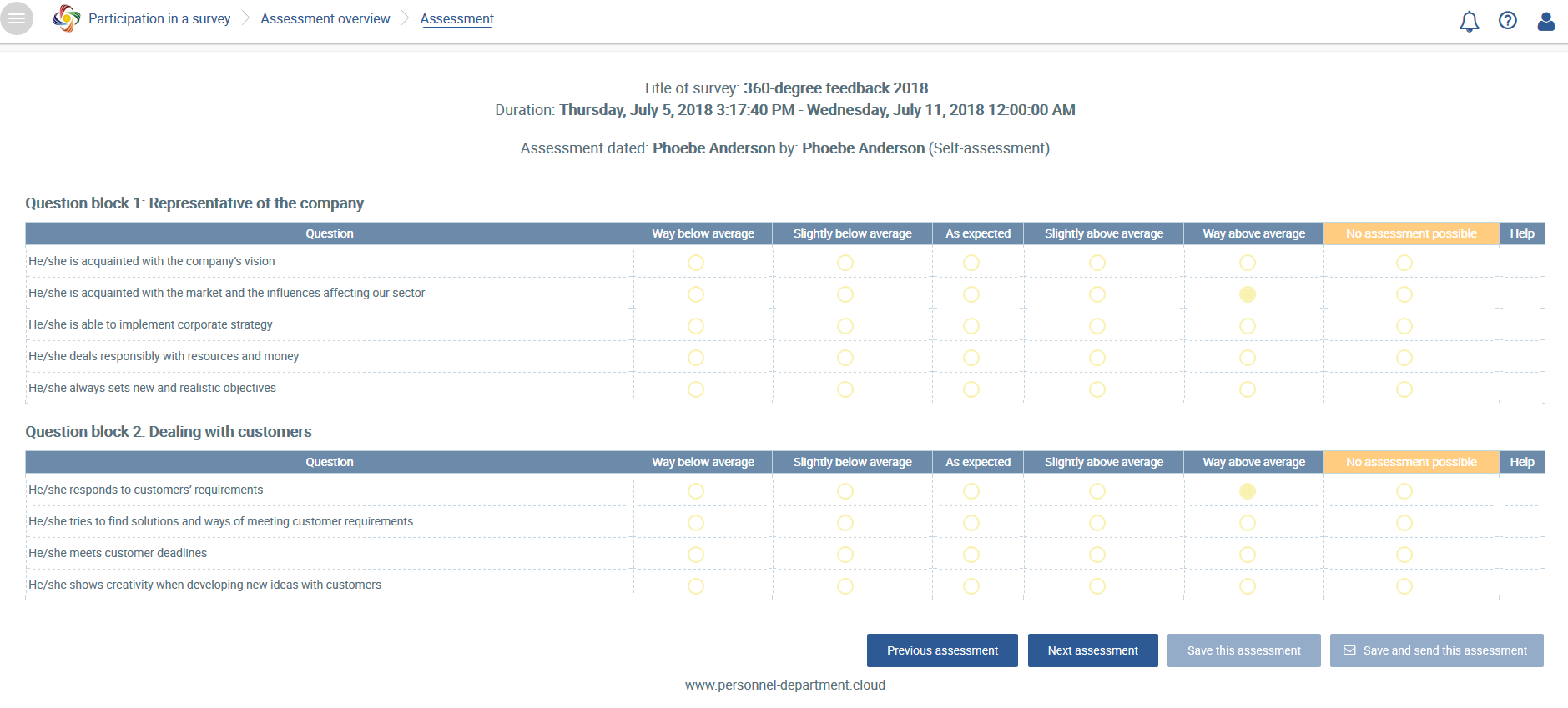 Image Added
Image Added
View of the questionnaire as a self-assessment
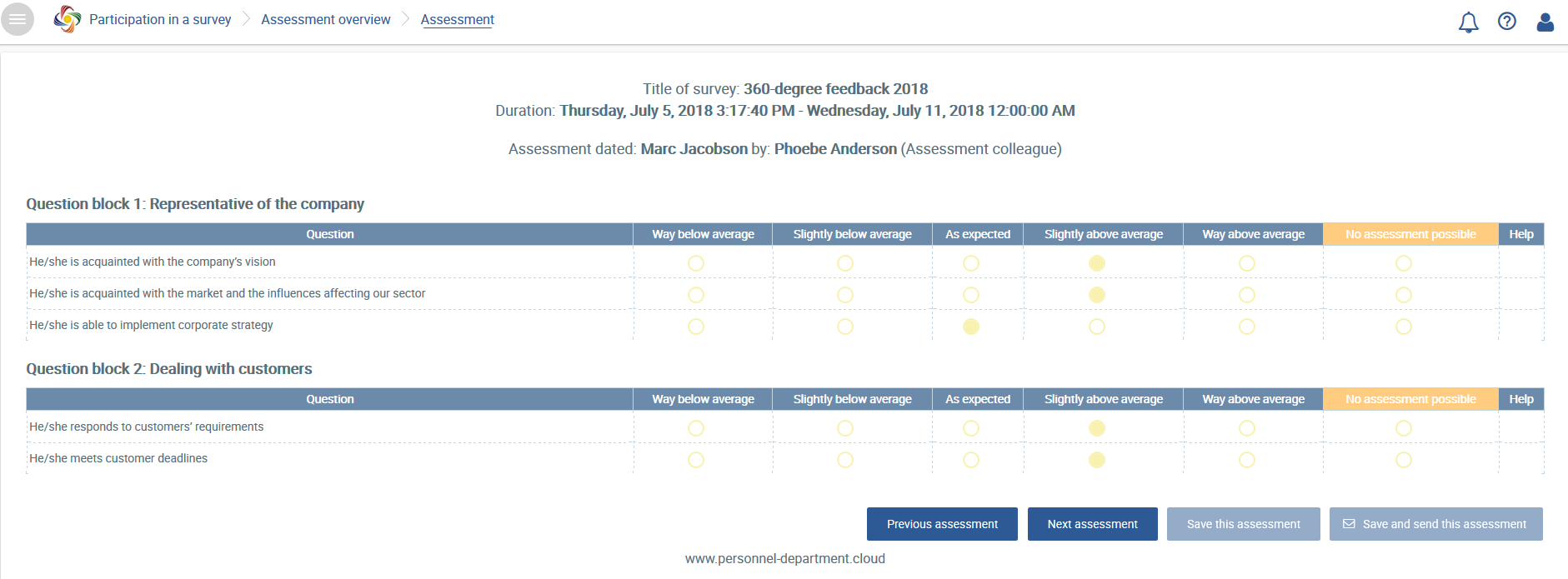 Image Added
Image Added
View of the questionnaire as an assessment by a colleague (only limited questions)
The questionnaire that has been selected opens and again displays the overview of assessees and the relationship (colleague, employee, superior, self-assessment) between the participants and the assessor. Now you can simply select the appropriate answers and click in the relevant circle.
You have the following options:
- Save this assessment
Only partially complete the questionnaire and save this assessment
In this way, you can interrupt your assessment, save the preliminary results and return later to continue the assessment. The answers have not yet been sent to the HR department.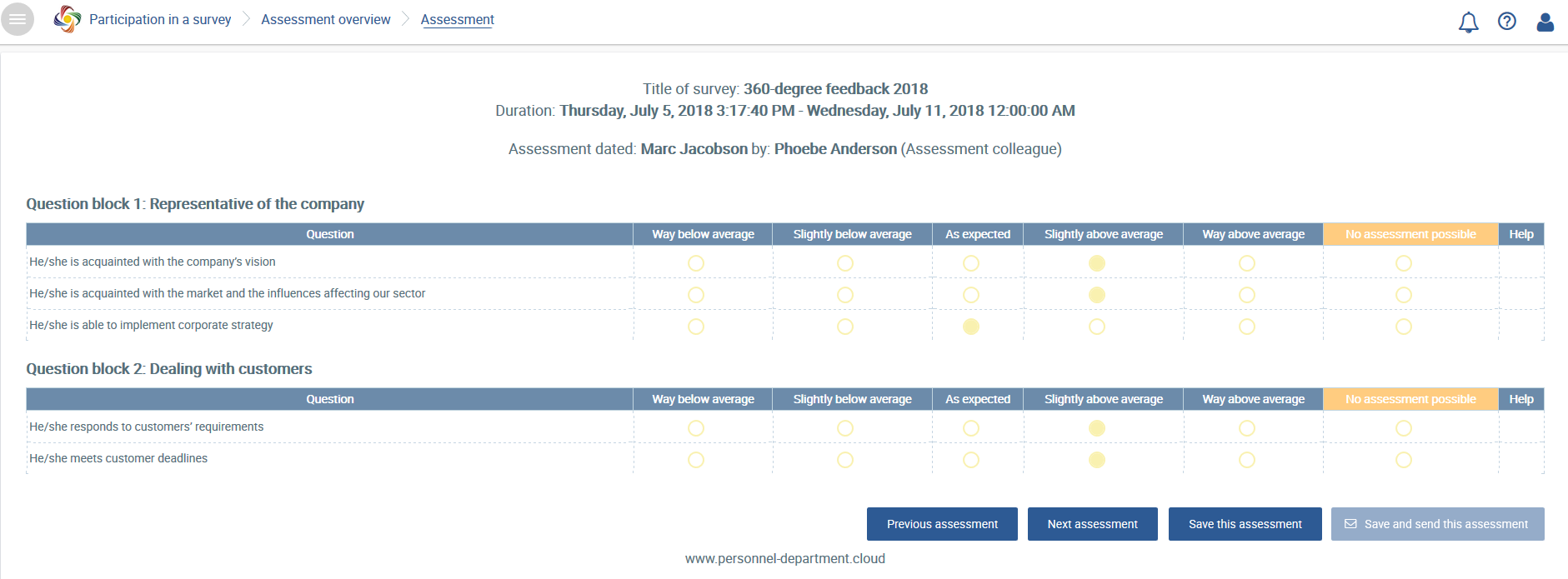 Image Added
Image Added - Save and send this assessment
Fill out the questionnaire completely and save and send this assessment
This is only possible if all the questions have been answered.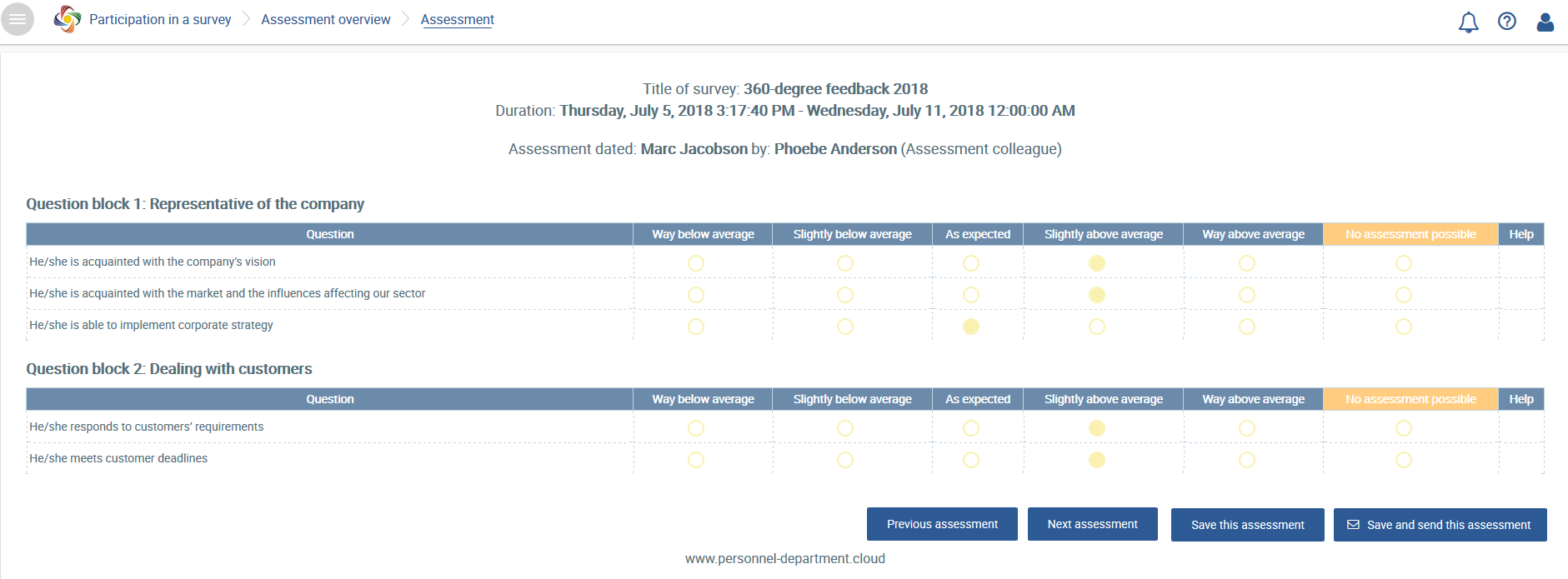 Image Added
Image Added
Once the questionnaire has been completed, please return to the assessment overview to select the next questionnaire.
At this point, the assessments will be displayed as well as an overview for each block of questions with the following scores: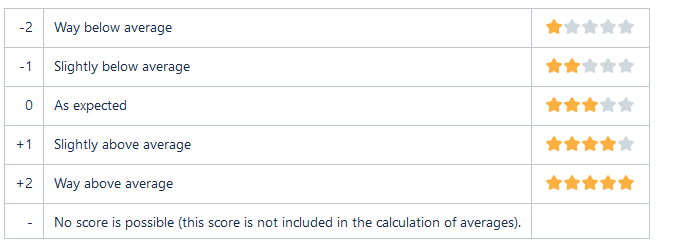 Image Added
Image Added - Fill out the assessment completely, save this assessment and send all the completed questionnaires collectively by clicking on Send assessments.
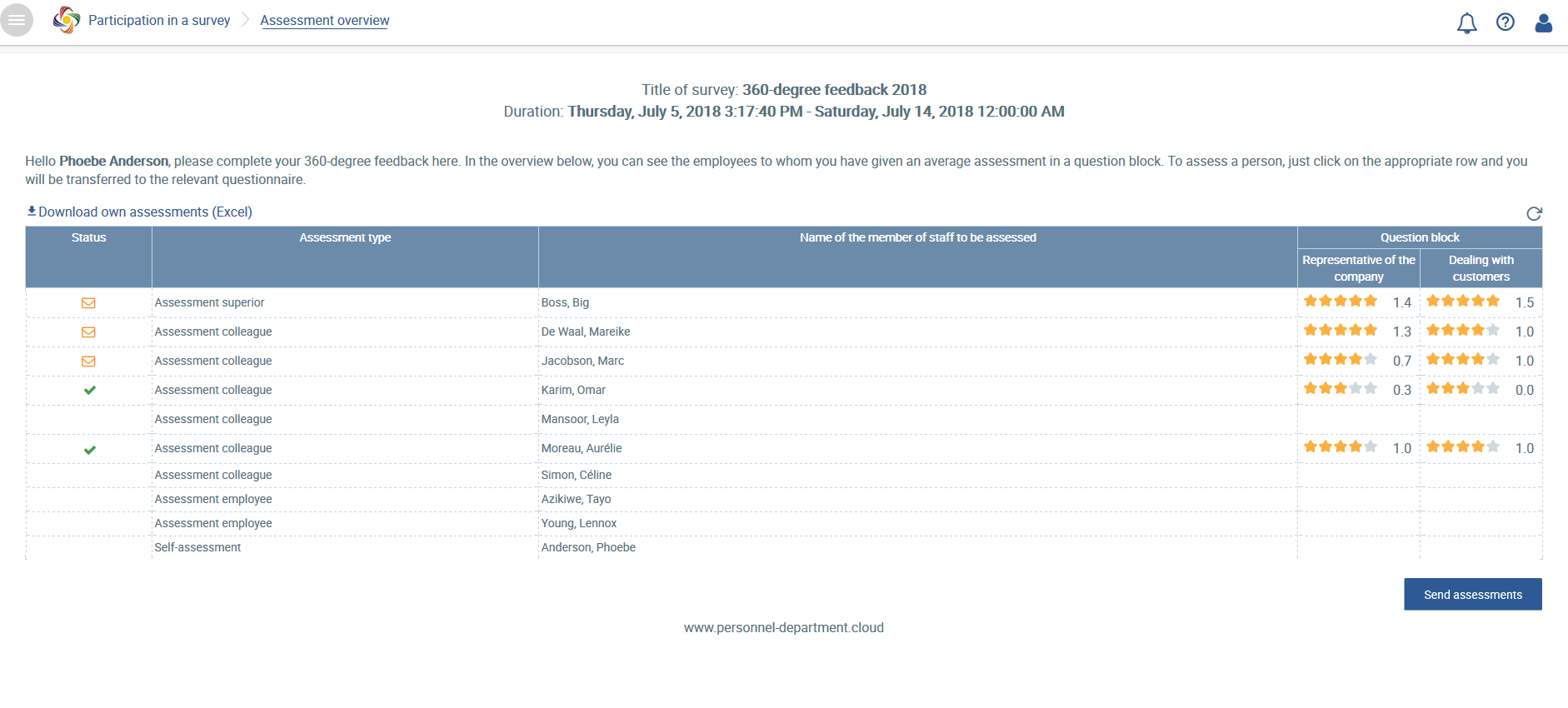 Image Added
Image Added
Status Image Addedmeans that the survey has been completed but can still be edited because it has not been sent to the HR department. All the questionnaires with this status can be sent collectively via
Image Addedmeans that the survey has been completed but can still be edited because it has not been sent to the HR department. All the questionnaires with this status can be sent collectively via  Image Added and cannot be edited afterwards.
Image Added and cannot be edited afterwards. 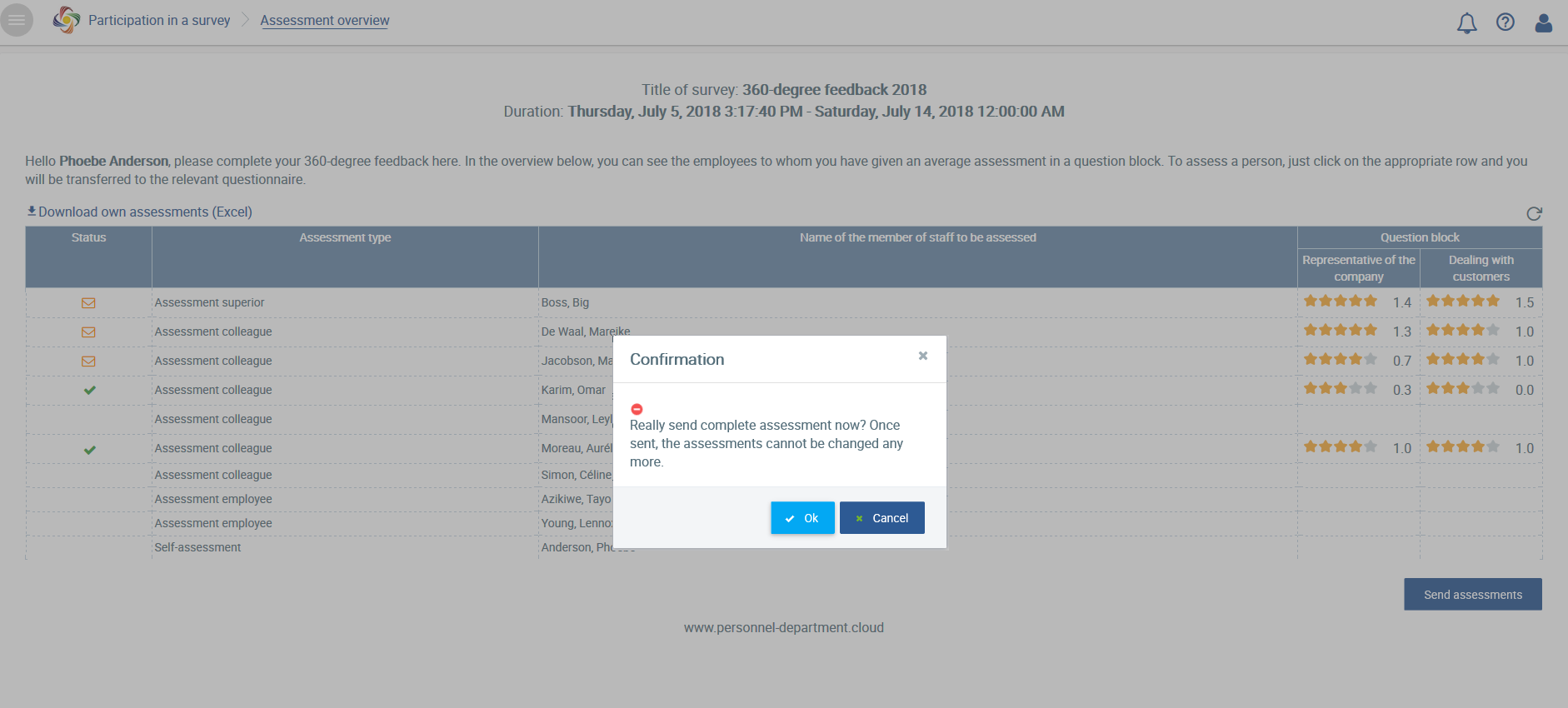 Image Added
Image Added
The status changes from Image Added to
Image Added to Image Added.
Image Added. 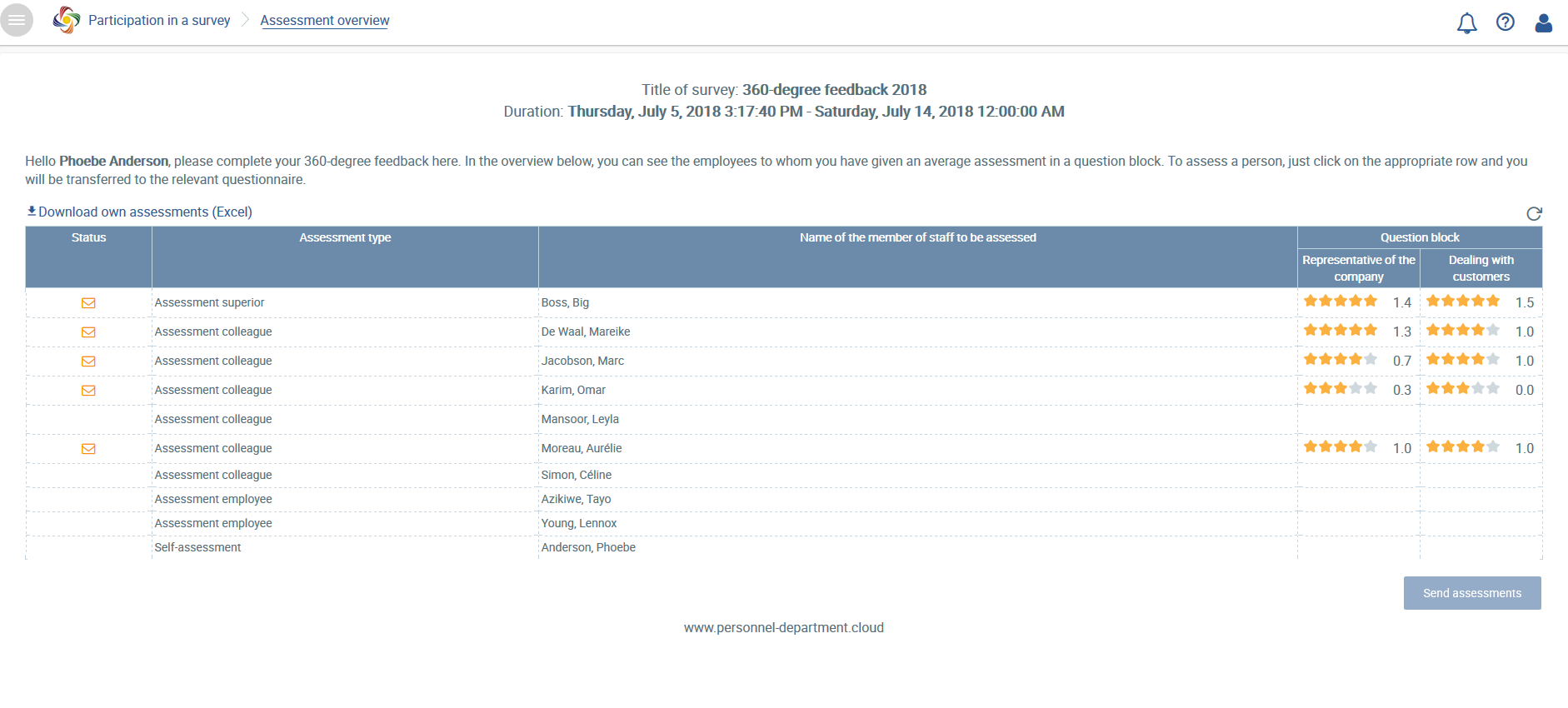 Image Added
Image Added
At the end, you can download the assessments made by you via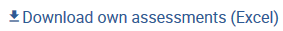 Image Added.
Image Added.