Versions Compared
compared with
Key
- This line was added.
- This line was removed.
- Formatting was changed.
On this page, the current status of your survey is always shown.
 Image Added
Image Added
Status display for the creation of a new survey
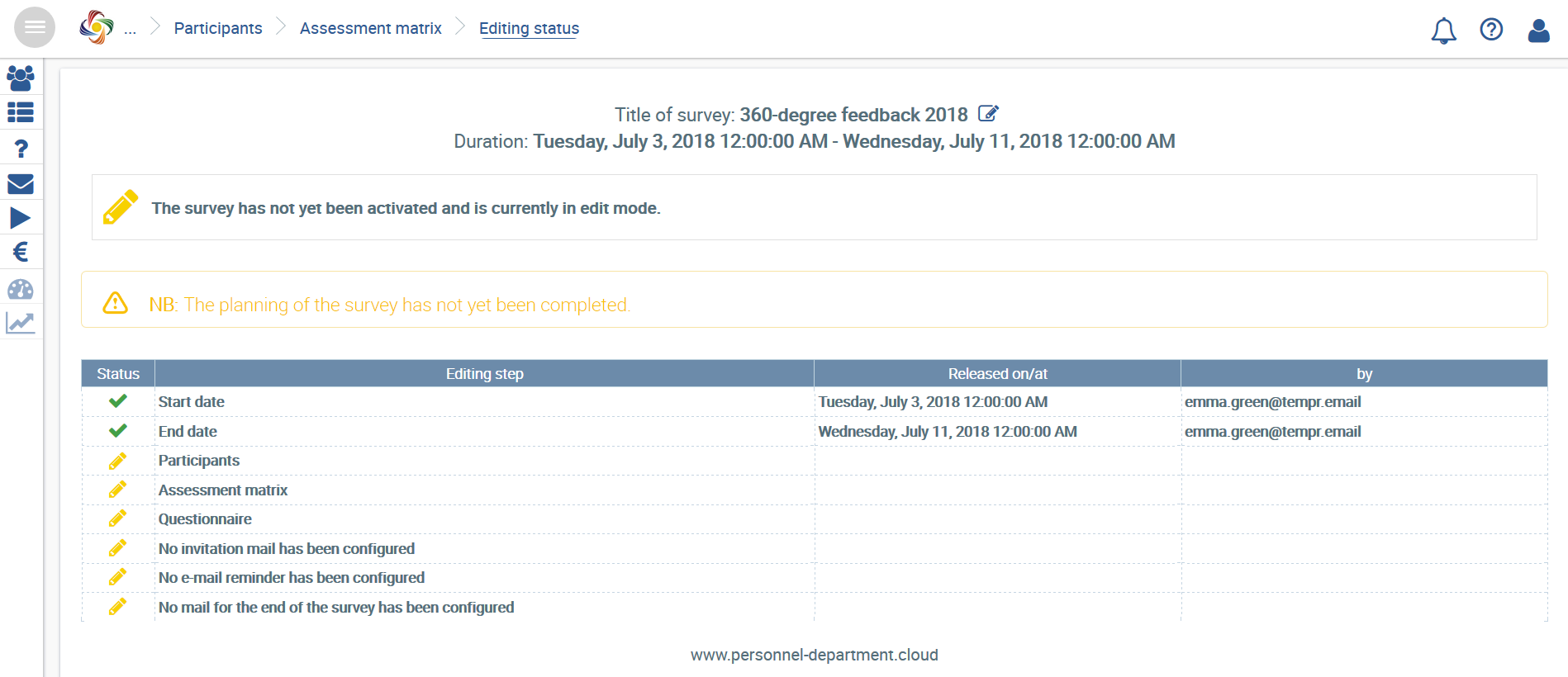 Image Added
Image Added
Status display for the definition of the start and end date
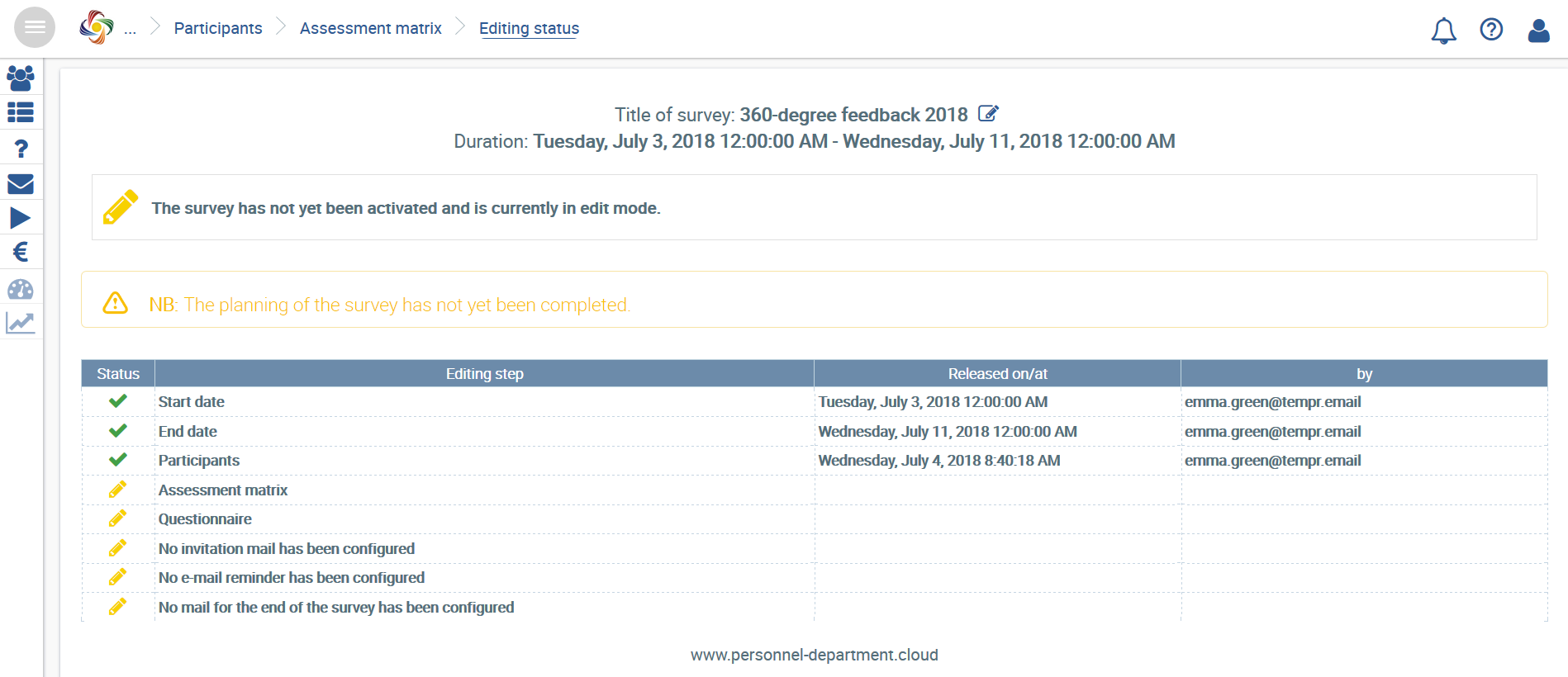 Image Added
Image Added
Status display after the participants have been saved successfully
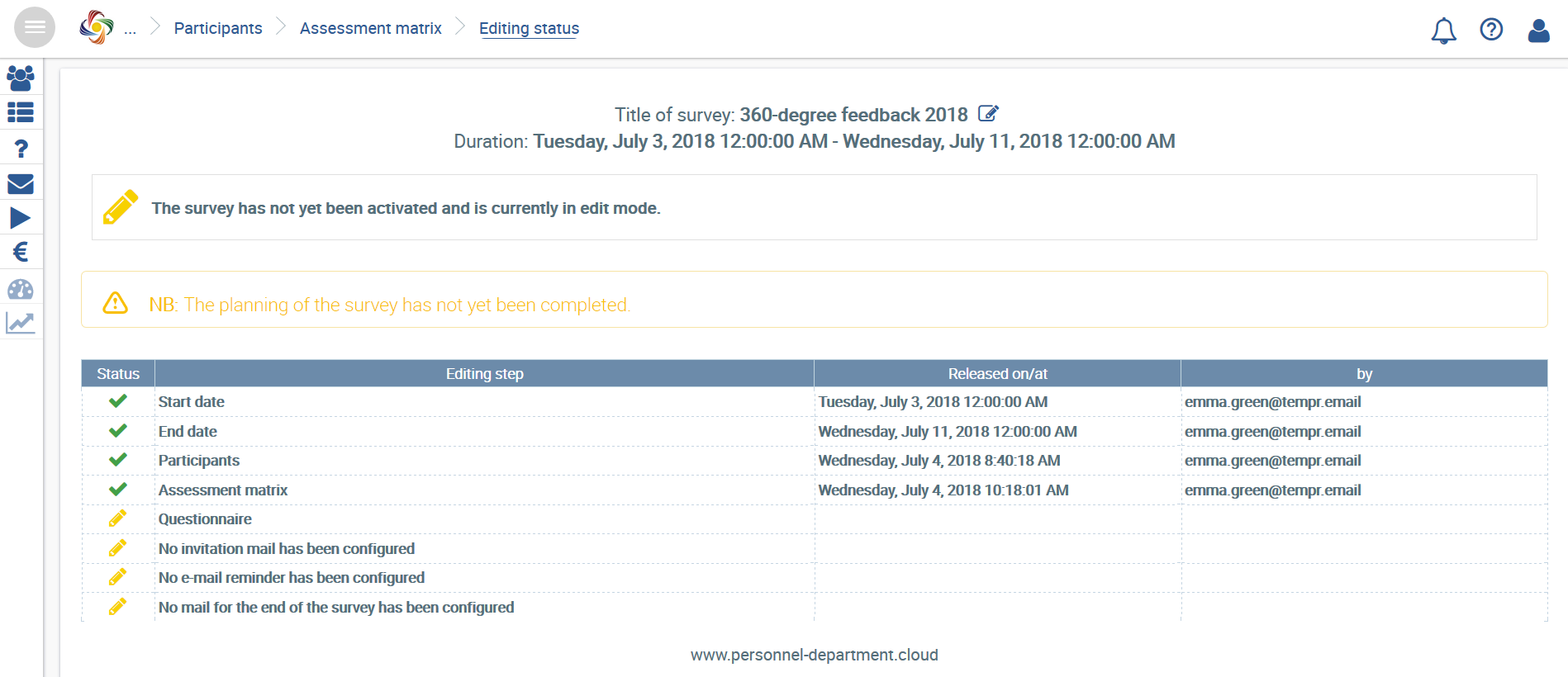 Image Added
Image Added
Status display after the assessment matrix has been saved successfully
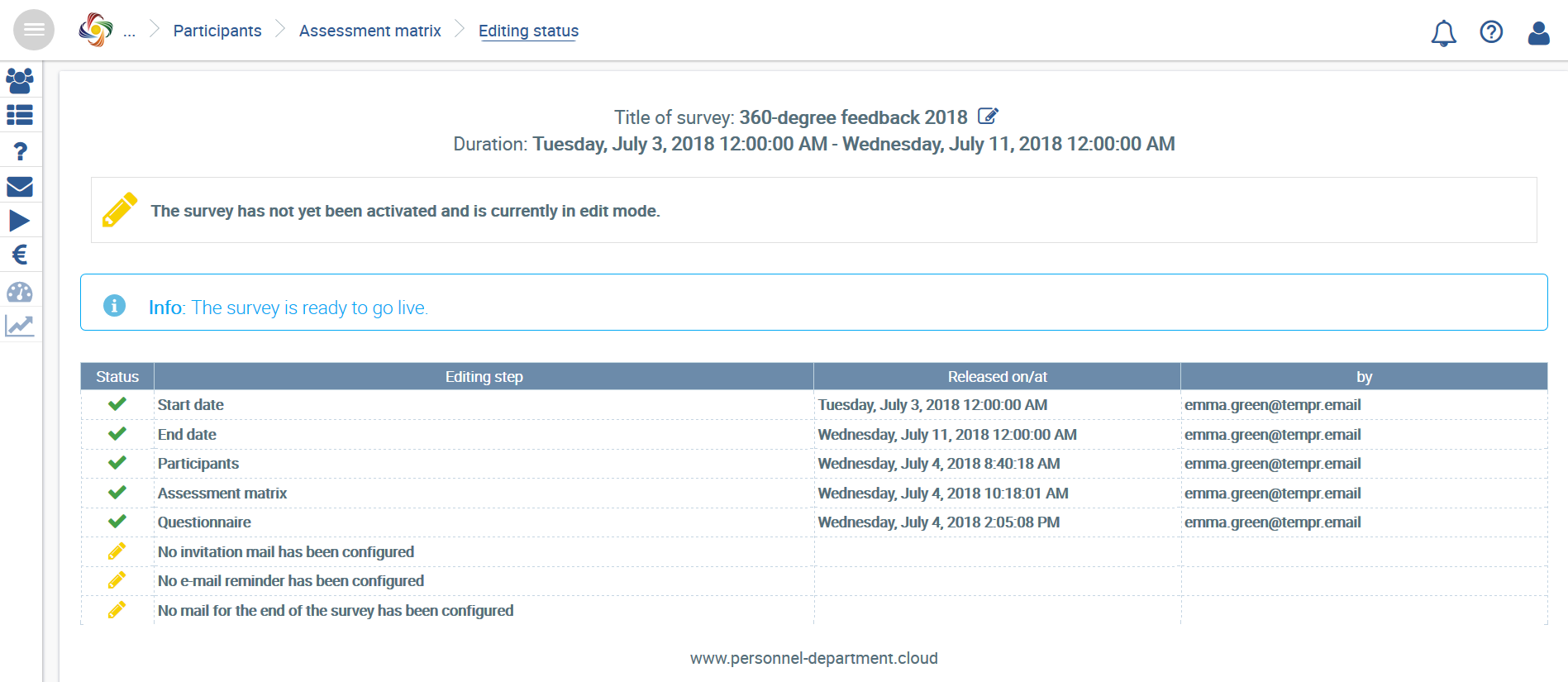 Image Added
Image Added
Status display after the questionnaire has been saved successfully
At this point, the survey is ready to be released.
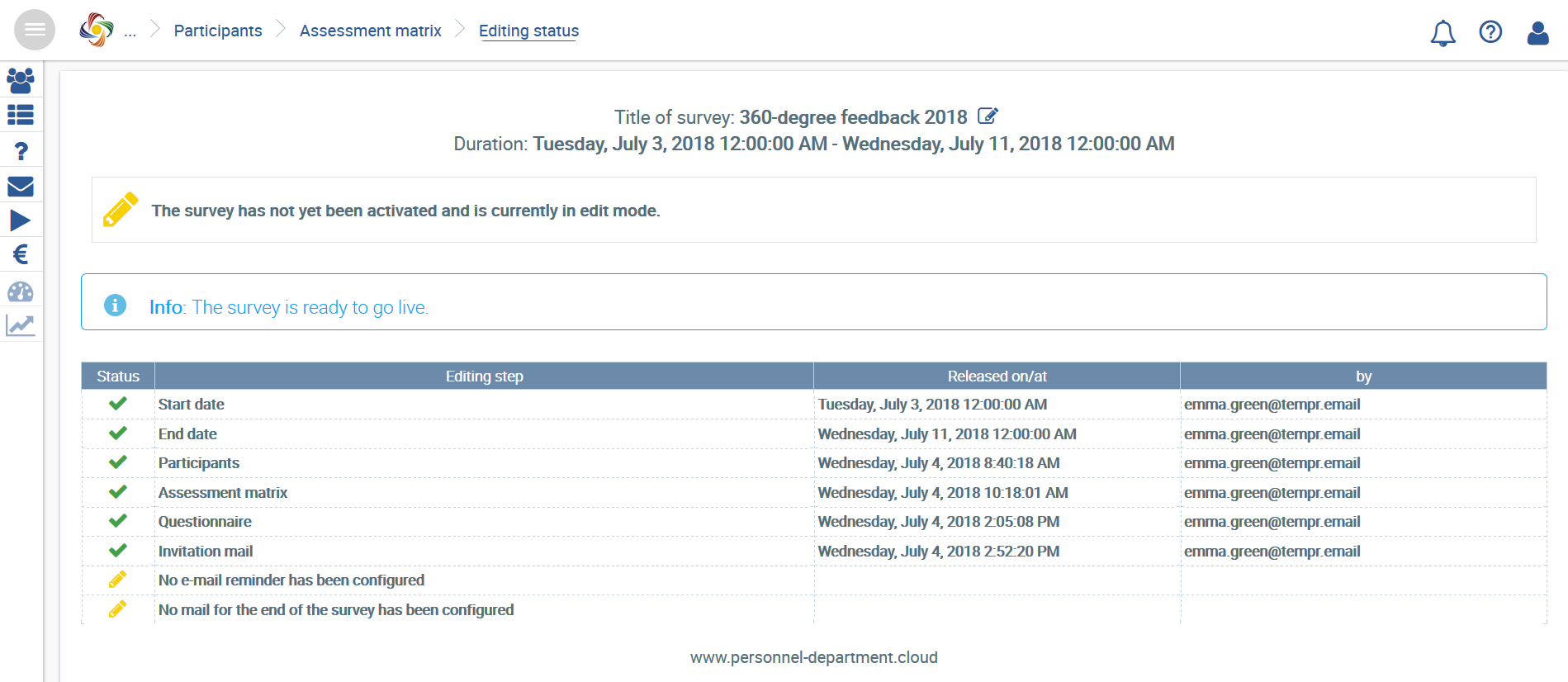 Image Added
Image Added
Status display after the invitation email has been saved successfully
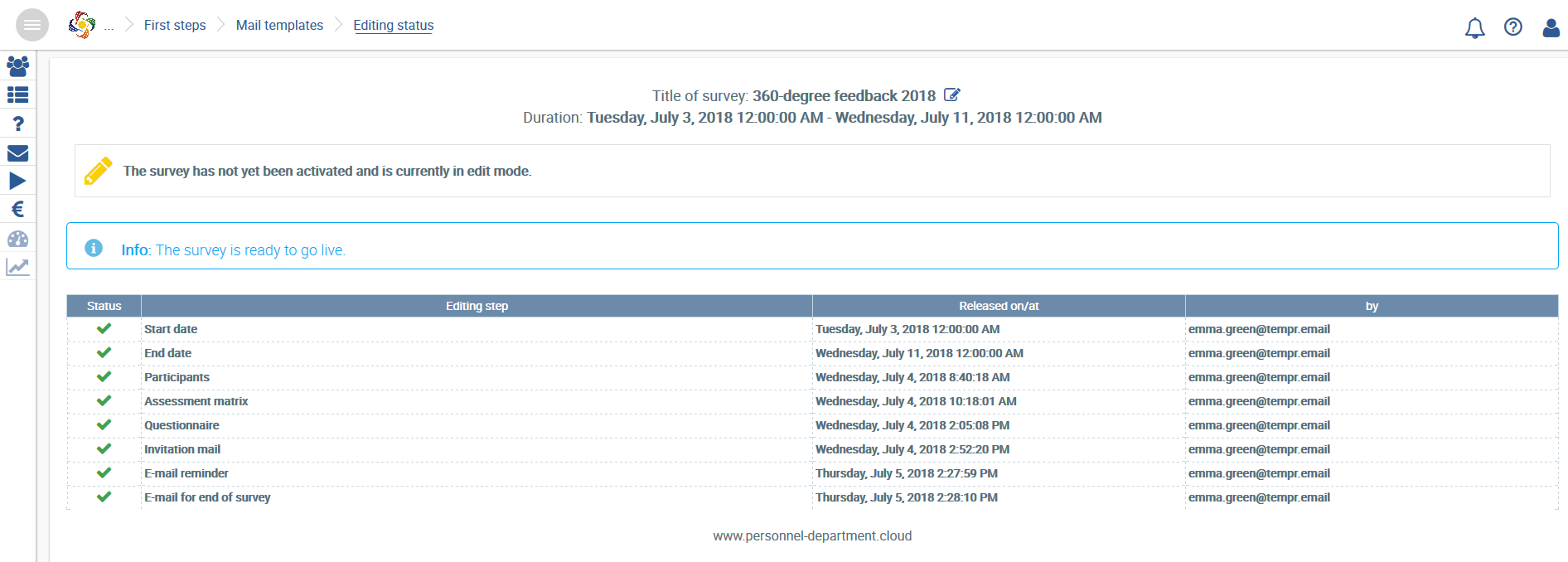 Image Added
Image Added
Status display after all emails have been saved successfully