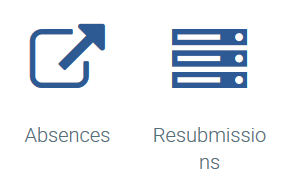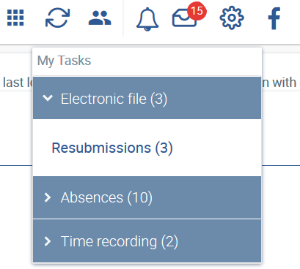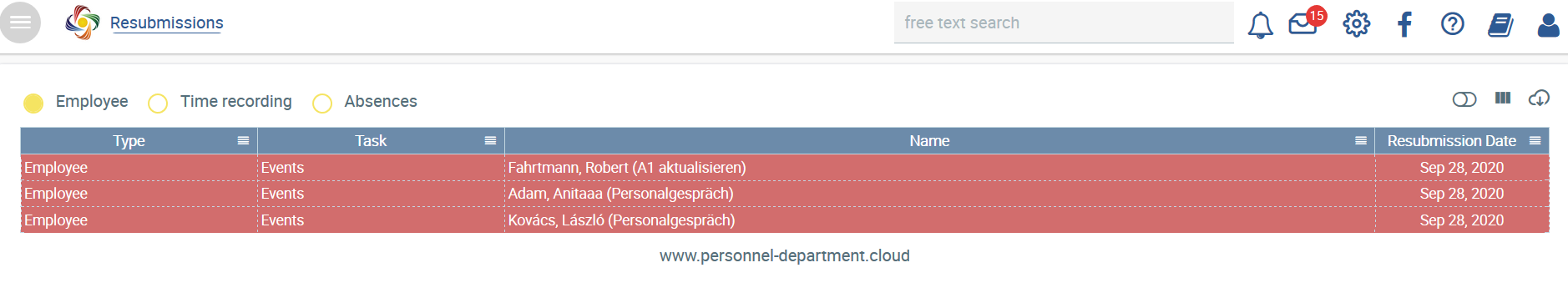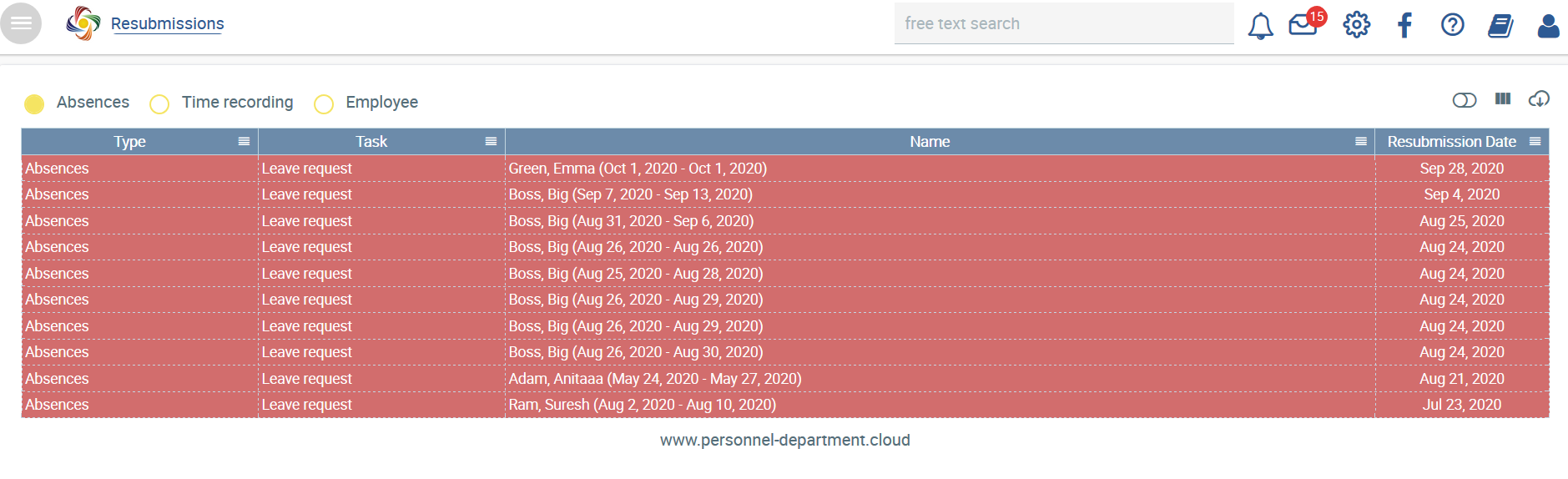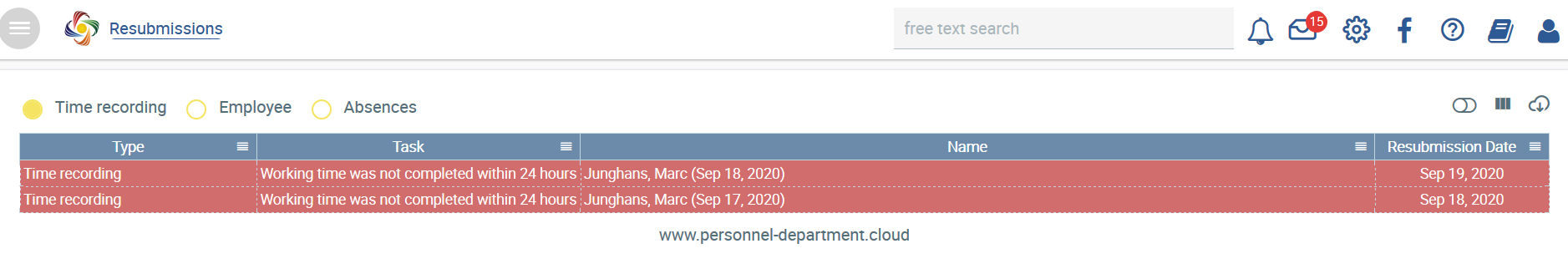There are deadlines in the sections, Employees, Absences and Time recording, for which a follow-up resubmission is created.
General information
You can access the follow-ups resubmission by using:
- the menu bar
- or via the subject area in question on the product overview page (apps)
You can also select the subject area required in the menu bar e.g. Electronic file → Follow-upsResubmissions.
...
Resubmissions for employee/electronic file
The entries come from an employee’s electronic file and are created there, together with a follow-up date under Events. More information can be found under Events.
You can access the employee’s file in question directly by clicking on the follow-upresubmission.
...
Resubmissions for absences
Employees’ applications for leave are displayed for superiors and all HR staff in their follow-ups resubmissions sections. Once an application for leave has been processed, the entry in Follow-ups resubmissions is deleted.
...
Resubmissions for time recording
This section shows if an employee has not stopped the time recording function within 24 hours. The HR department or employees with an HR profile can change the hours recorded retroactively (stop, delete etc.). The employee concerned cannot make a retroactive change to the hours recorded.
If you select, Follow-upsResubmissions, the filter can be used to switch quickly from one section to another.
When the follow-up resubmission date has been reached, the row is marked in red.