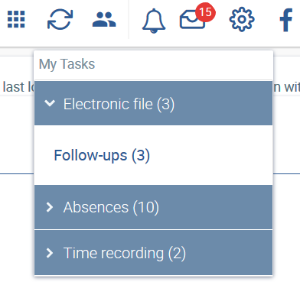There are deadlines in the sections, Employees, Absences and Time recording, for which a follow-up is created.
You can access the follow-up by using:
- the menu bar

- or via the subject area in question on the product overview page (apps)
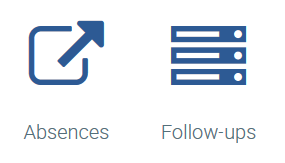
You can also select the subject area required in the menu bar e.g. Electronic file → Follow-ups.