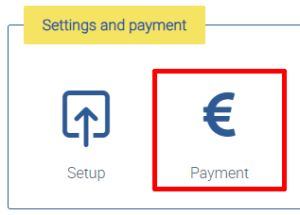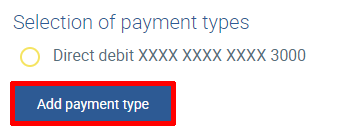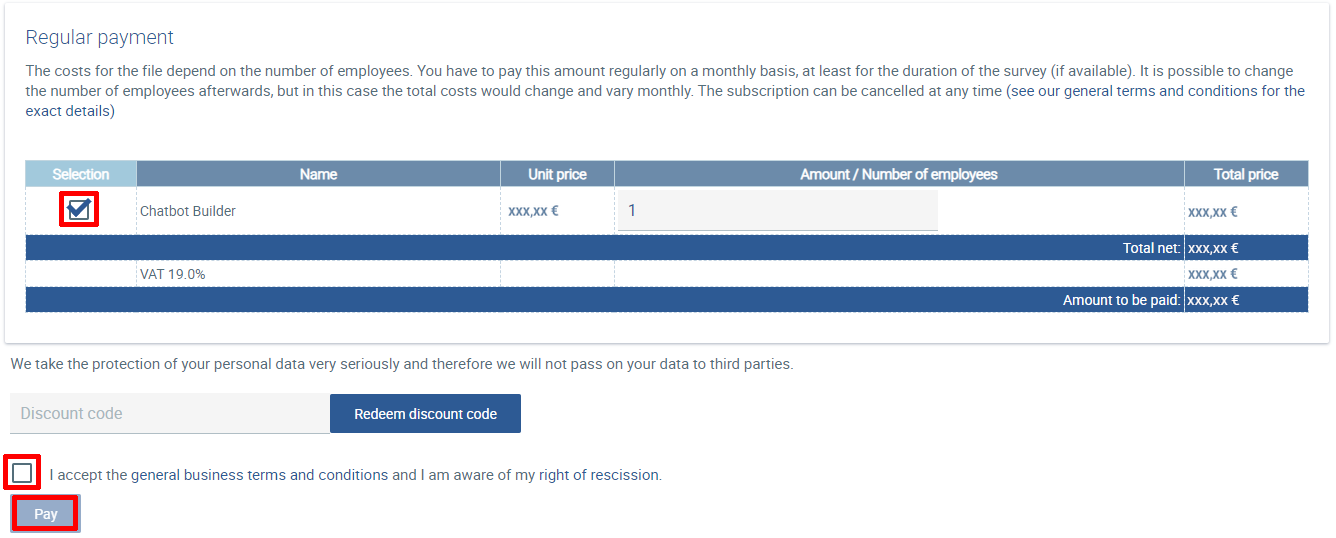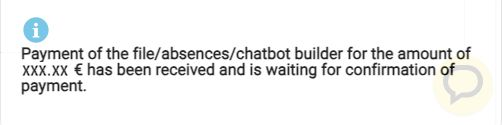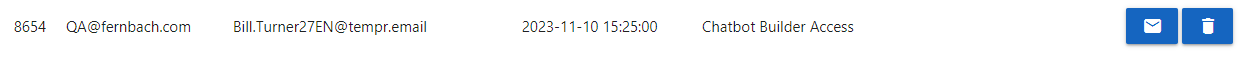In order to add the Chatbot Builder functionality to your Danielle Software account to customise existing chatbot dialogue flows and create your own, you need a user account that has been assigned the “HR” profile in the user management section. To subscribe, please follow the steps below:
Log in to Danielle Software with your user name and password, and click on “Payment” in the “Settings and Payment” section:
If you have not yet added a payment type, add one now by clicking on “Add payment type”, and enter your bank details.
Under “Regular payment”, select the checkbox for “Chatbot Builder”. Then select the checkbox to confirm that you have read and accepted the terms and conditions and the cancellation policy, and click on “Pay”.
A confirmation message is displayed.
You will then receive three e-mails: One containing a subscription confirmation, one with your personal access link to the Chatbot Builder and your credentials, and one with your invoice.
You can view the status of your payment transaction(s) on the “Overview” tab under “Payments”.