Choose the solutions you would like to use in your company from the tile Payment.

The missing data must first be filled in under Overview before a complete invoice can be issued. Then press  . If your company is not located in Germany, please enter the VAT ID.
. If your company is not located in Germany, please enter the VAT ID.
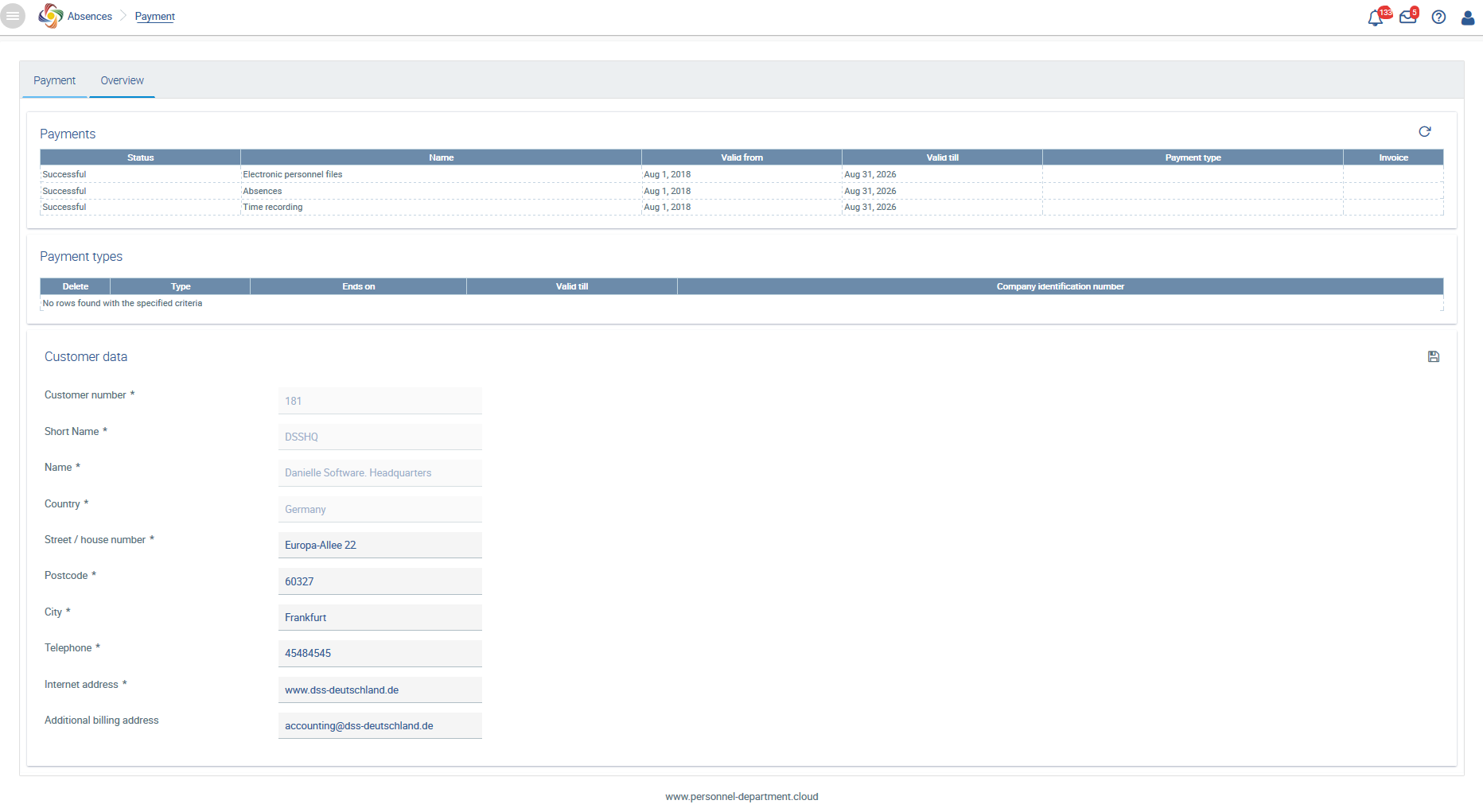
As a selection field, you can enter an additional invoice address for sending the invoice. If this field is not filled, only the registered user will receive an e-mail with the invoice attached.
The selection of the payment method has now been activated.
You can choose between credit card payment and direct debit for the type of payment. Please go to Add payment type.
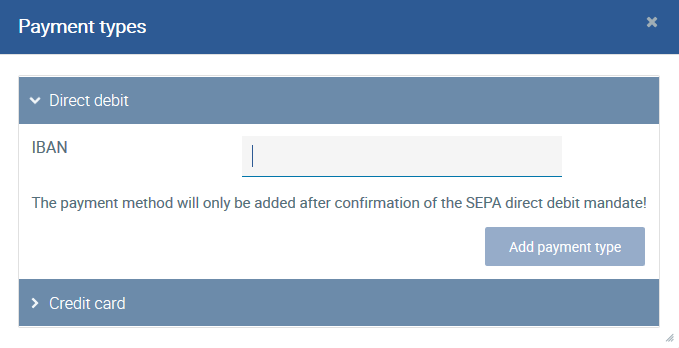
You can also add several payment types and several credit cards. It is also possible to delete your payment methods again. However, you must always have defined a payment type.
Payment by credit card
You can add one or more credit cards. Please make sure that the date for the card has not expired.
Payment by direct debit
If you wish to pay by direct debit, you just have to enter your IBAN and confirm the SEPA direct debit mandate. You will receive this by e-mail. The payment procedure might take a few days depending on the payment date and the bank. As soon as we receive your payment, your survey can go live or your personnel files can be edited on the start date that you have chosen.
You will receive two e-mails informing you about your invoice, which you can download under Overview, and the fact that you can use the personnel files or that the survey is live.
You can view the payments already made as well as account information and the payment methods stored under Overview.
You can also download your invoices as a PDF file here.
The components you wish to use can be selected in the tab Payment. The costs for the file depend on the number of employees and the number of months.
You have to pay this amount regularly on a monthly basis, at least for the duration of the survey (if available).
Invoice
Once payment has been made, current and previous invoices will be available under the tab ‘Overview’. An overview of all payments made, the payment types defined as well as your company details is provided. Please keep these up to date.