- Created by Steffi, last modified on Aug 13, 2018
In this case, you can also use one of our templates or write e-mails yourself. It is also possible to send e-mails via another provider such as Microsoft Outlook.
You can use each template directly or as a basis to create your own template.
There are three templates that you can enter in the following languages by using the language switch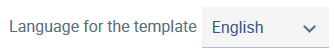 :
:
- Invitation
In this case, you can choose between templates for an initial registration or for a known participant with a shortened text. - Reminder
When this e-mail has been set and saved, it is automatically sent to all participants two days before the end of the survey. - End of the survey
This e-mail is sent to all participants once the survey has ended.
Various options are available:
Select and adjust the FERNBACH template
Please select the template you require under Template name. To facilitate the work involved, a Danielle Software template, which you can adjust as required, will be displayed.
You can devise the subject line and the text with the wildcards for automatic customising in accordance with your requirements. To this end, please copy the wildcards in the square brackets on the right side and insert these in the correct place in the text. The wildcards are automatically filled with the values from the participant list that were stored.
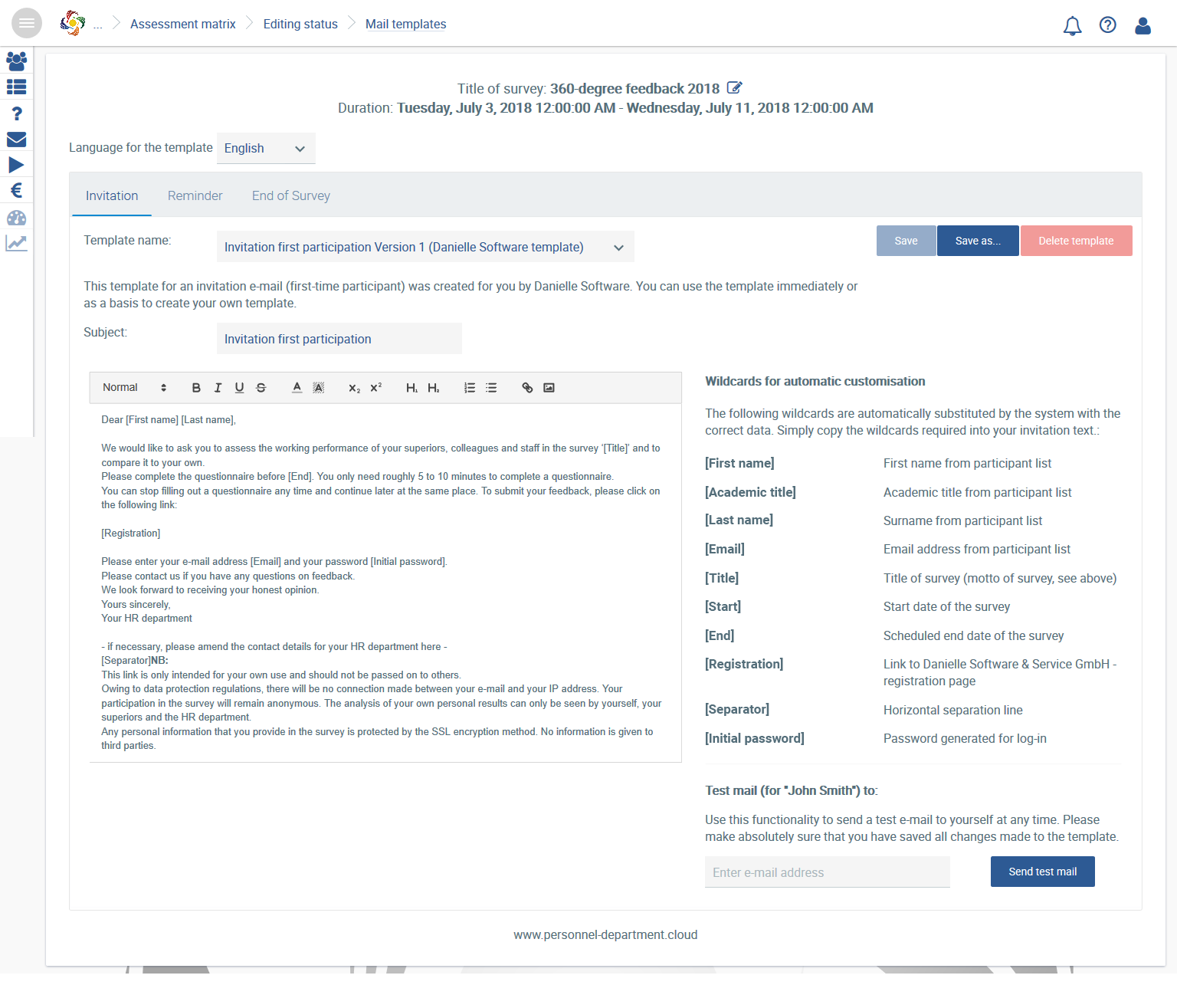
It is possible to highlight the text by using colours, differences in size and enumeration or to insert diagrams, your company logo or links to your website/intranet etc. in the e-mail template.
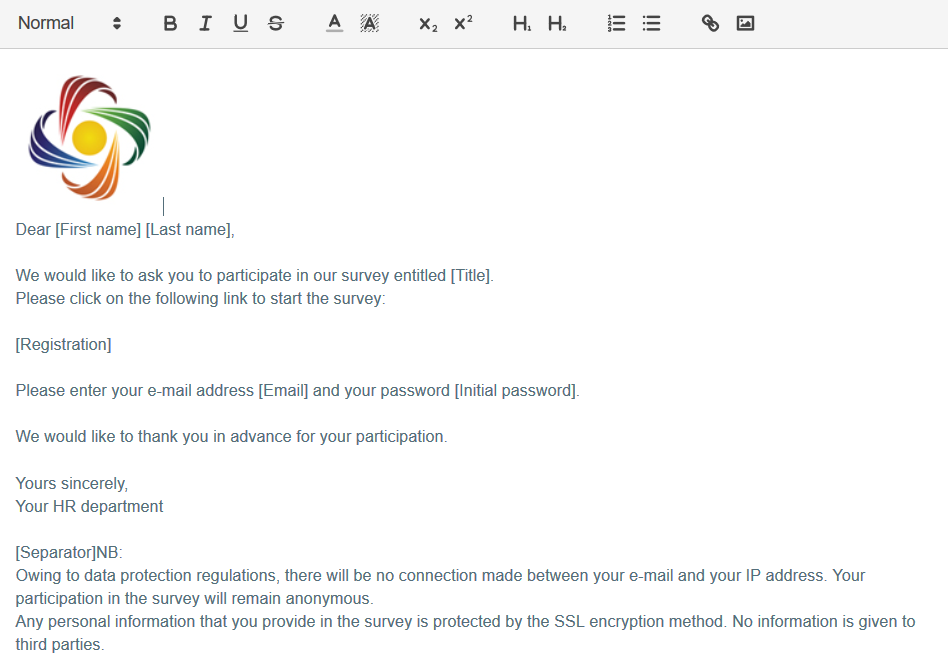
Please click on Save as... to save the template.
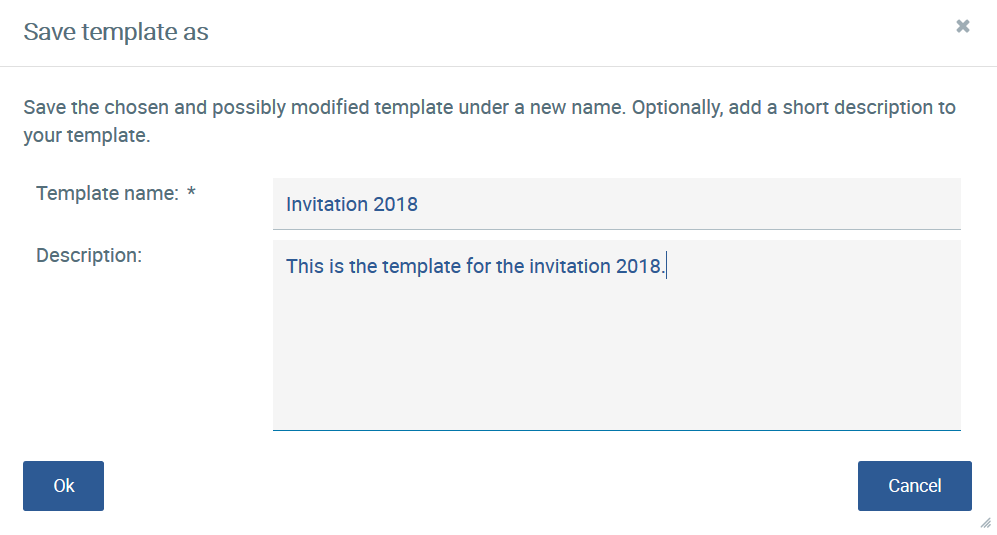
This template can be edited at any time before the survey is released. You can find it in the selection list Template name. Please save the template after every change.
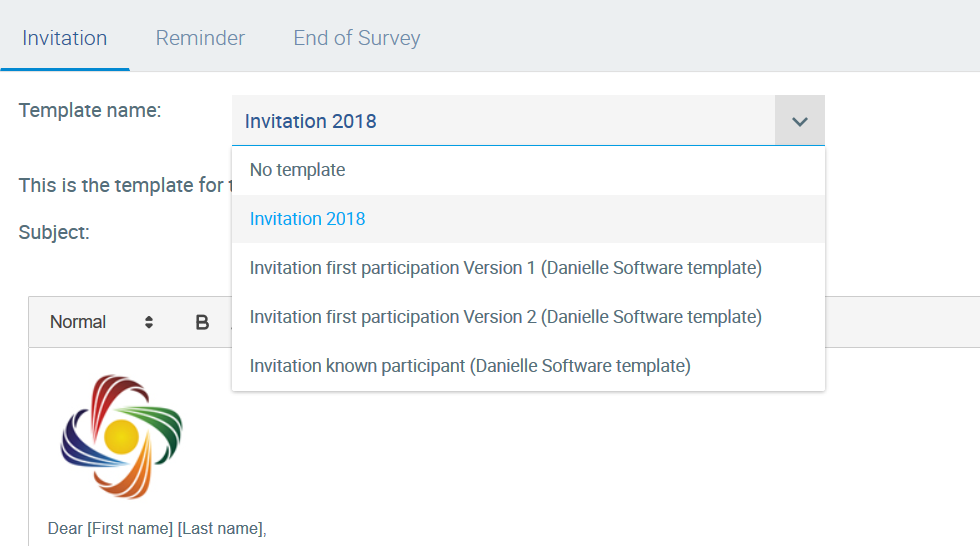
You can also delete your own templates by clicking on Delete template.
Proceed in the same way with the reminder e-mail and the e-mail at the end of the survey. You can decide yourself whether you want to use the email function and what type of email you would like to have sent. The survey is also started without configuring the emails.
Send test mail
There is a function entitled Send test mail in order to see how the survey participants receive the email. To this end, please enter a recipient e-mail address at which you can access and check the e-mail. This is always addressed to John Smith because the test e-mail is not linked to the participant list and it is only intended to transfer the e-mail contents for checking purposes. There is a fixed password in the test e-mail. When the real e-mail is sent, each participant is allocated an individual initial password in order to ensure the highest level of security.
Avoiding the use of templates and sending invitations in a different way
Please select No template, if you do not wish to send emails to the participants in your survey via the application but would rather inform them via Outlook, for example.
This is also a default setting.
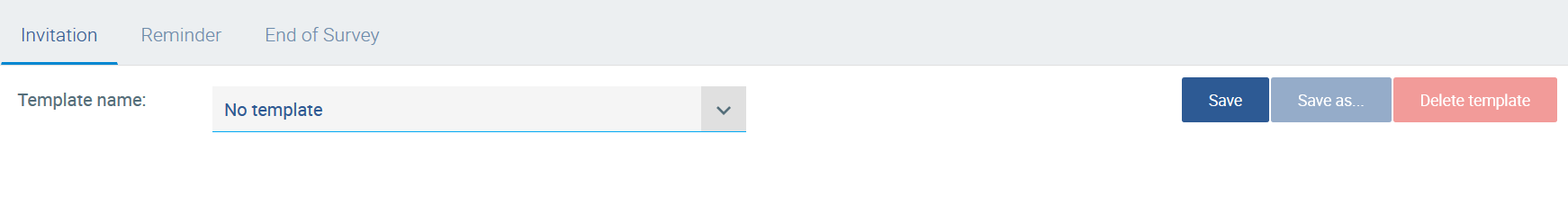
NB
The e-mails are sent on behalf of Danielle Software & Service GmbH. Please make sure that the sender contact@personnel-department.cloud is not marked as spam mail by your e-mail server.
Language information
If there are employees in your company who speak English or Russian, you can select the e-mail templates in English. Since only German, English and French are supported at present, the texts for the Russian-speaking employees should be captured in English because English has been defined as the standard language. Other languages are planned.
If nothing is entered in an employee’s language or in the English e-mails, this participant will not receive an e-mail or be invited to take part in the survey.
- No labels