For an overview of the budget consumption, click on  . At the top of the screen, a graphical illustration of the budget consumption is displayed. At the bottom of the screen, a tabular overview of the times booked for this task is displayed, optionally filtered by a certain period.
. At the top of the screen, a graphical illustration of the budget consumption is displayed. At the bottom of the screen, a tabular overview of the times booked for this task is displayed, optionally filtered by a certain period.
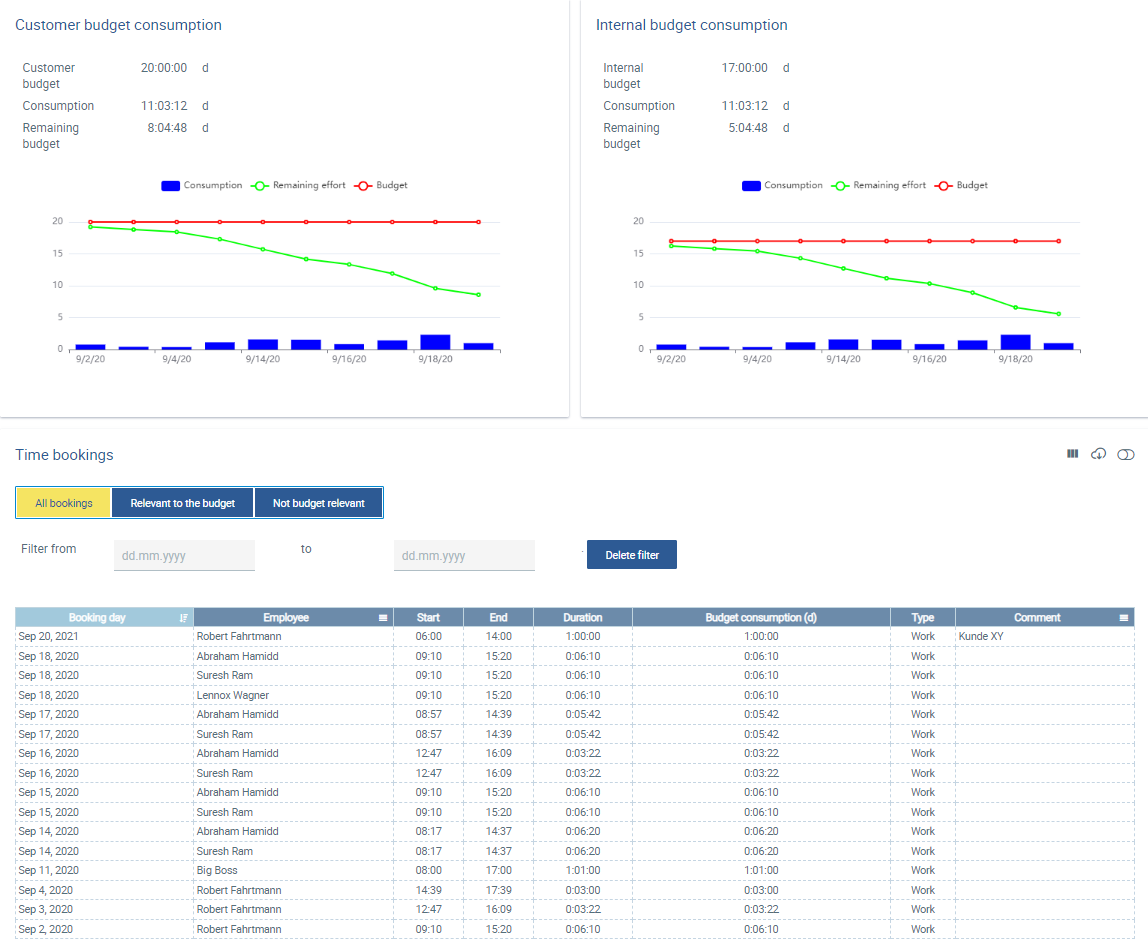
The time bookings displayed can be filtered by a specific period, such as a month or a week.
