The hours worked on a task can be booked via the application.
Select a task you have access rights to and want to book time on in the Time recording application under Tasks.
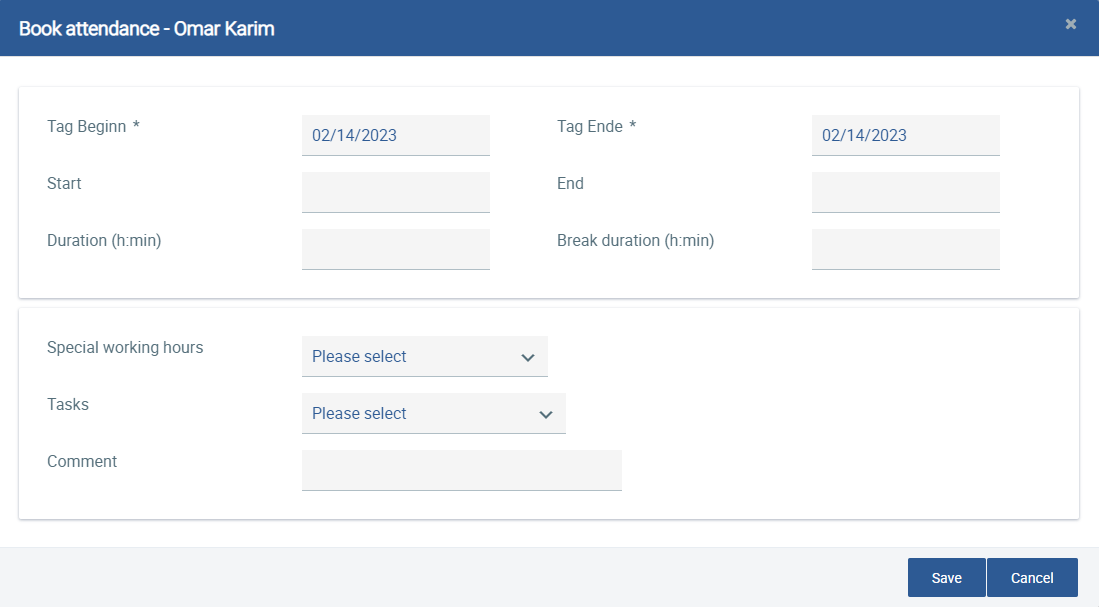
If you would like to book hours worked on a task directly in real-time instead of booking normal working time, you can do this via the Time recording application under Tasks, by selecting the corresponding task and recording the working time via the Start working time, Start Pause, and Stop working time buttons. It is also possible to enter additional comments.
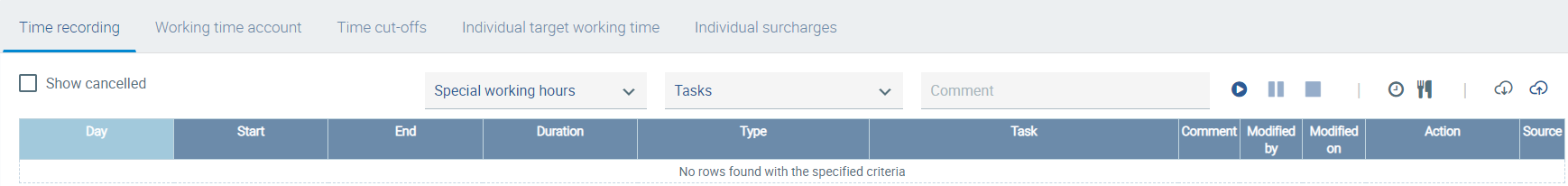
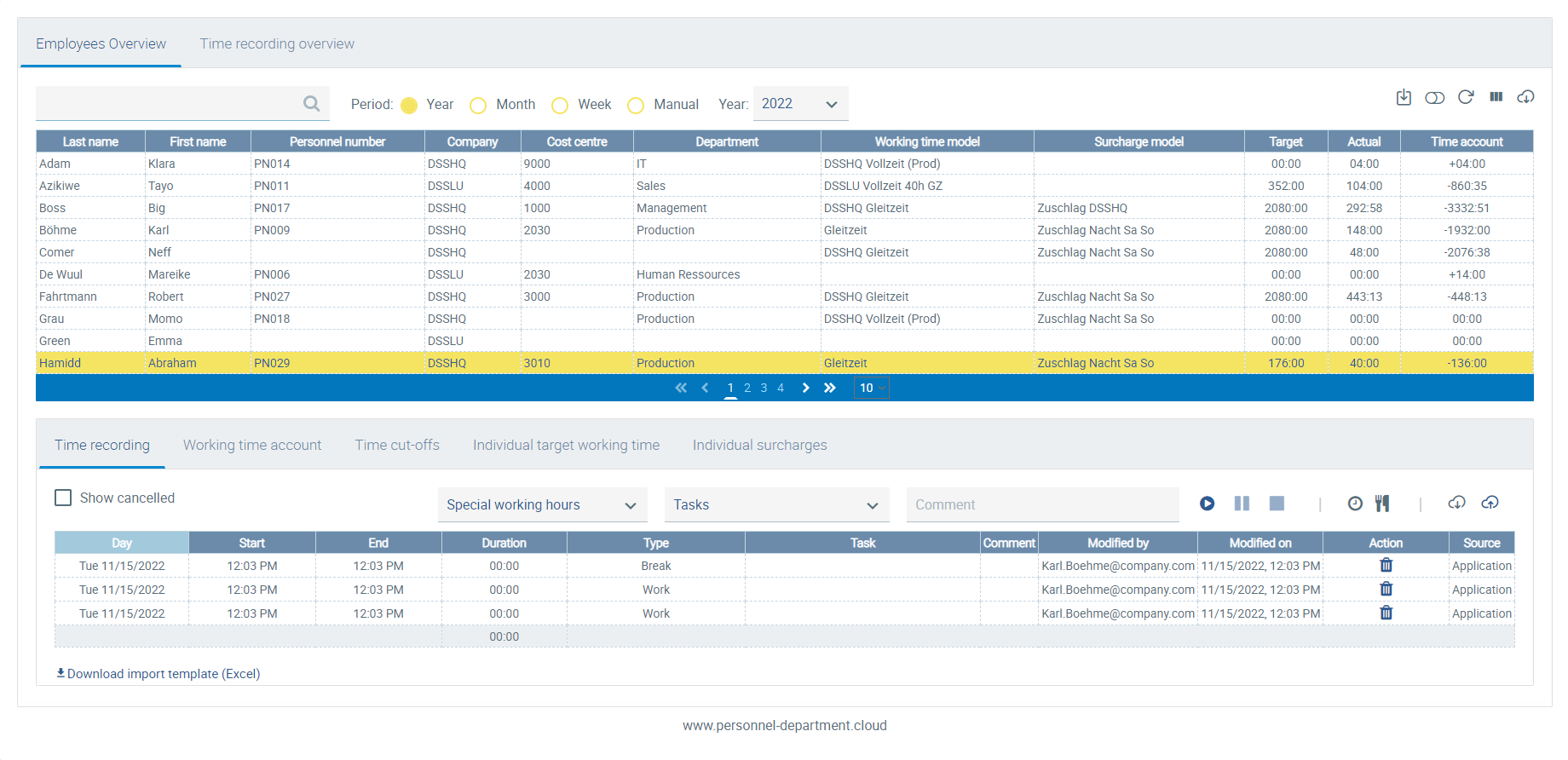
View of the time recording entries for working hours and task times of an employee