All communication with job applicants can be managed under the tile Applicants.

All relevant information on individual applicants is contained respectively in the electronic personnel files. Digitised documents, such as certificates and references, can be also be uploaded. The history in the personnel file is complete and continuous meaning that you can always see the time an entry is made as well as its creator. An applicant’s data are entered in the mask of the personnel file in the same way as the creation of a new employee. You can access the mask for new creations when you click on  in the employee overview.
in the employee overview.
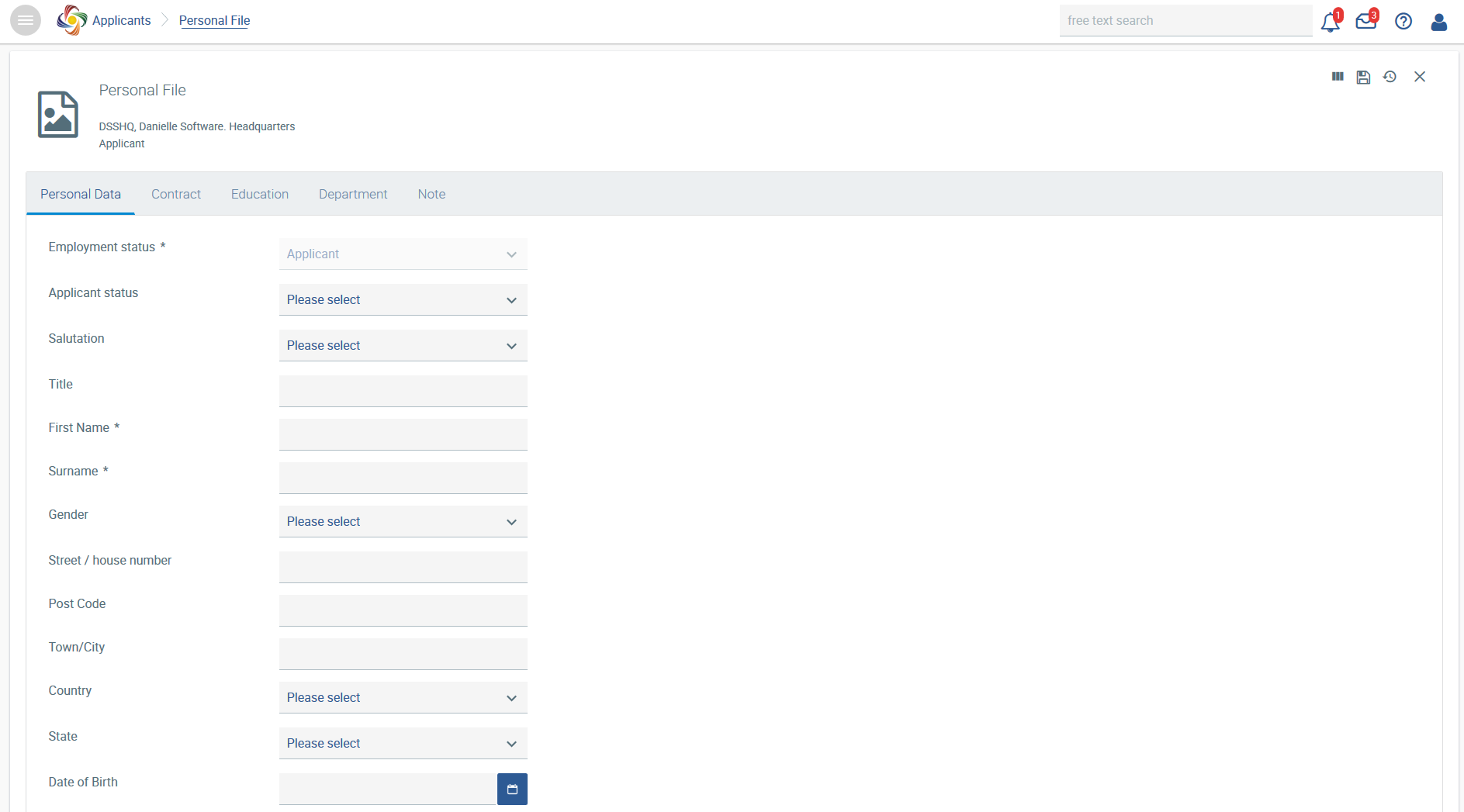
Department and position for which a candidate has applied are entered in the section ‘Department’.
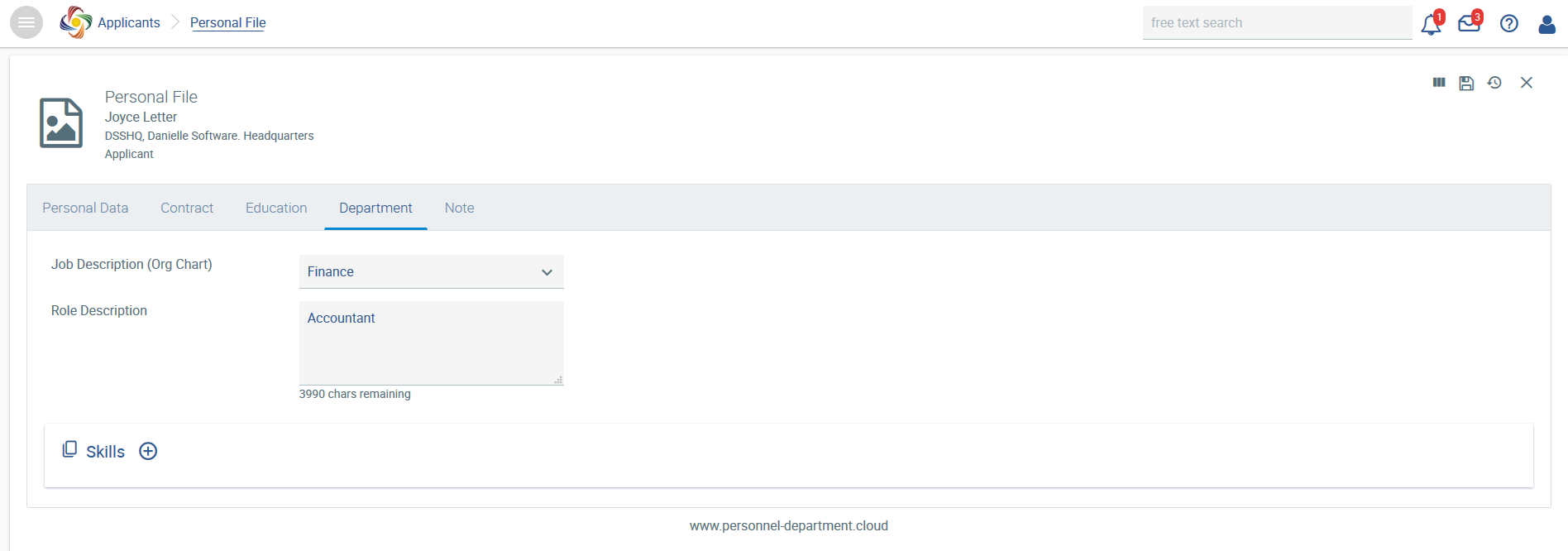
Communication with an applicant or internal information can be captured under ‘Notes’ which can also be seen in the employee overview when you click on  .
.
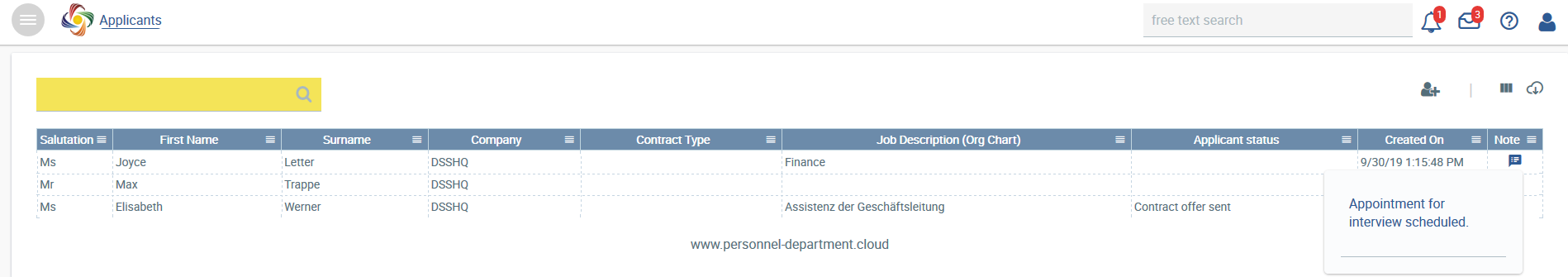
Changes can be made directly in an existing applicant file.
For example, the applicant’s status can be modified. For this purpose, the appropriate status has to be selected.
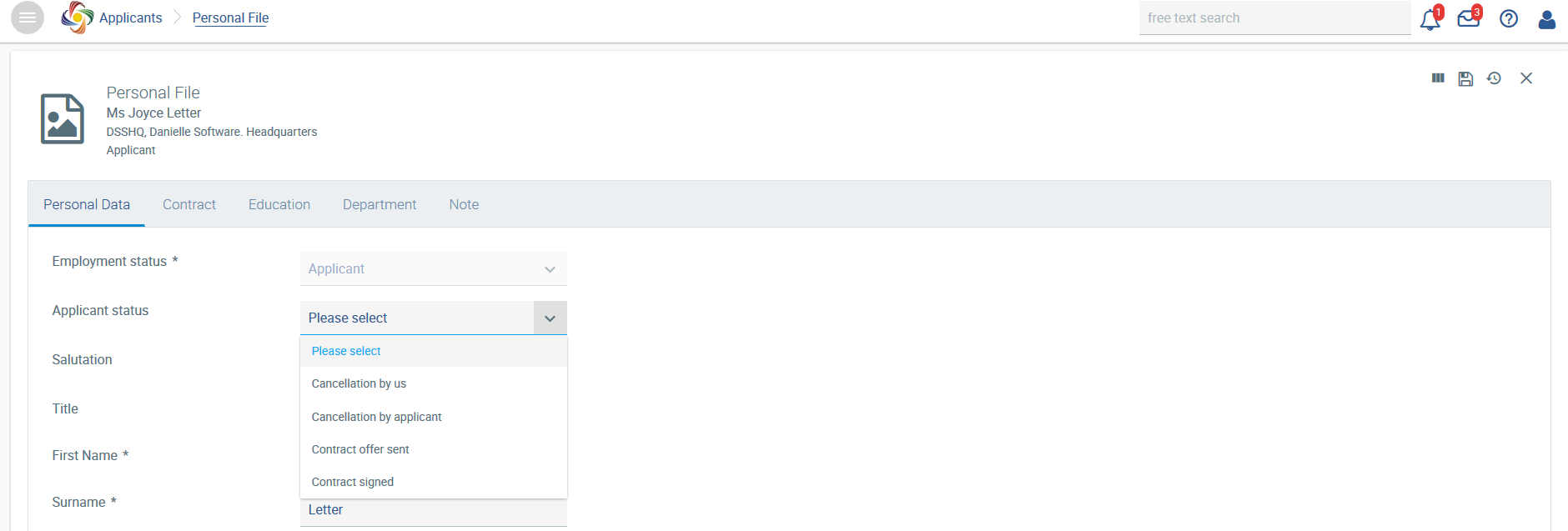
Once an applicant has been chosen for the job and a contract has been signed, the contract details are entered in the section ‘Contract’. The start date has to be entered.
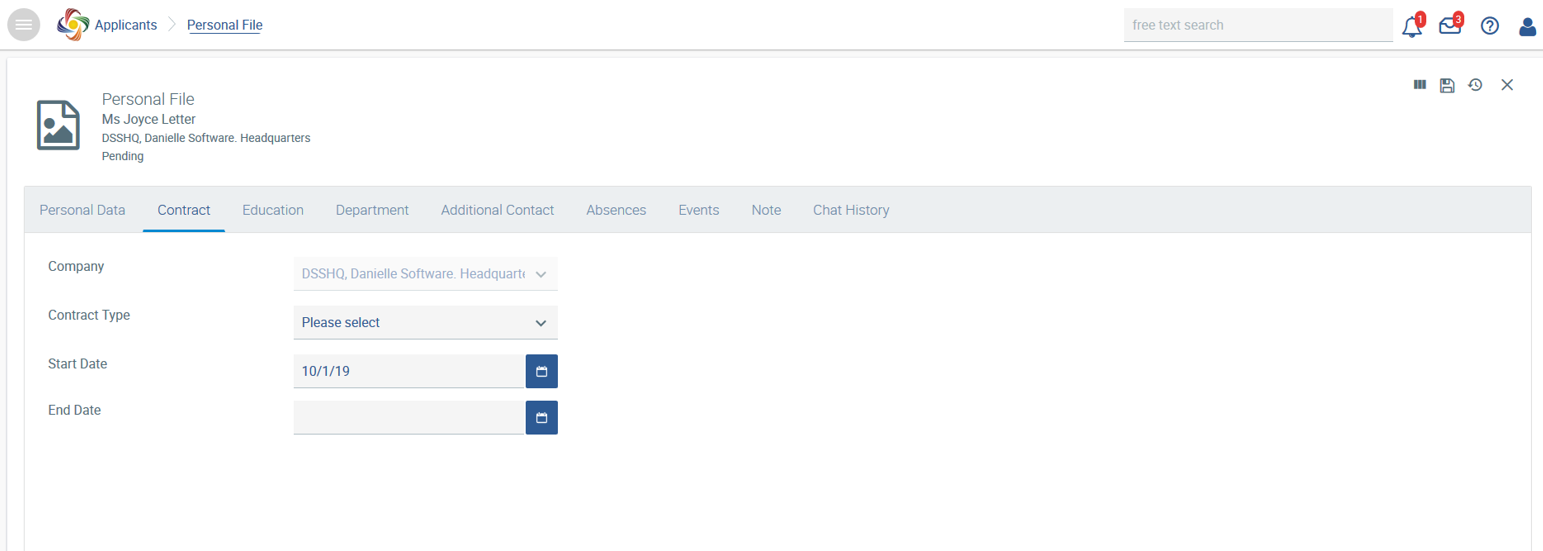
When this detail is saved, the applicant file is changed to an employee's file and can be managed under the section Employees.
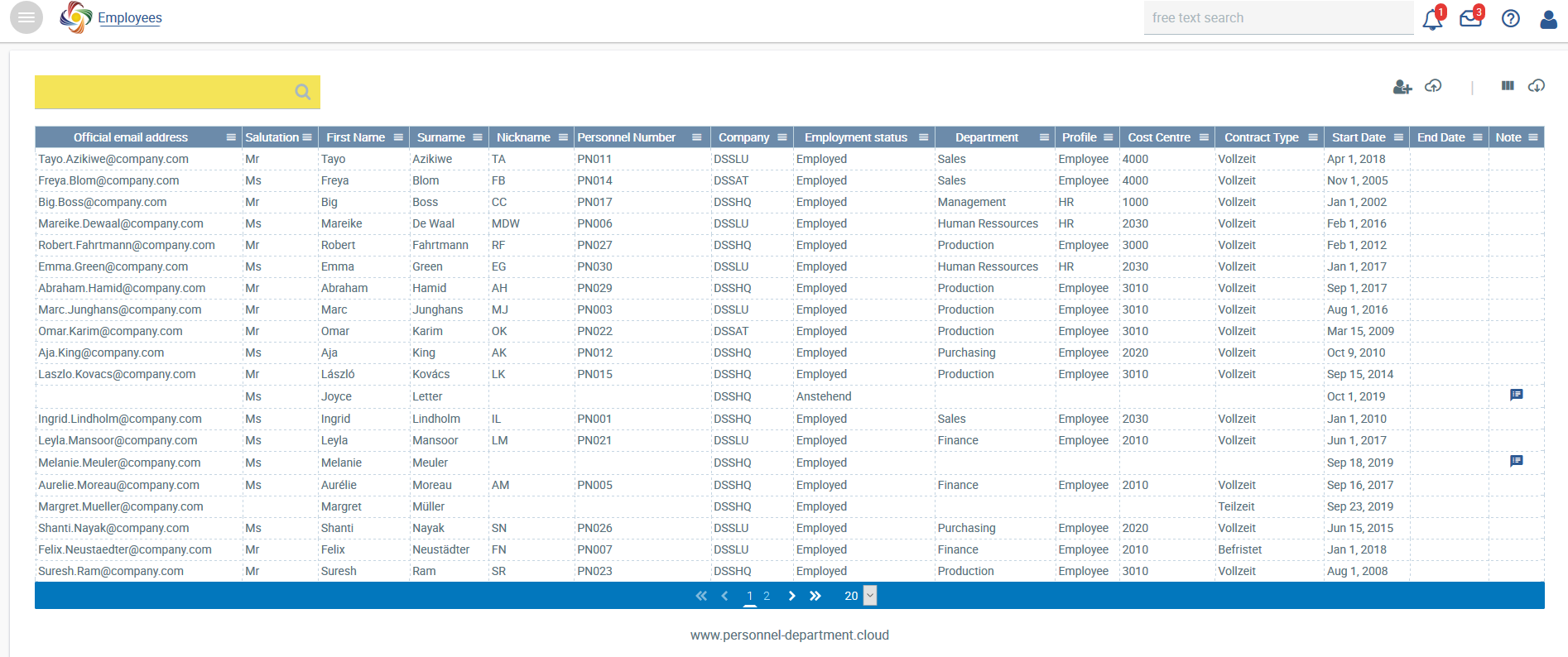
Now the details for the new employee have to be amended. To this end, please change the employment status to Employed and allocate the employee a business e-mail address. Other fields, for example under Department, can now be completed or documents such as the employment contract can be attached. Please see Personnel management for more details on creating an employee.