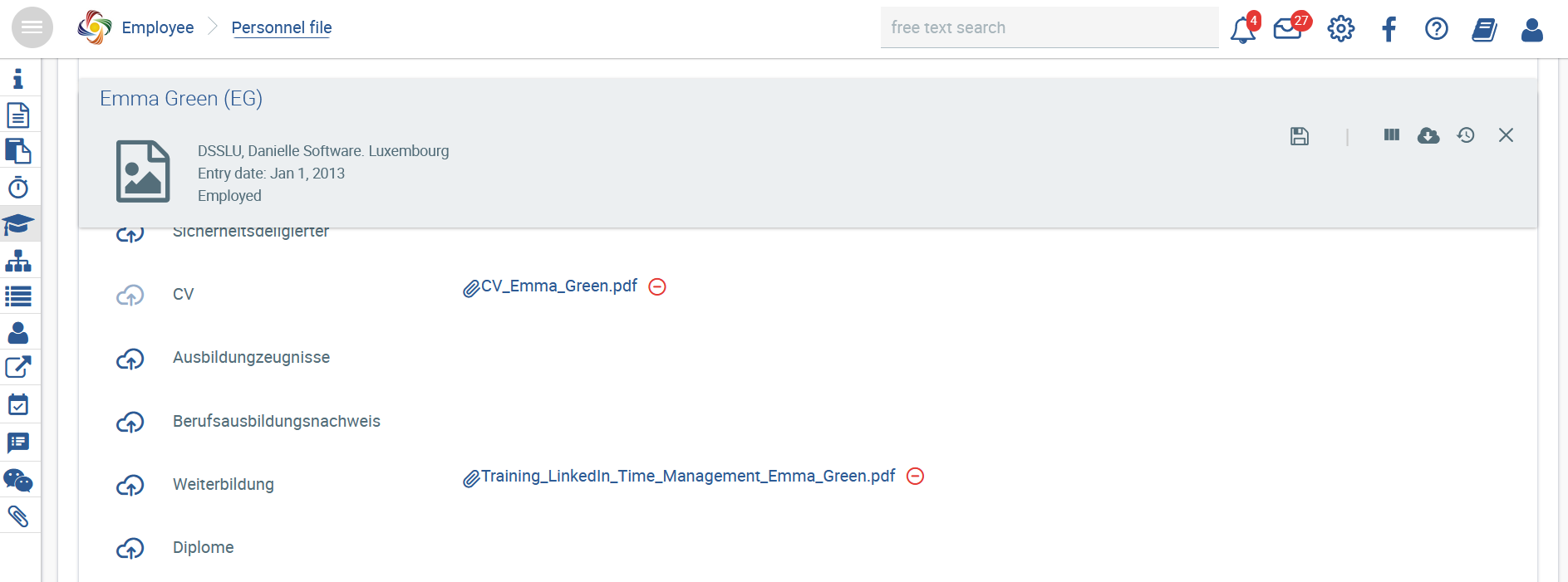Documents can be added to any employee file quickly and easily. To do this, navigate to the tab in the employee file.
tab in the employee file.
Click on to upload a new document.
to upload a new document.
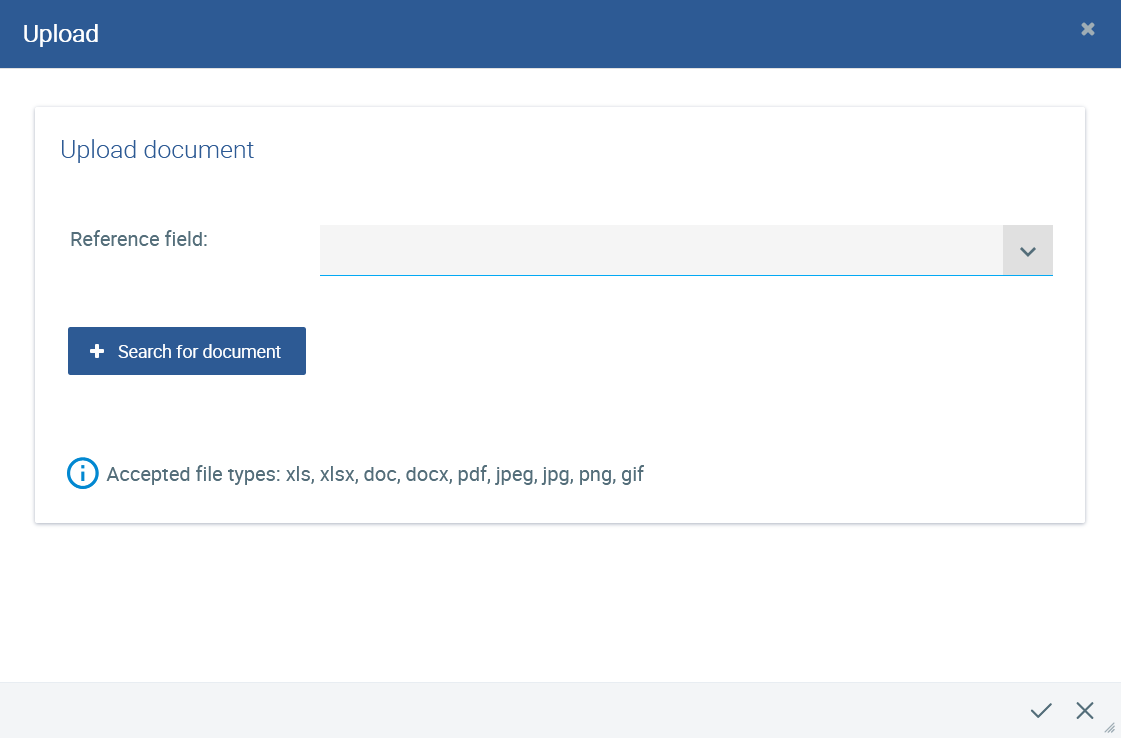
Select a document and give it a new file name, if necessary.
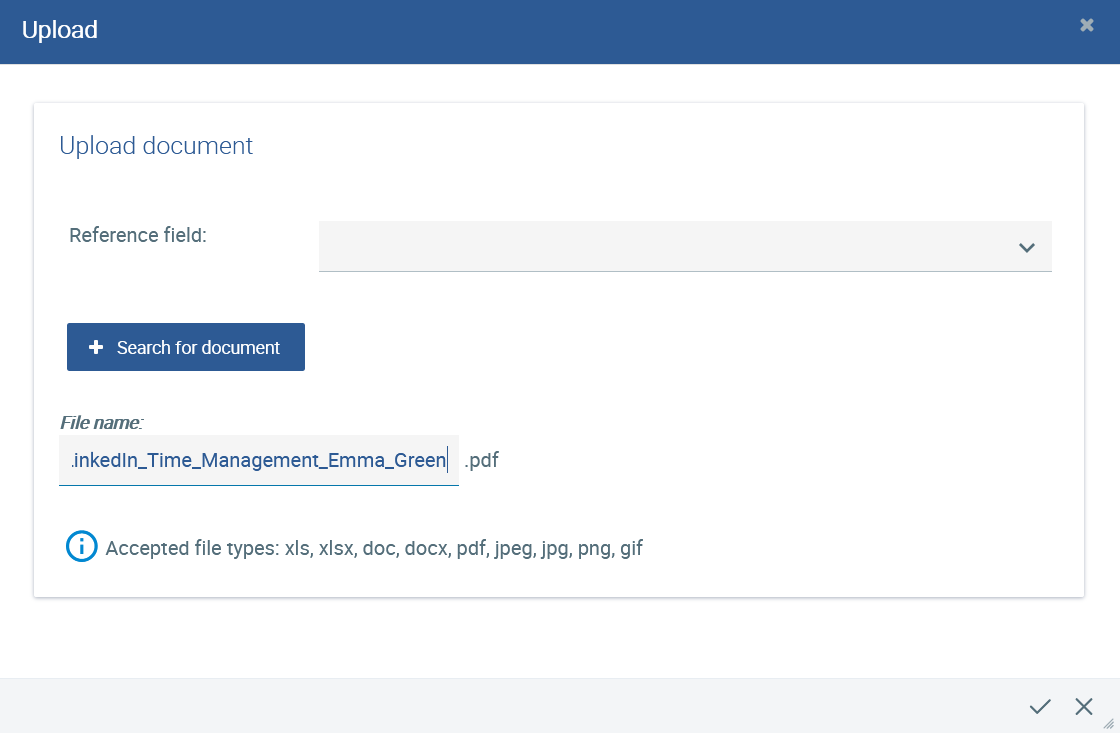
Under “Reference field”, select the appropriate section in the employee file, provided that you have defined the document configuration accordingly.
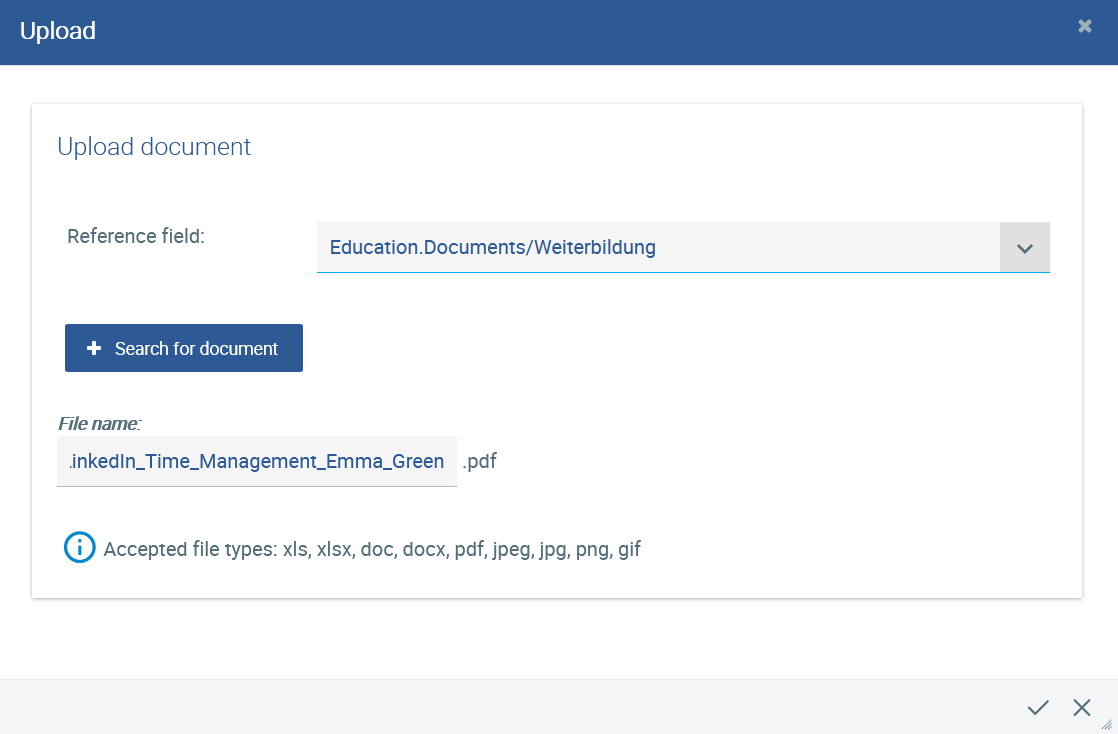
Click Apply.
Save the changes to the personnel file.
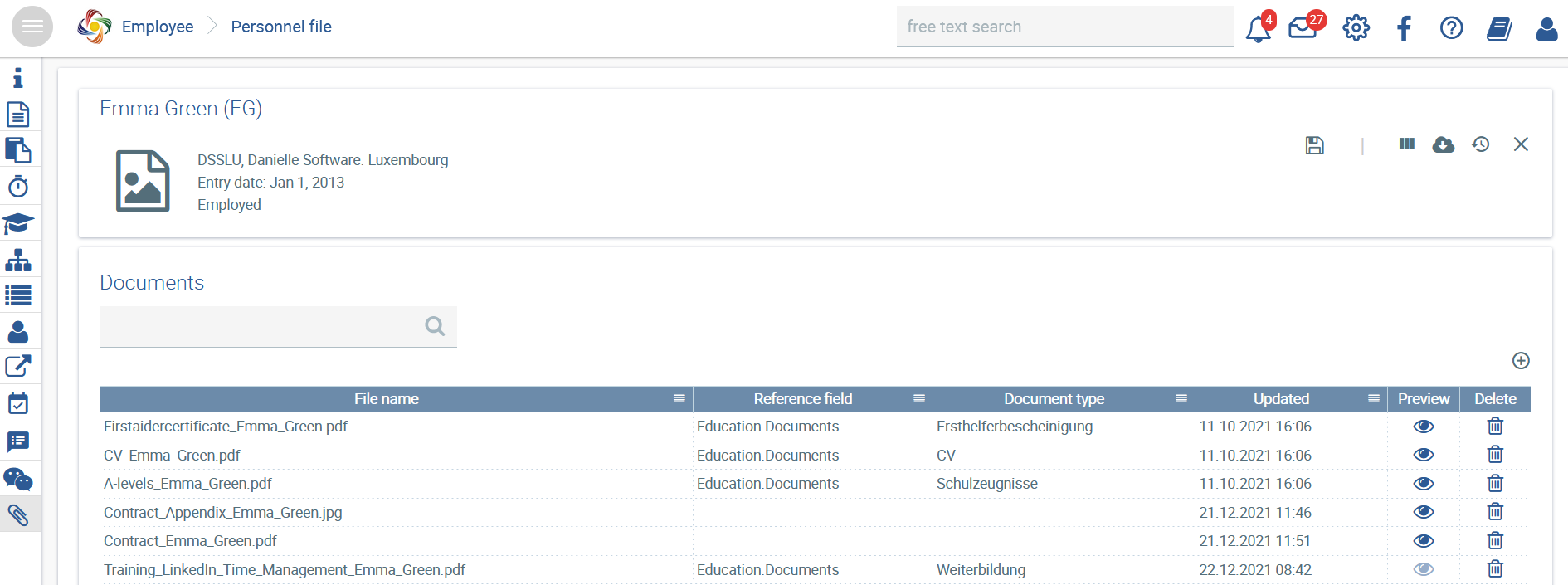
In addition to the Documents storage location, you will now find the document on the Education tab next to the Training field.