When an employee leaves the company, his or her personnel file is transferred automatically to the Alumni section. This happens when the last working day, as specified in the employment contract, is reached or the employment status is changed manually to Alumni.
An overview of all the alumni files is stored under the tile Alumni.

If an end date for a contract has been specified in the personnel file, the personnel file is automatically transferred to the section Alumni the day after the employee leaves the company.
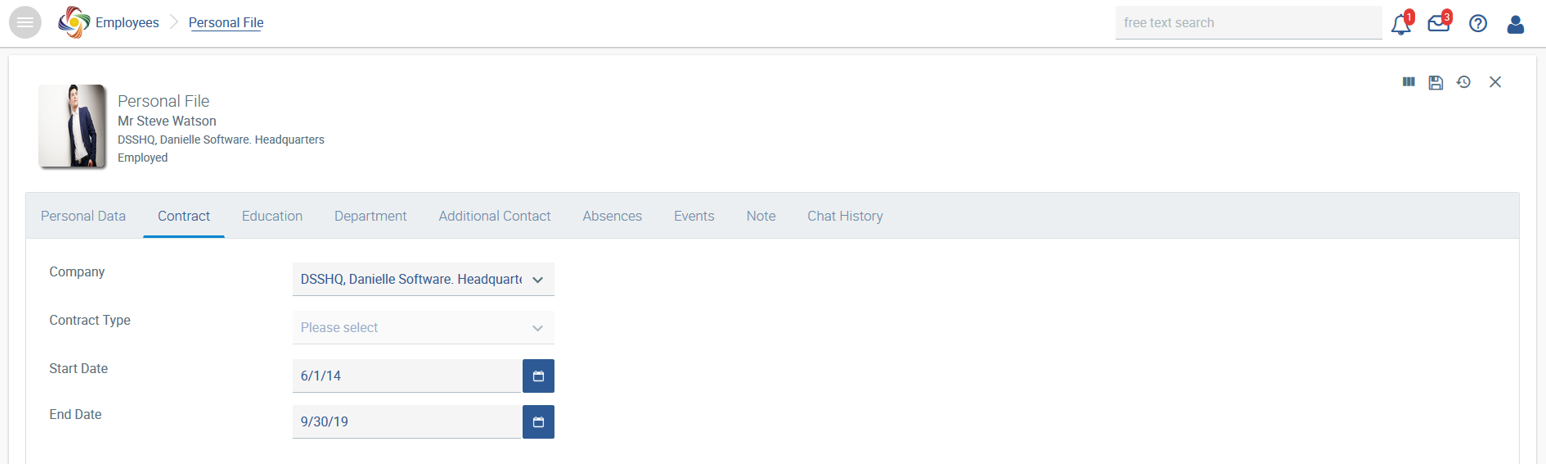
According to the contract, employment ends on 30th September 2019. Until this time, the employee’s data were managed in the section Employees > Personnel File.
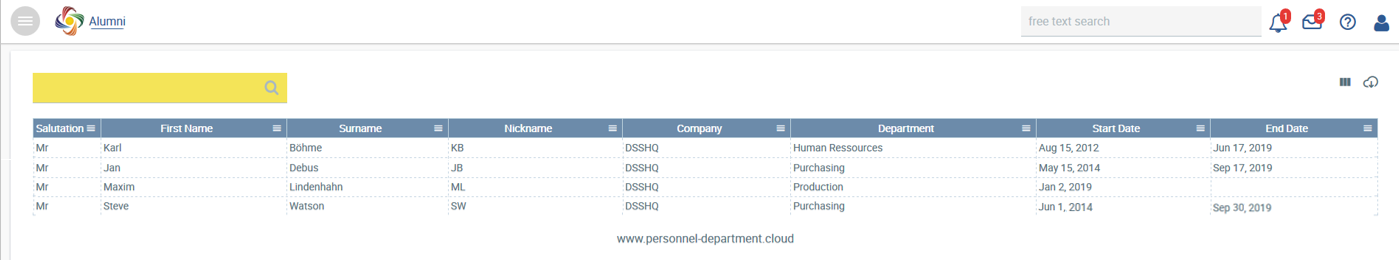
The personnel file is automatically transferred to the Alumni section on 1st October 2019 (the day after employment ends).
If an employee ends his or her employment with the company, you can select Alumni in the employment status in the personnel file.
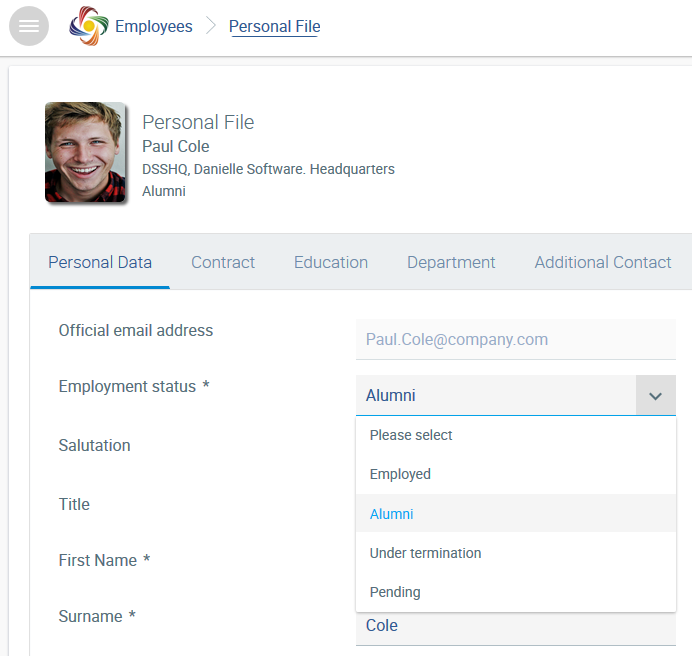
The personnel file appears in the Alumni section after the change has been stored.
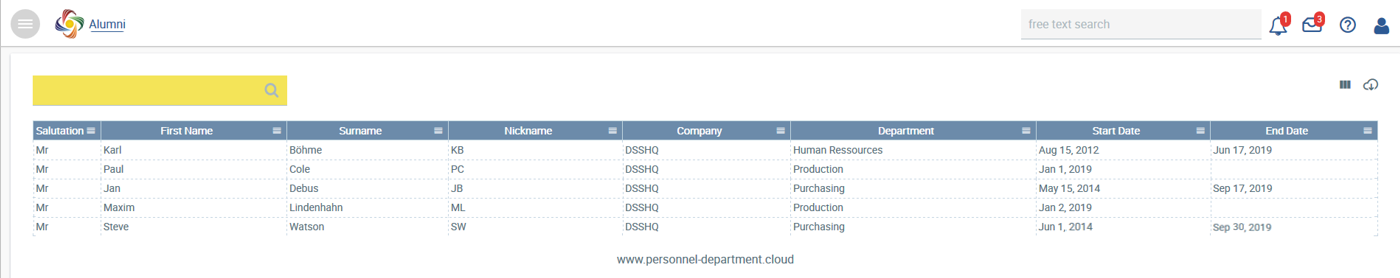
The personnel file can be managed in the Alumni section from now on.