Events may be event-related documents such as sick notes or they may be deadlines with a follow-up date.
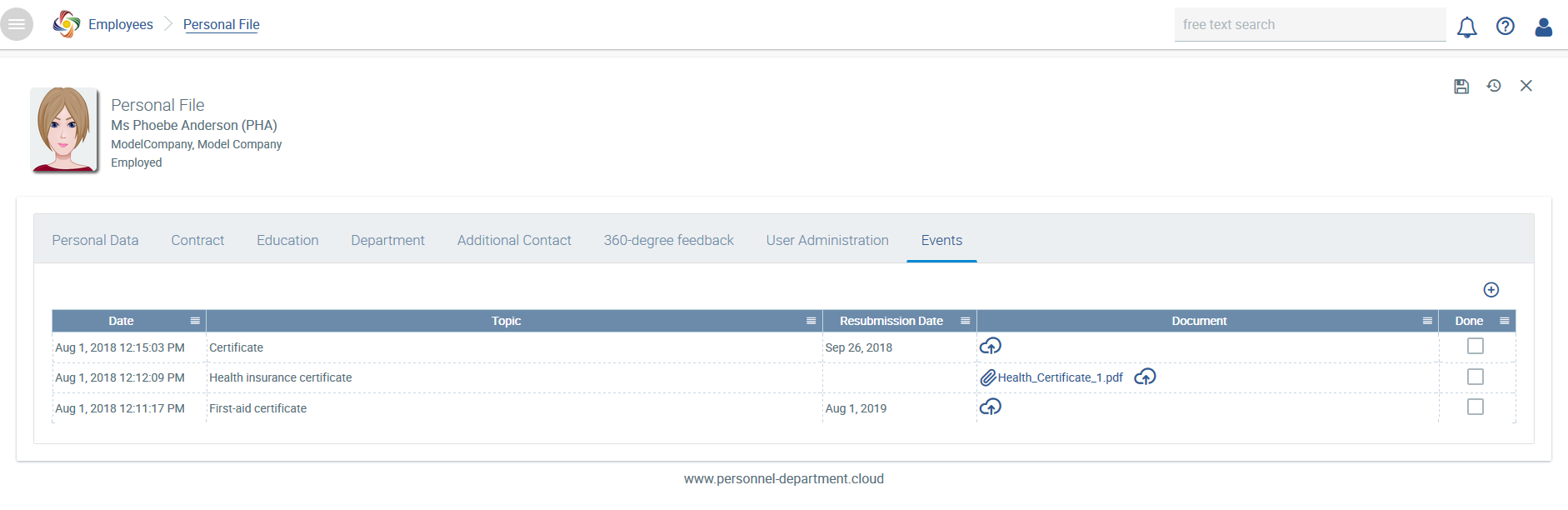
To create a new event-related document, select  and enter the corresponding subject, e.g. “first-aid certificate”. All topics created so far are saved in the selection list. You can choose among those, or enter a new topic by overwriting, if necessary.
and enter the corresponding subject, e.g. “first-aid certificate”. All topics created so far are saved in the selection list. You can choose among those, or enter a new topic by overwriting, if necessary.
If a follow-up date is needed, use the calendar to enter it. All follow-up documents will be sent together, at the given time, in one e-mail to all users who have been assigned the “HR” profile. In this way, all project administrators are informed about follow-up deadlines at the same time. This is repeated every day unless an event-related document is marked as Completed by selecting the Completed check box and the saving the changes. Apart from that, events are displayed in Notifications.
It is also possible to attach a document. If you upload a document directly and do not enter a subject, the name of document (without file name extension) will automatically be used as the subject.
Events can be deleted and changed at any time.
On the follow-up date, the events are also listed in the electronic file under “Follow-ups”.