In order to be able to make clear and long-term plans, e.g. for projects, it is essential to have an overview of absenteeism (vacation, illness).
Please go to the tile Who is Who.

Then select the employee whose overview you want to see or the overview of absenteeism for the department or company to which he/she is assigned.
As an example, an overview of the Office Management department is required here. To this end, the employee Michèle Young who belongs to this department is selected (any employee of the Office Management department can be selected in the same way).
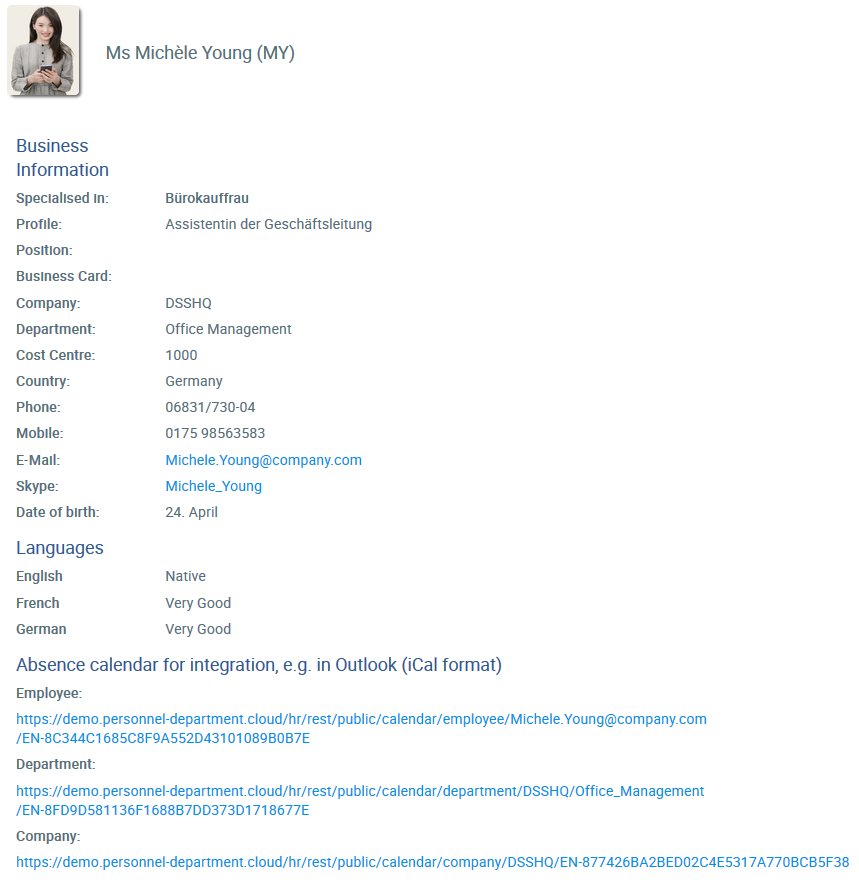
To obtain an overview of absenteeism in a department, please proceed as follows:
- click or copy the link, depending on your browser
- Open Outlook and go to My Calendars in your calendar overview
- Press the right mouse button there
- Add Calendar
- Add Calendar from Internet
- A window opens in which you can paste the link previously copied
- Under the function Advanced , you can assign an individual name to the calendar, e.g. Office Management
- Confirm with Yes
The overview of absenteeism for the Office Management department is now visible in Outlook.