Versions Compared
Key
- This line was added.
- This line was removed.
- Formatting was changed.
Contracts are settings for various types of contract that provide standard values under the tab Contracts but which can be overwritten in individual casesExamples of entries for contracts preconfigured by the system
Various types of contracts with standard values that can be modifies for individual cases are provided on the Contracts tab.
Contractual documents remain valid for the entire duration of employment.
In this case, the The settings My entries and Effective entries are also provided, please see available here, as well. Please also see Documents.
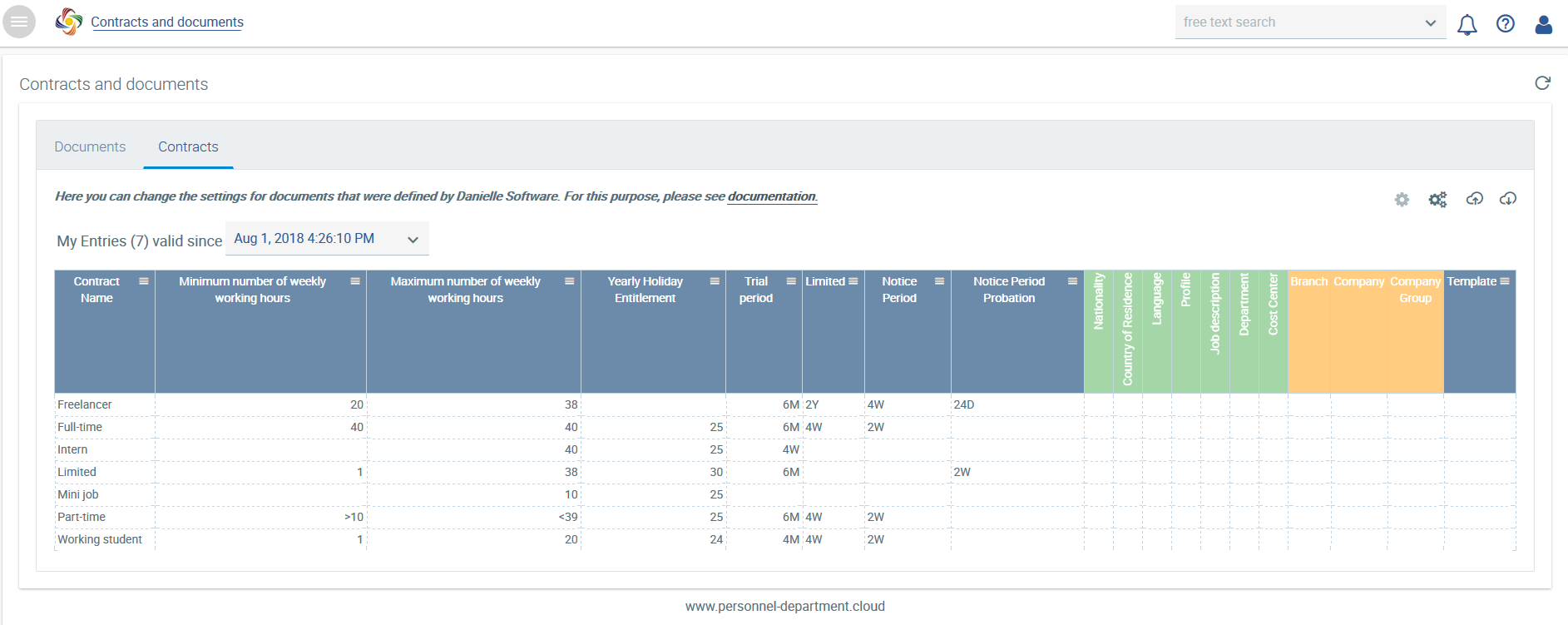
Examples Examples of entries for contracts configured by the system:
The Contract titles are available in the “Contract” tab ‘Contract’ beside along with the contract type and . They can be selected , as configured in the setup Setup application:
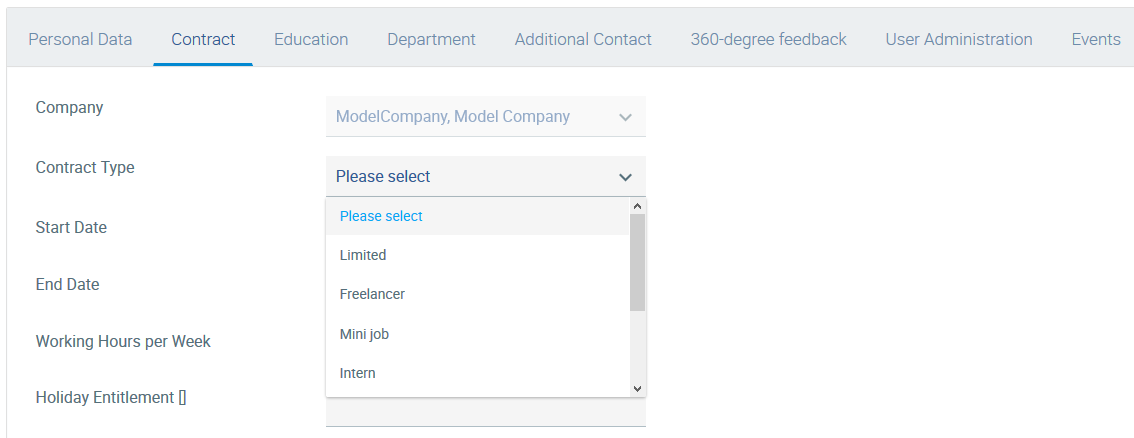
When you define If the Minimum and Maximum number of weekly working hours per week as well as the Annual holiday leave entitlement are set, the numbers will be displayed in square brackets as the default value for the working hours. However, this requirement does not necessarily have to be met. A different value that is not within this range can also be used.
The Length Duration of the probationary probation period as well as The Notice period of notice and the Period of notice in the probationary period can also Notice period during probation can be defined so that this information is directly contained directly in the contract entries and can be used as a basis for calculation.
Please enter Use D for Day, W for Week, M for Month and Y for Year in order to define the timewhen setting the times.
A Limit for the contract should be used for limited fixed-term contracts. In Using this wayoption, the an end date for a the contract will be configured.
The green fields can be used as a filter and . They are only displayed or hidden for employees with the appropriate corresponding settings and hidden otherwise.
The orange fields show the different types of companies: subsidiary, enterprise company or groupcorporation. This only applies if you have captured several companiesmultiple companies are configured. The company key (the company’s short description) has to be entered here, that is the short description.
Example
The employee selected works in the United Kingdom.
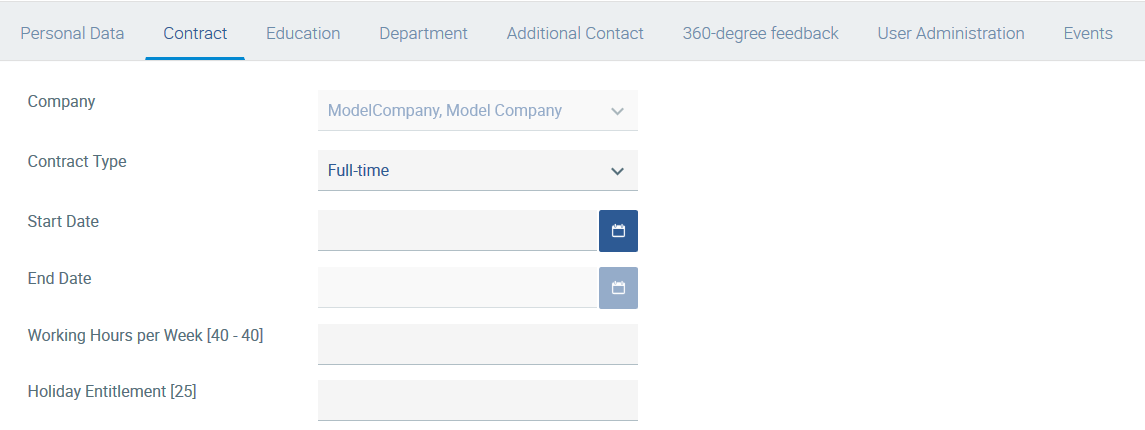
The For an employee working in the UK with a full-time contract, the number of working hours per week is 40 and the holiday entitlement is 25 days for an employee working in the UK with a full-time contract.
This information would change for For part-time employees as follows, different information is displayed:
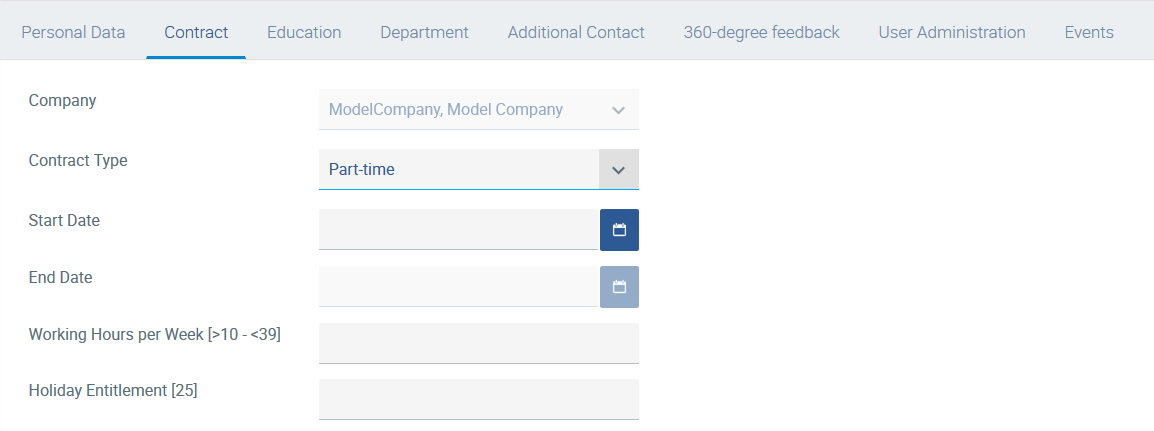
The weekly working hours are above 10 and under 39 above 10 and below 39, while the holiday leave entitlement is 25 days24 days.