Versions Compared
Key
- This line was added.
- This line was removed.
- Formatting was changed.
To create the questionnaire, you can either user our template (Download question template (Excel)), upload the questions or enter the questions directly in the system. You can, of course, use our sample questions (Download sample questions (Excel)), which you can load in the questionnaire mask from the Excel file into the system.
You can choose between German, English and French under Language for the questions. If there are employees in your company who speak English or French, you can enter the questions for the survey in the relevant language. Simply change the language and enter the translation. Apart from the languages, your display will remain in German.
Various options are available:
Enter questions directly in the table
Add a new block of questions including a new question to the table by using ![]() Image Added. You can click directly in the text and write over it. Then all the changes have to be stored using
Image Added. You can click directly in the text and write over it. Then all the changes have to be stored using ![]() Image Added.
Image Added.
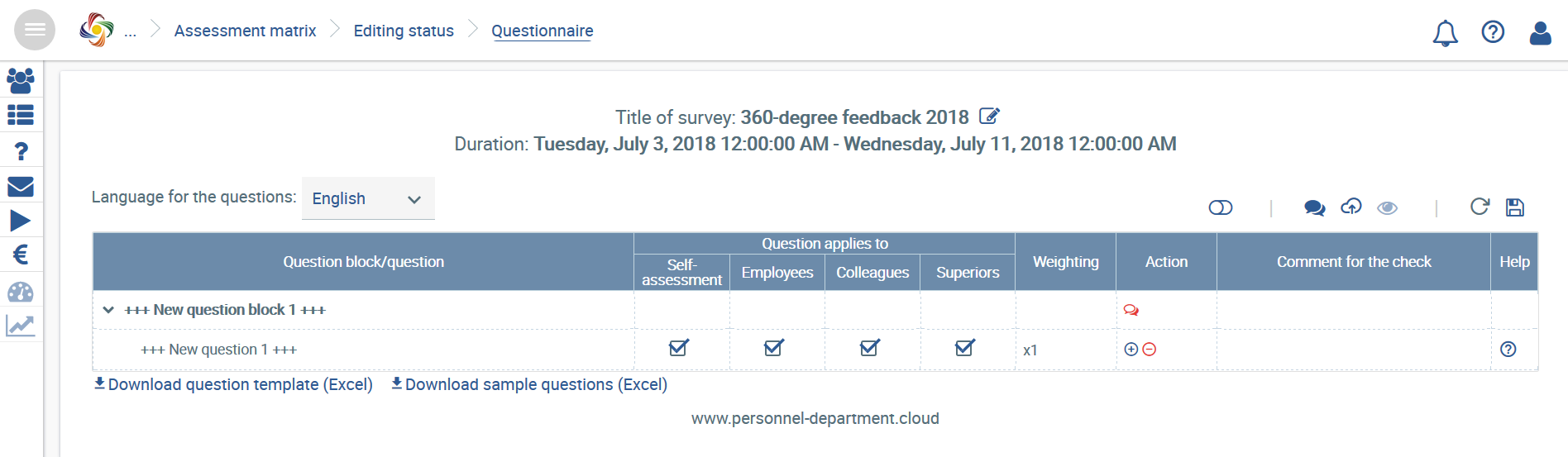 Image Added
Image Added
![]() Image AddedDelete question block
Image AddedDelete question block
![]() Image AddedAdd a new question directly underneath
Image AddedAdd a new question directly underneath
![]() Image AddedDelete question
Image AddedDelete question
![]() Image AddedShift question upwards or downwards
Image AddedShift question upwards or downwards
![]() Image AddedAdd a help text, if necessary, to explain the questions
Image AddedAdd a help text, if necessary, to explain the questions
![]() Image AddedHelp text has been completed
Image AddedHelp text has been completed
Download question template
This template provides precisely those columns that are shown in the table. First of all, please delete the sample data and then enter the blocks of questions and the questions. Please define in column B if this is a block of questions (B) or a question (Q). The help text can be entered in the Excel file (please use HTML mark-up for visual highlighting or insert it later in the uploaded view.
Please enter the translated questions and blocks of questions in the DE and/or FR columns for your German and French-speaking employees. The same applies for the help text, if one is needed.
Then continue by clicking ![]() Image Addedand
Image Addedand ![]() Image Added.
Image Added.
 Image Added
Image Added
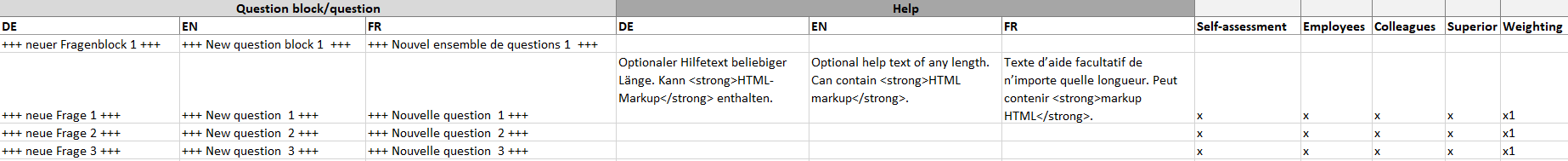 Image Added
Image Added
Download sample questions
You can use our sample questions as a template, adjust or delete them completely.
Please enter the translated questions and blocks of questions in the EN, DE and/or FR columns for your English, German and French-speaking employees. The same applies for the help text, if one is needed.
Please continue using![]() Image Addedand
Image Addedand ![]() Image Addedonce the file has been saved.
Image Addedonce the file has been saved.
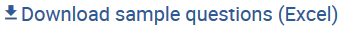 Image Added
Image Added
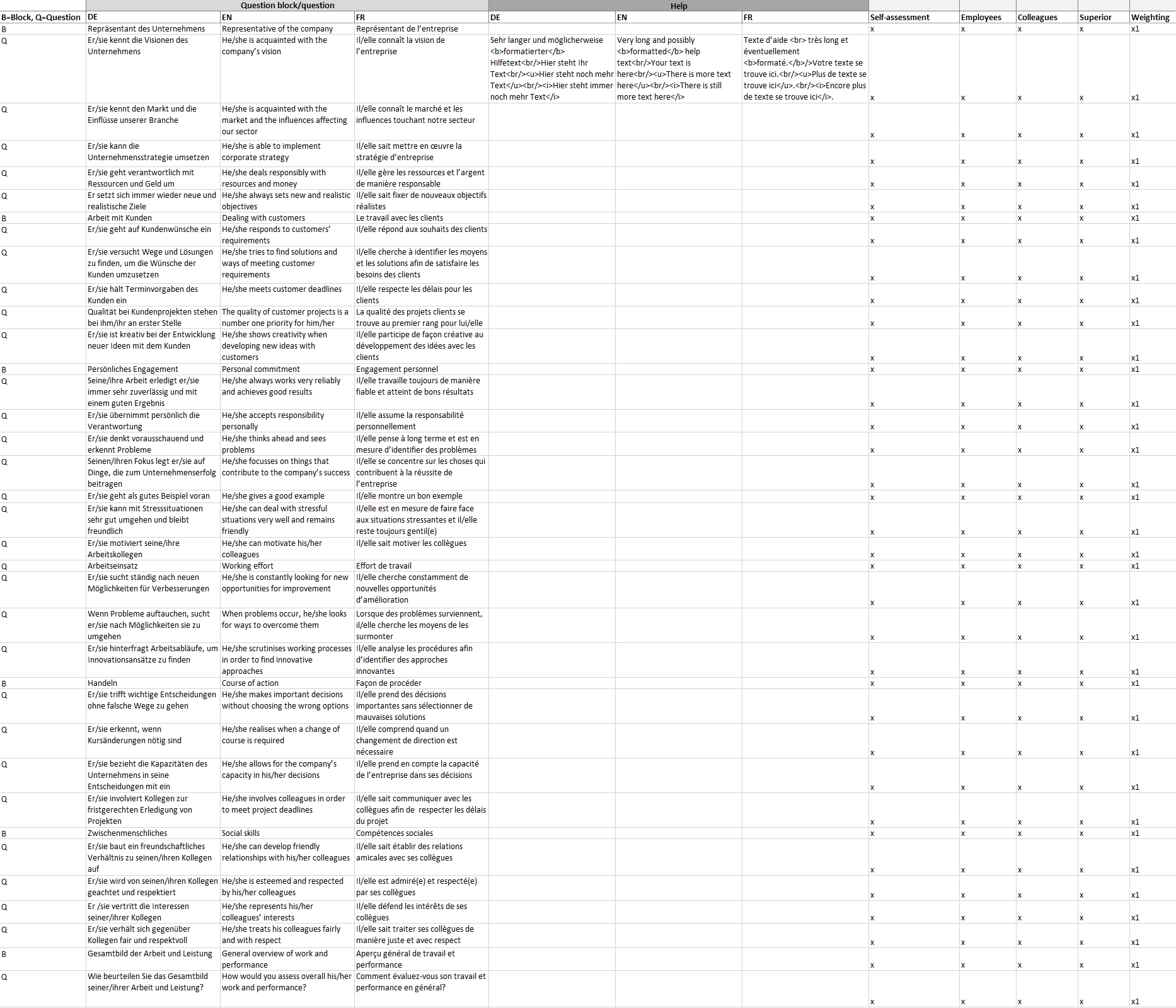 Image Added
Image Added
Upload questionnaire
You can use![]() Image Addedto upload the questionnaire in Excel into the survey.
Image Addedto upload the questionnaire in Excel into the survey.
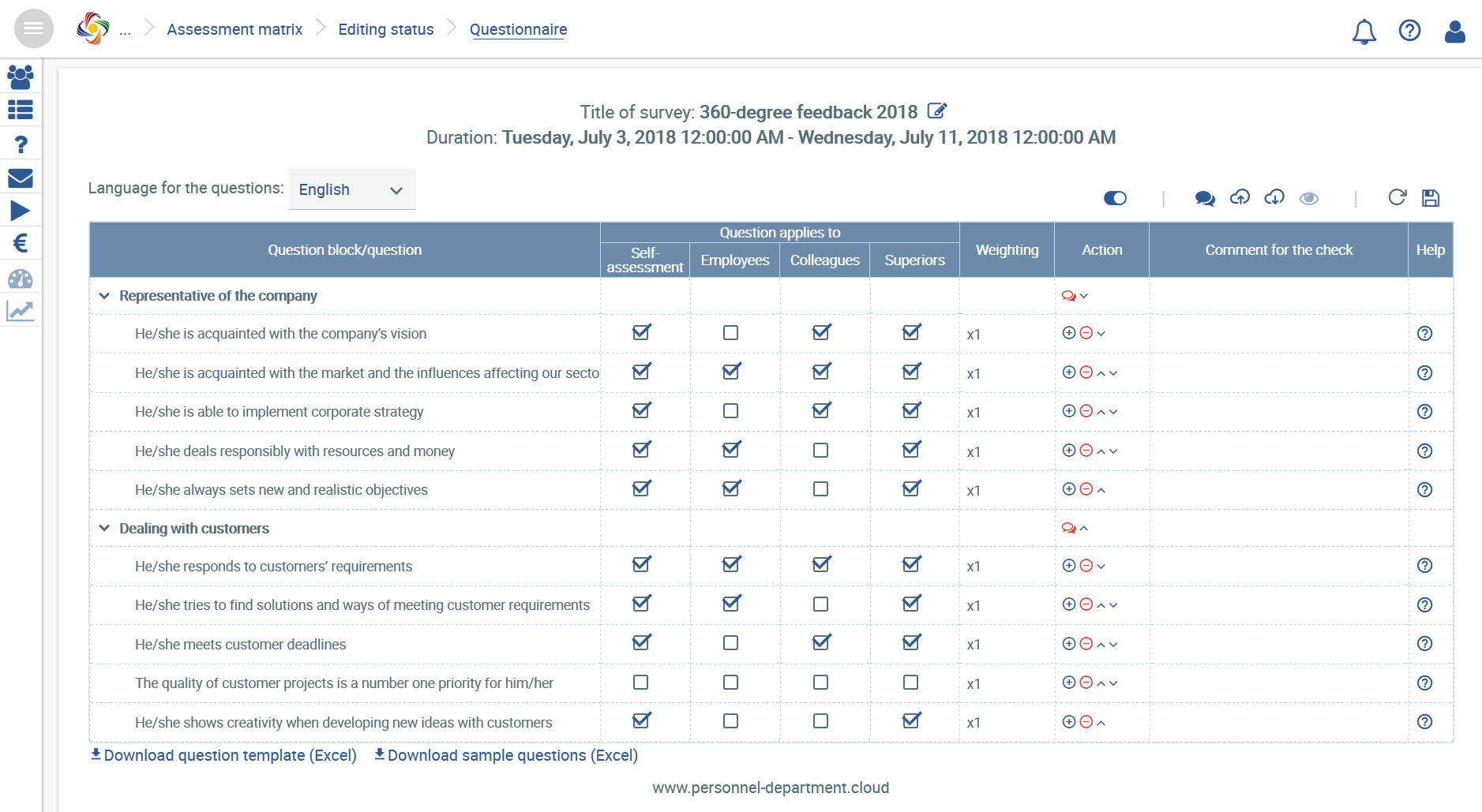 Image Added
Image Added
Then click on ![]() Image Added.
Image Added.
Now the button![]() Image Addedis active. In this way, you can obtain a participant’s view (assessment by a superior, colleague, employee or self-assessment) without having to activate the survey. Only after the survey has been released can the participants see the questionnaire and can answer the questions as illustrated. Any restrictions made previously can be viewed via the preview.
Image Addedis active. In this way, you can obtain a participant’s view (assessment by a superior, colleague, employee or self-assessment) without having to activate the survey. Only after the survey has been released can the participants see the questionnaire and can answer the questions as illustrated. Any restrictions made previously can be viewed via the preview.
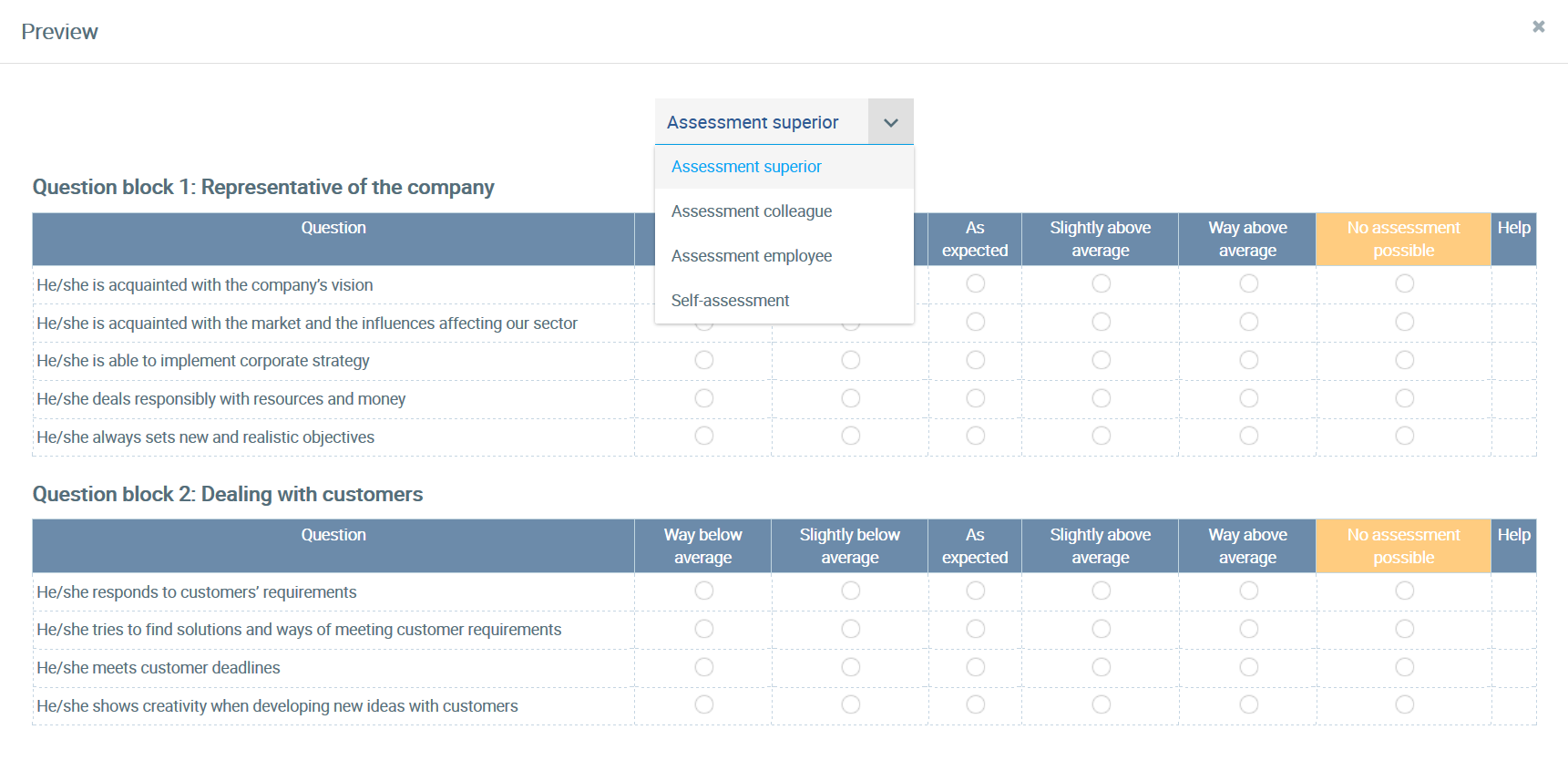 Image Added
Image Added