Versions Compared
Key
- This line was added.
- This line was removed.
- Formatting was changed.
Registration
Before you can test the Danielle Software or a 360°-degree feedback survey, you have to register on our website www.personneldanielle-departmentsoftware.cloudcom.
For this purpose, please complete the registration form. If you wish to attach a message, you can write this in the comments field. We will then contact you immediately.
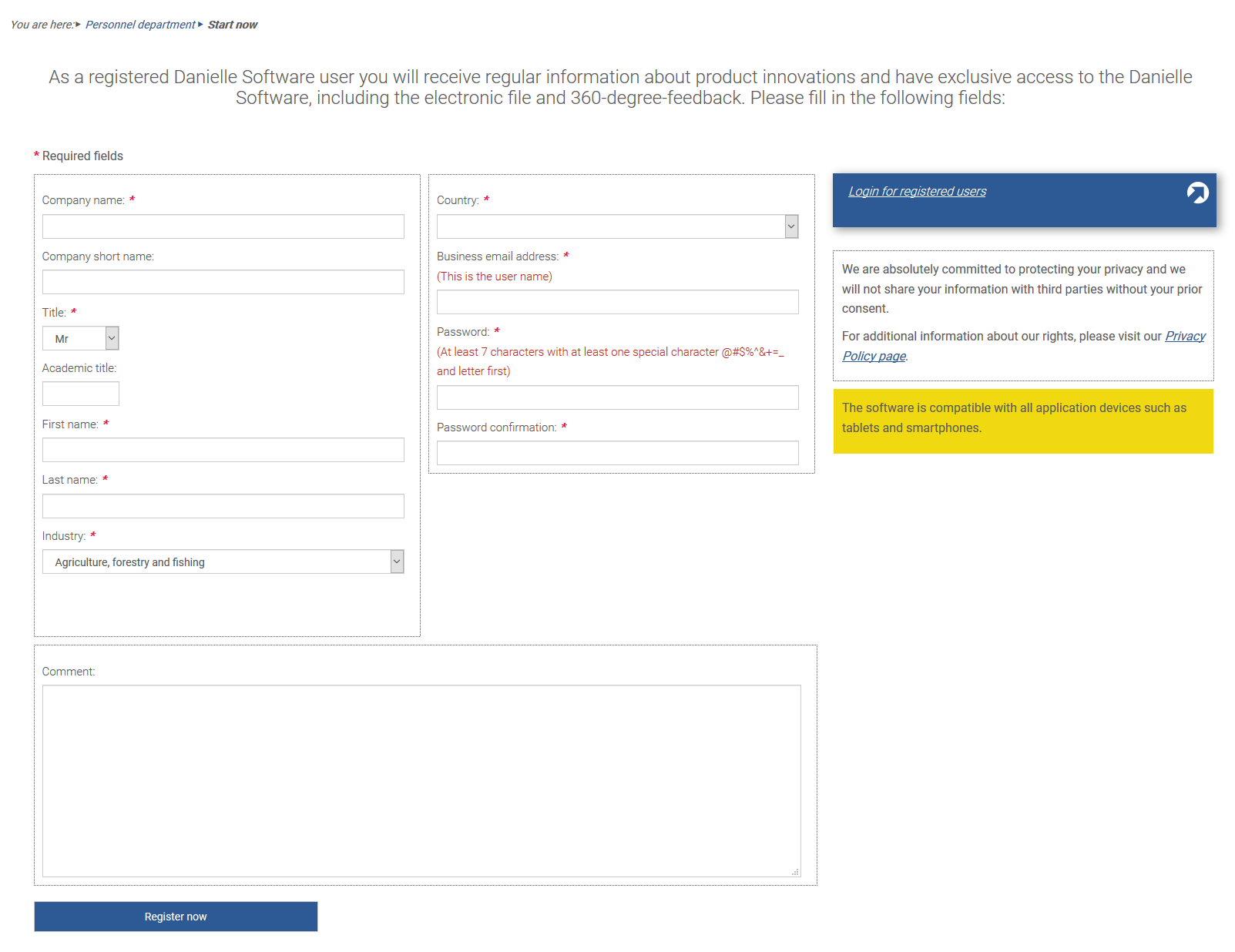 Image Removed
Image Removed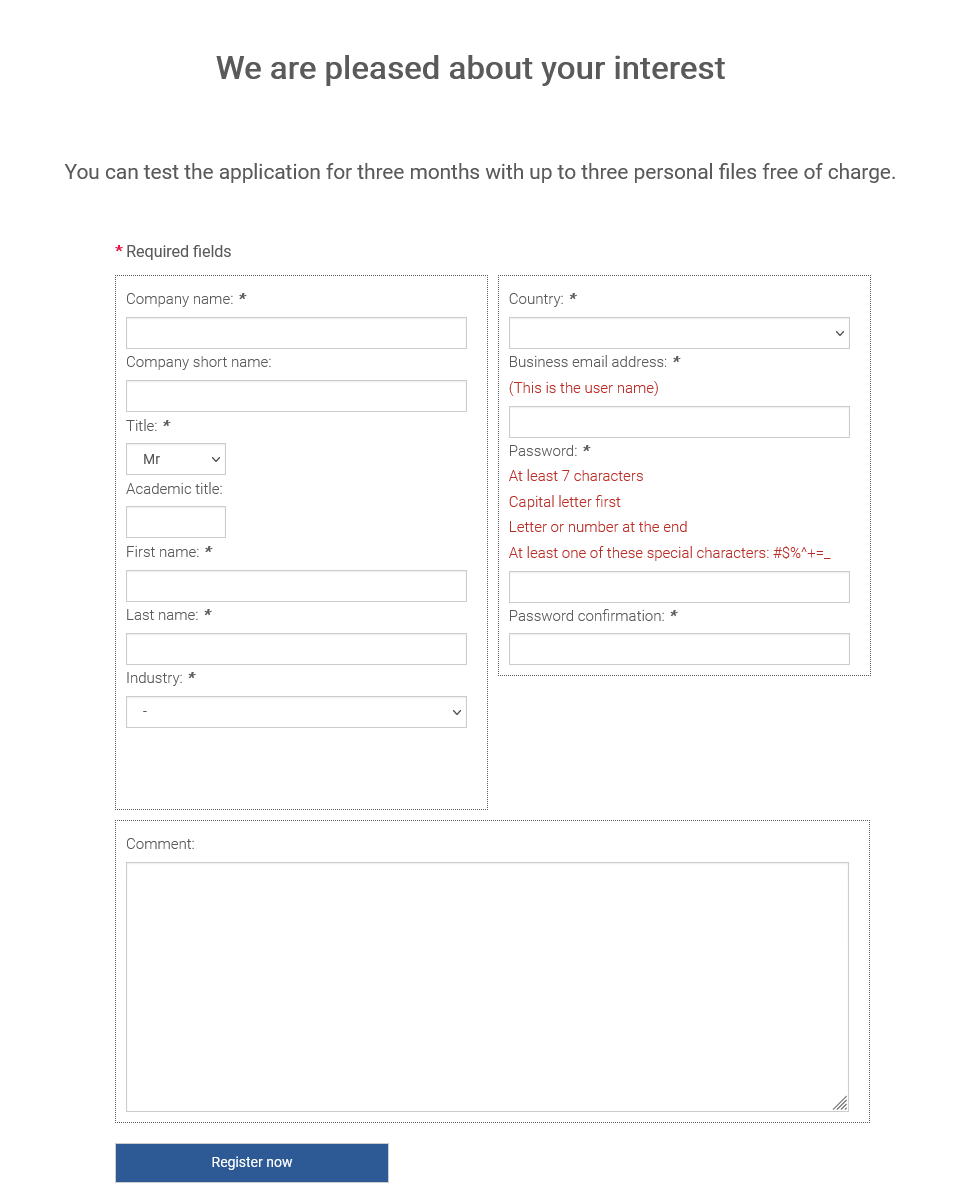 Image Added
Image Added
We will treat the details that you provide during registration as confidential and will not pass these on to any third parties. You can find more information on confidentiality in our privacy policy.
We also issue a regular newsletter to inform you of any updates. You can configure the newsletter settings or change your password after you log in under My preferences My settings at www.personneldanielle-departmentsoftware.cloudcom.
Directly after registration, an e-mail containing a validation link will be sent to your e-mail address. Please activate this link and then go to a confirmation page with the link to Danielle Software.
Logging in
Please log in by entering your username (e-mail address) and your password and you will receive free access to the application, without having to install it.
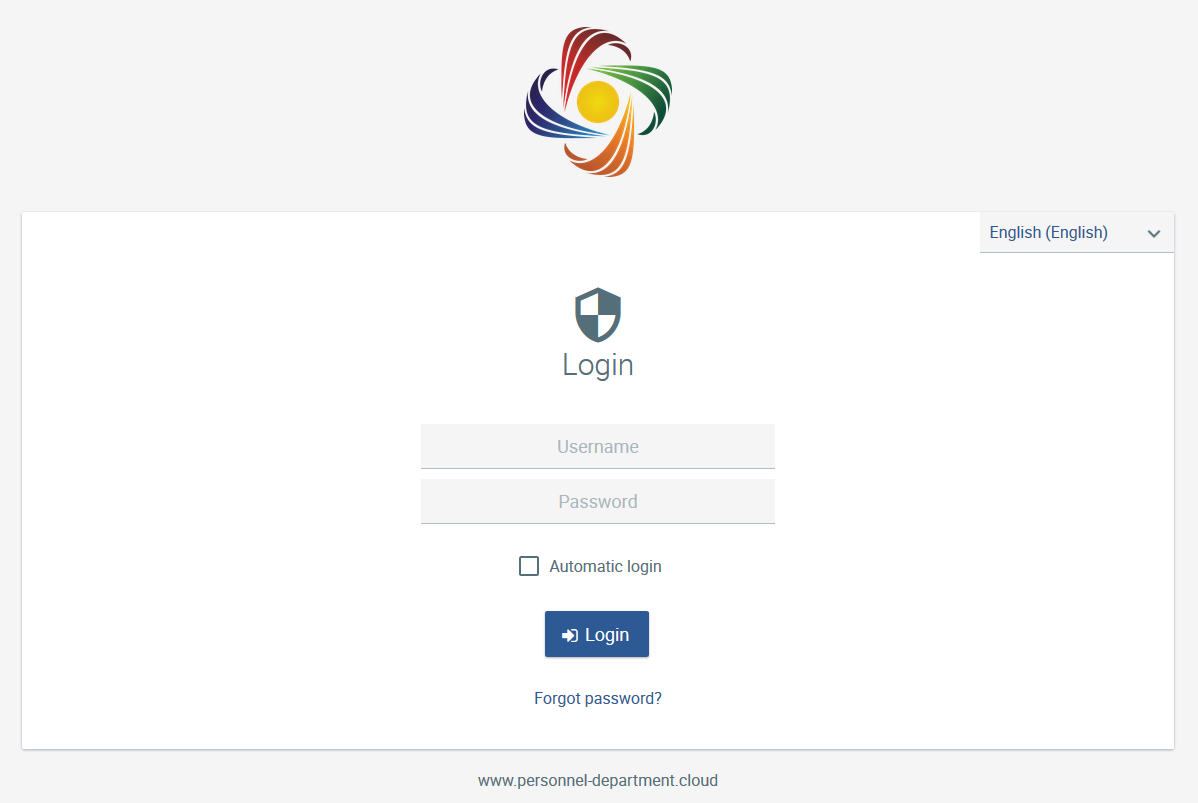
At this point, you reach the display of the favourites.
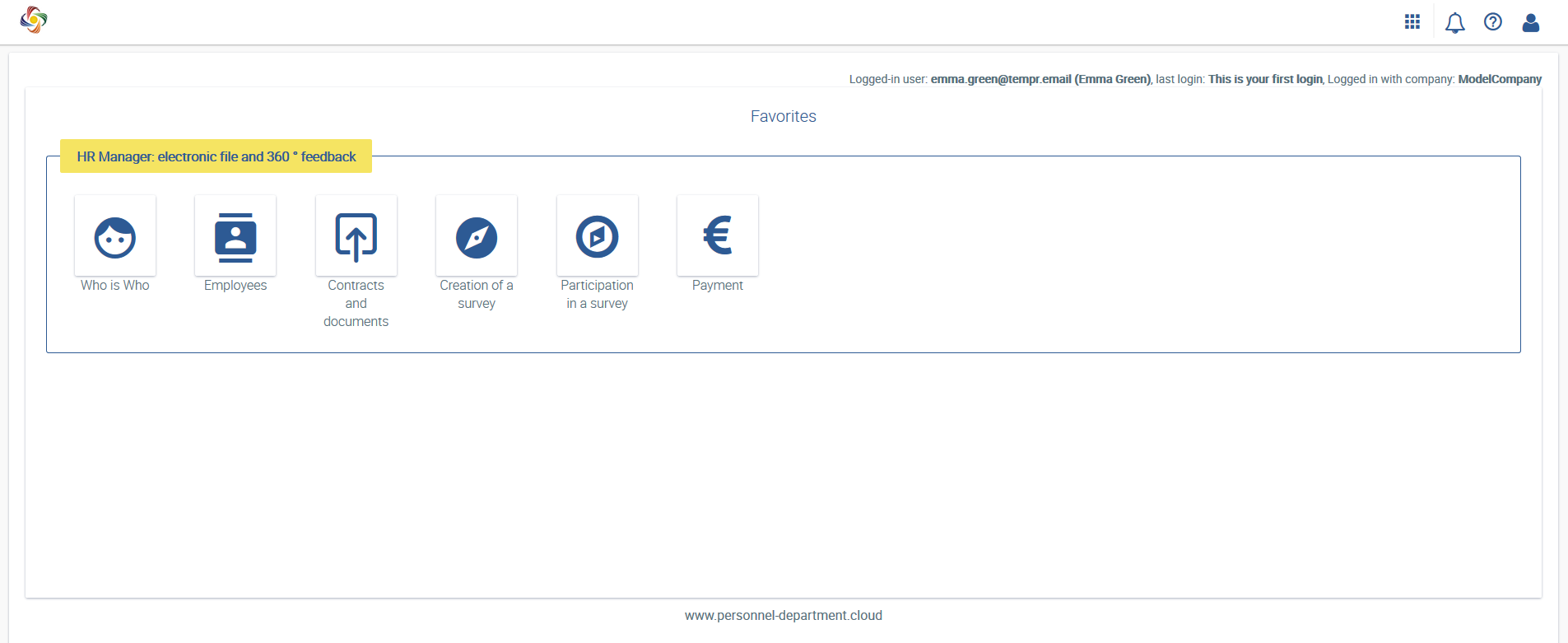 Image Removed
Image Removed
You can define your favourite tiles which can be shown or hidden, selected or deselected at the same time. Click on![]() Image Removed, select or unselect the boxes and confirm using
Image Removed, select or unselect the boxes and confirm using ![]() Image Removed.
Image Removed.
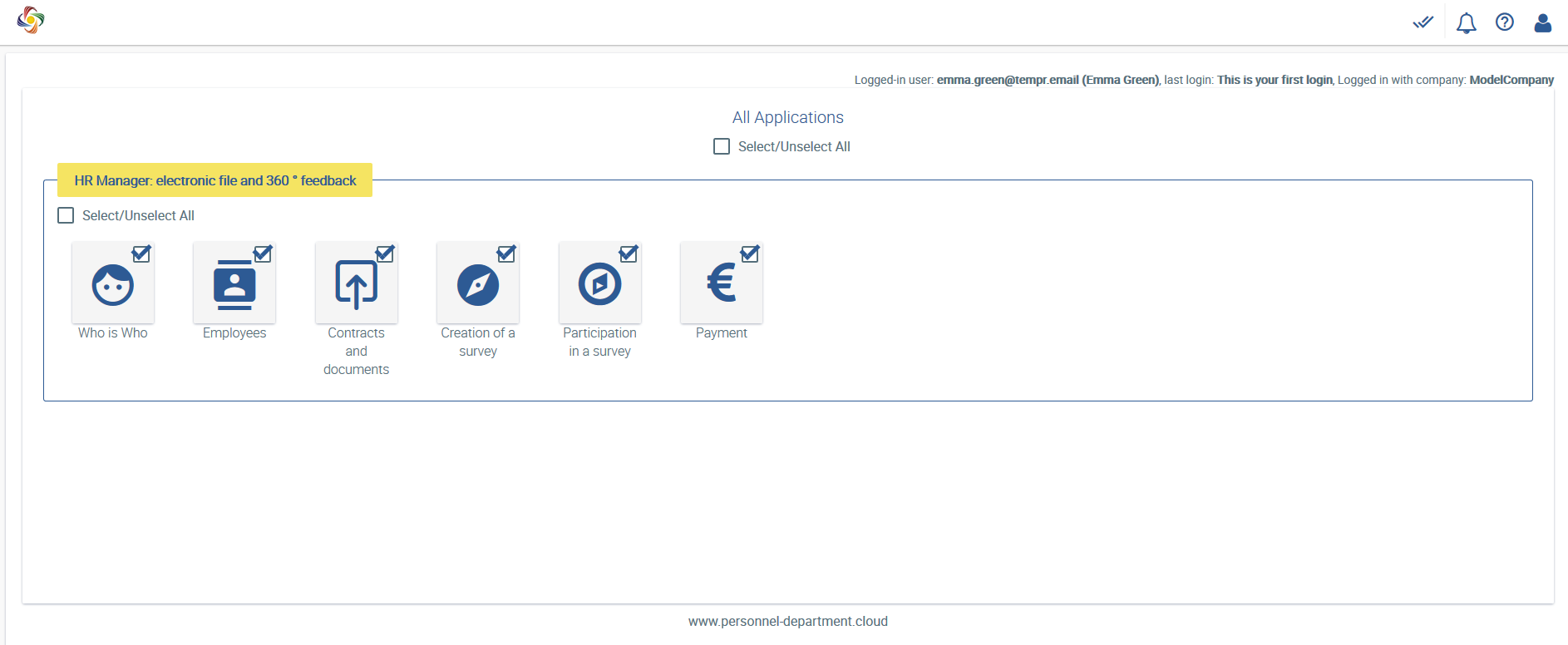 Image Removed
Image Removed
It is possible to create one or more surveys or personnel files directly. At this time, you are the only person who has administration rights for the survey and the file. We would be pleased to create more administrators for you free of charge.
After logging in, you will be shown the favourites page.
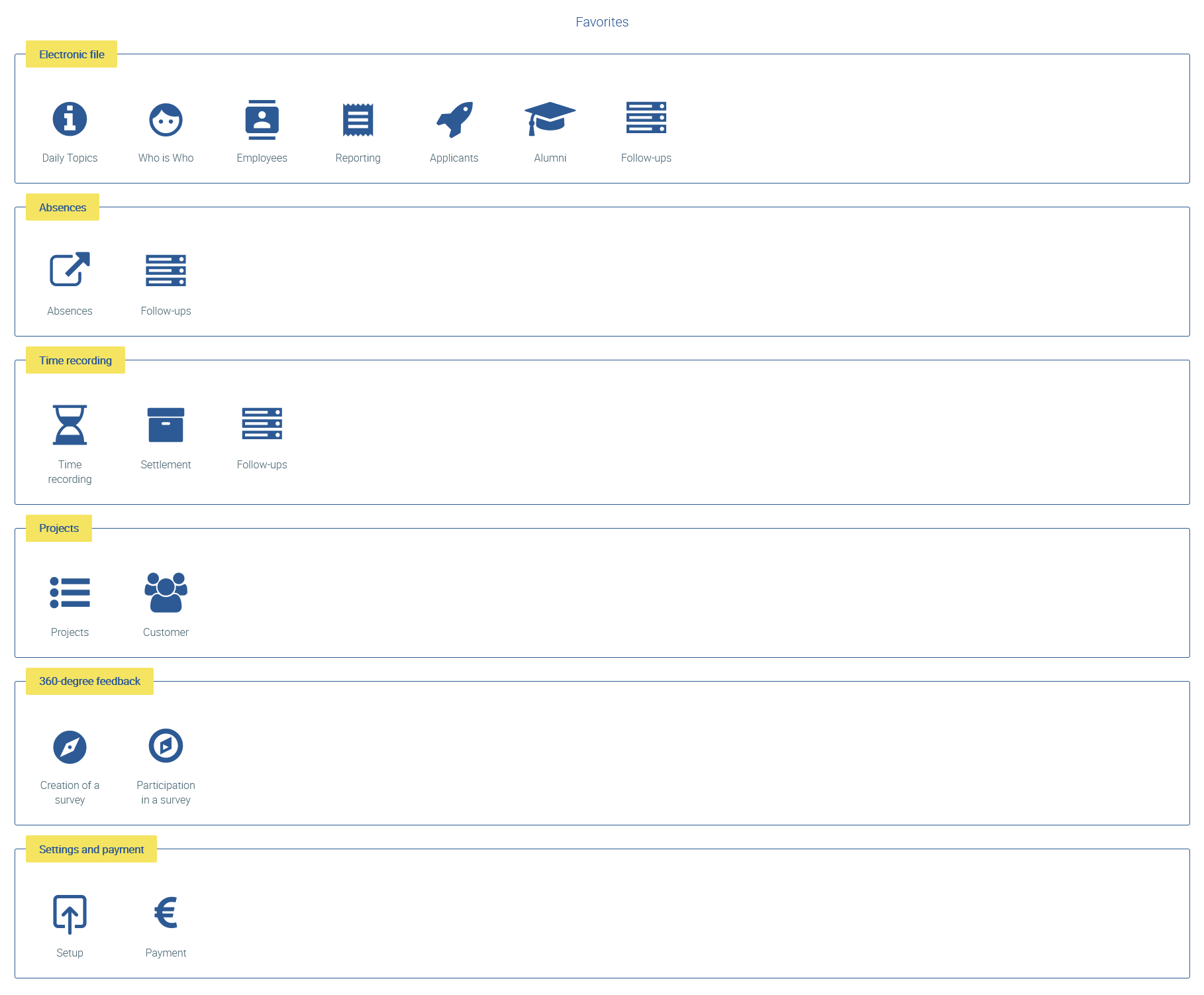 Image Added
Image Added
If you wish to change these, you can display or hide individual tiles. For this purpose, please go to ![]() Image Added. You then access the overview of all the applications. Then, please select or de-select the tile boxes and confirm this by
Image Added. You then access the overview of all the applications. Then, please select or de-select the tile boxes and confirm this by ![]() Image Added.
Image Added.
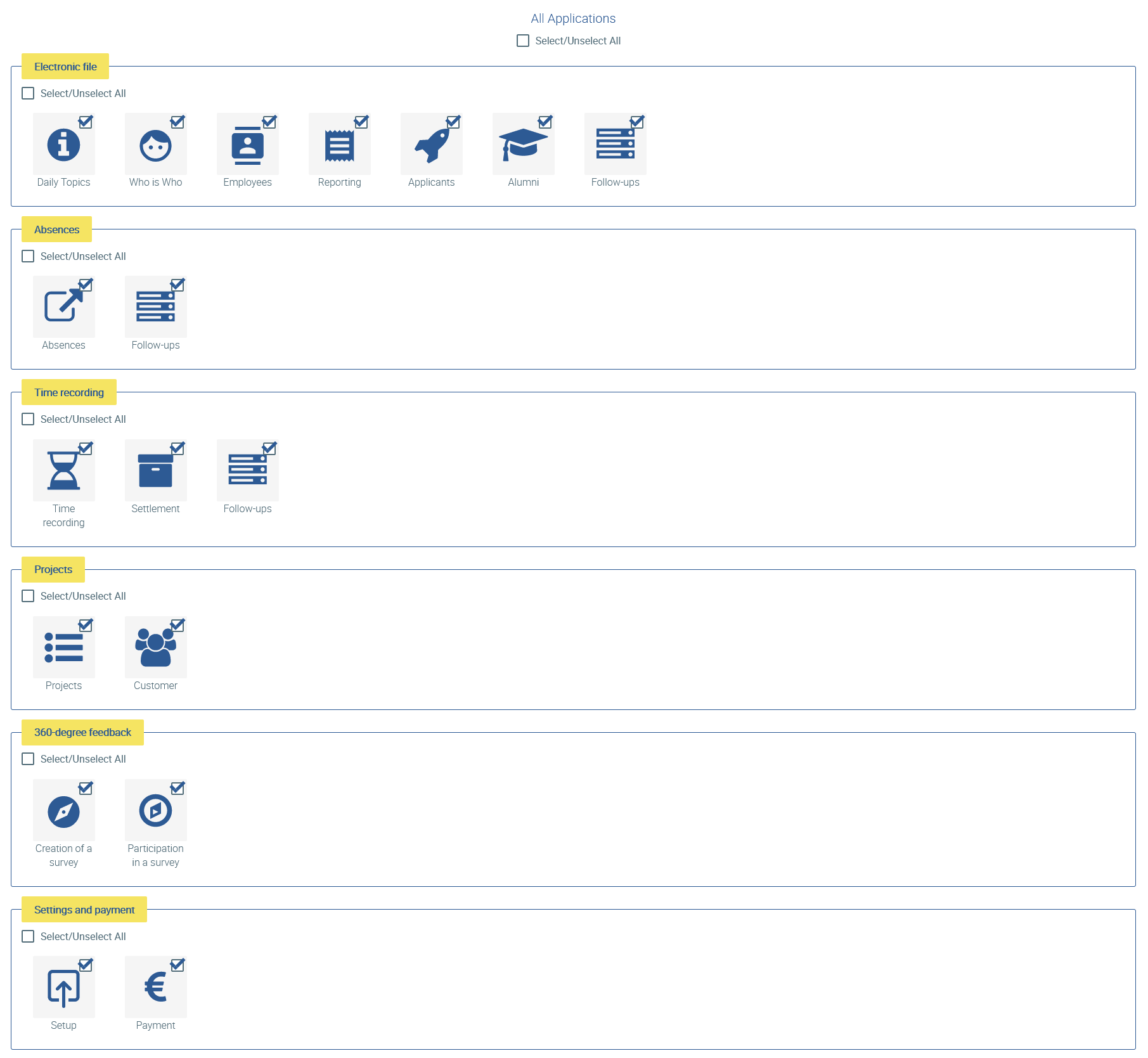 Image Added
Image Added