Versions Compared
Key
- This line was added.
- This line was removed.
- Formatting was changed.
Please click on ![]() Image Removedto To create a new project, click on
Image Removedto To create a new project, click on![]() Image Added.
Image Added.
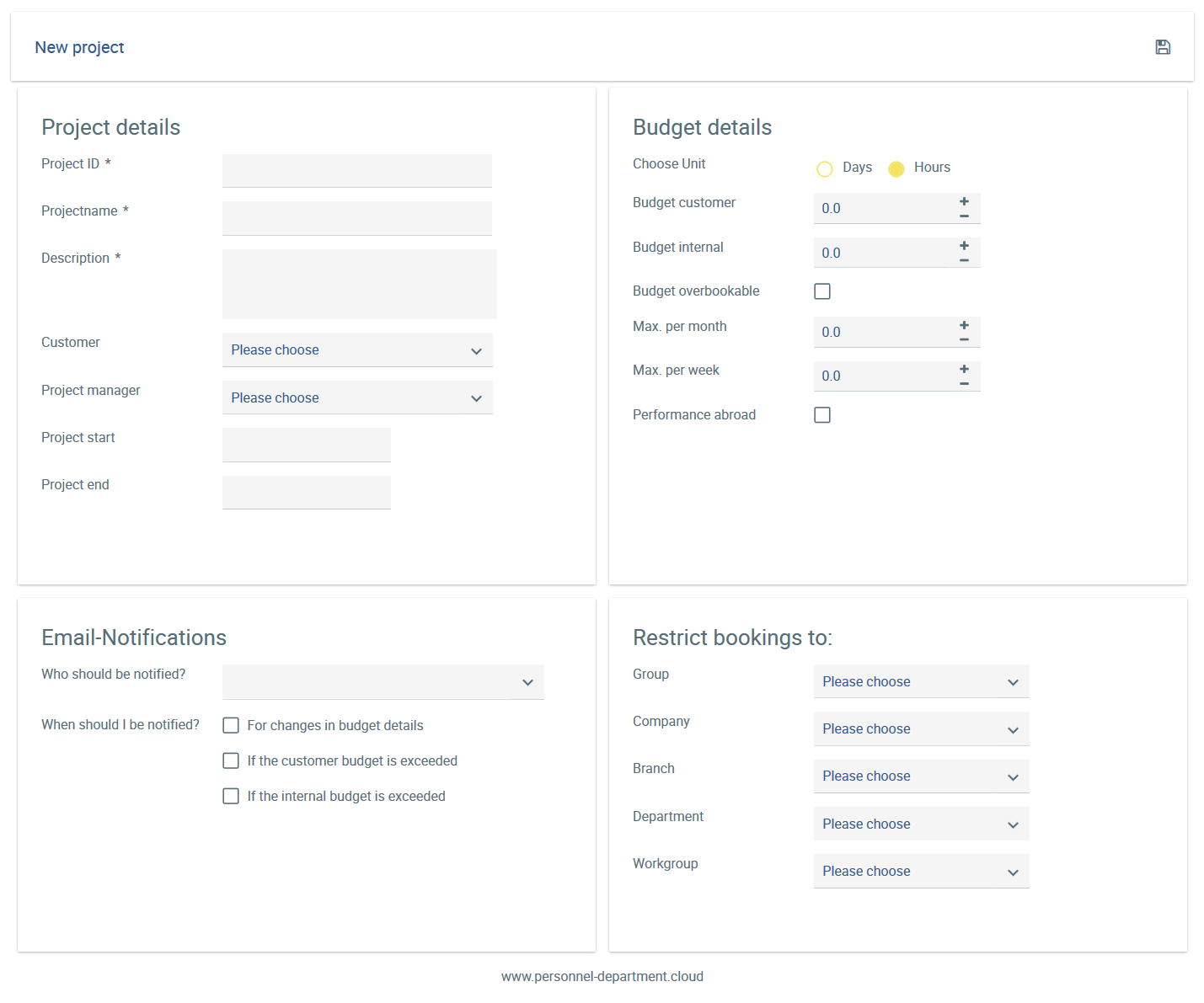
Project details
Then, enter a project ID, a project name and a description. You If necessary, you can also store select a customer, if necessary, provided you have already created one under Customers. Following this, define Customer.
Select the project leader manager and set the project duration (start and end date) so that the milestones progress can be monitored over time.
Budget details
Firstly, please select the dates or hoursSet the project units by selecting “Days” or “Hours”. Then you can define your own and the customer's budget.If the budget can be overwritten, you will receive a message when it is exceeded. If this is not the case, no more working hours can be recorded for the project when the maximum budget has been reachedset an internal as well as a customer budget.
You can have a warning about budget consumption generated and sent to you via e-mail as soon as the internal or customer budget is exceeded due to time bookings by the project team members.
Also, you can specify whether the budget can be overbooked in the first place. This primarily applies to ongoing projects.
E-mail notification
Here, you can select who specify which employees should be informed by email if conditions have been definednotified of the set budget details by e-mail.
If the customer budget or internal budget is exceeded, several percentage values of the budget consumption can be entered.
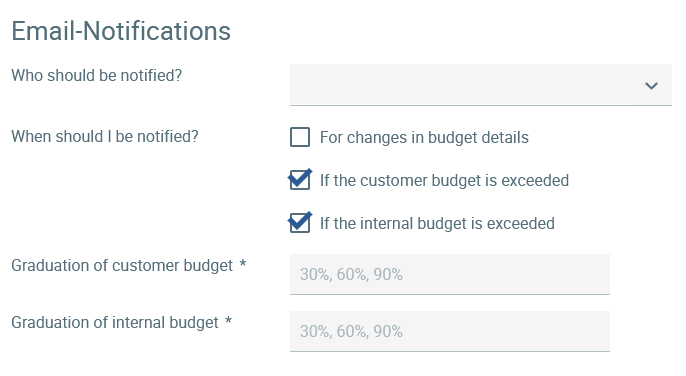
Restrict recordings to
By default, there are no restrictions on who can record times on the project. If, for example, only one department or company is allowed to record time on the project, please select thisIn case only a limited group of stakeholders should be able to book project budgets, booking can be restricted to a department, a company or a certain group of employees here. Only the employees specified can select this project for time recording in order to book times for it.
After saving, the project is created and is now available for booking in the Time recording application.
The project is created after saving and is now available for tracking purposes in the time recording.
| Info | ||
|---|---|---|
| ||
The following fields are mandatory for creating projects.
|