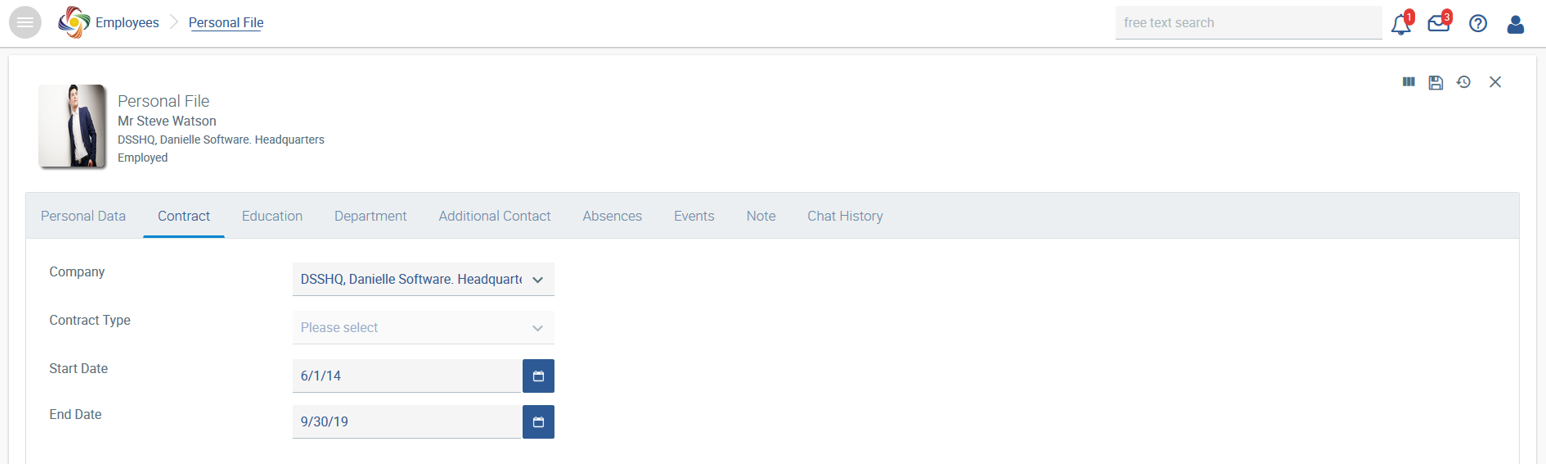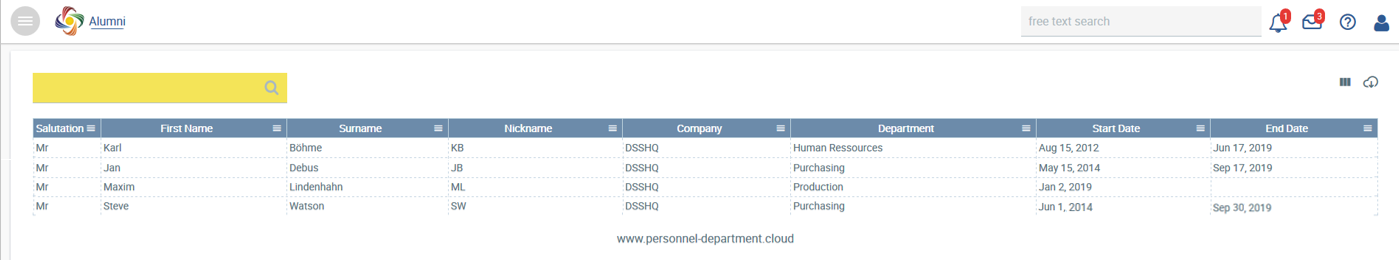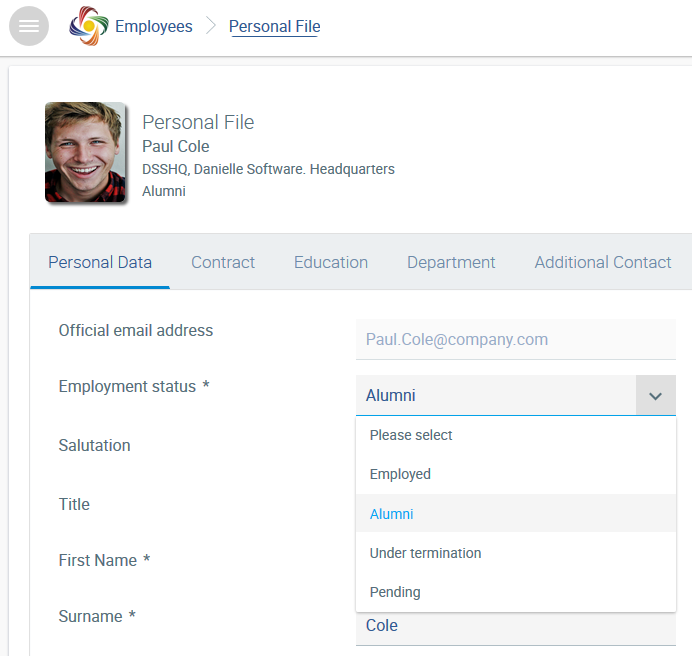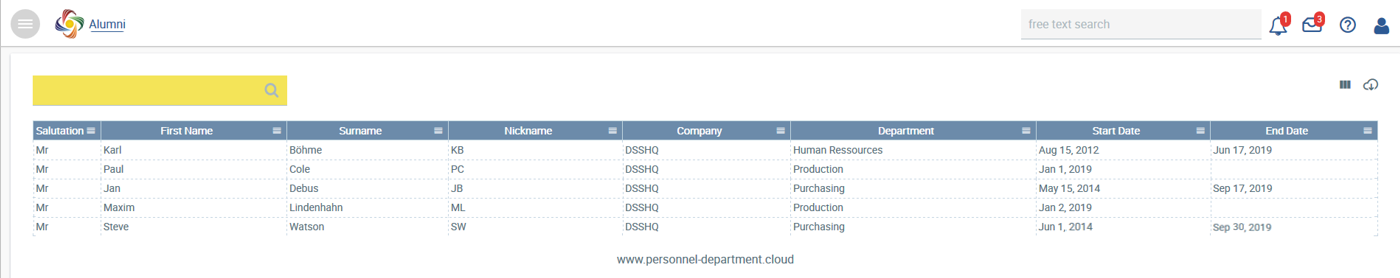Verlässt ein Mitarbeiter das Unternehmen, wird automatisch seine Personalakte in den Bereich Alumni übertragen. Dies ist dann der Fall, wenn entweder der letzte Arbeitstag gemäß Vertrag erreicht ist oder der Beschäftigungsstatus manuell auf Alumni geändert wird.
Eine Übersicht aller Alumni-Akten finden Sie unter der Kachel Alumni.
Wurde in der Personalakte ein Enddatum des Arbeitsvertrages angegeben, wird automatisch am Folgetag nach Ausscheiden des Mitarbeiters die Personalakte in den Bereich Alumni übertragen.
Das Arbeitsverhältnis endet gemäß Vertrag am 17.9.2019. Bisher wurden die Daten des Mitarbeiters im Bereich Mitarbeiter > Personalakte verwaltet
Am 18.9.2019 (Tag nach Beendigung des Arbeitsverhältnisses) wird die Personalakte automatisch in den Bereich Alumni übertragen
Hat ein Mitarbeiter das Unternehmen durch Kündigung verlassen, wählen Sie im Beschäftigungsstatus seiner Mitarbeiterakte Alumni aus.
Nach dem Speichern erscheint die Personalakte im Bereich Alumni.
...