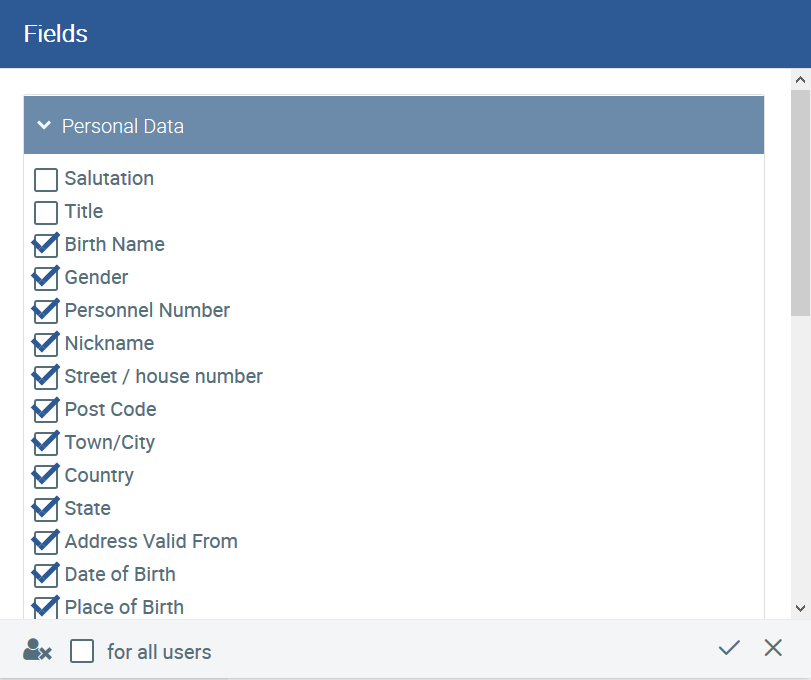...
In addition, you can have selected in the overview, sent to you daily by e-mail.
Read more at Daily Topics.
Add Daily Topics to
...
favoupar larites
To add the Daily Topics to your selection, please select the menu after logging in.
...
In the employee overview, employees are sorted by last name by default.
All fields in the personnel file can be hidden and displayed. Select an employee file and go to the top right.
By confirming, you save the settings only for yourself. If all HR users are to see the same fields in the employee files, choose for all users. This overwrites the HR employee’s own settings.Use to reset the settings.
...
Absence
- Absentees are visible to all employees, not just HR.
The display of the employee overview has been simplified and the columns are now freely selectable throughand allow an individual view.
Special leave has been renamed to renamed as Additional Leave in the Employee Overview, since the time off in lieu has been included in addition to the special leave.
Half days off can be posted in the application and via the chatbot. These are defined for the morning or afternoon.
Remaining leave is no longer available as a separate type of leave for selection when applying for leave. The remaining leave is recorded in total, but posted as leave.
When canceling leave, this information is published to the group defined, such as superiors, employees and colleagues, just like when requesting leave.
Each company can store its own public holidays and own days off and company holidays.
In the setup under company public holidays, whole days or half days are can be created that are work-free for a selection of employees or the entire company. These days are not deducted from the leave budgetaccount, but are automatically recorded as the absence for the relevant employees concerned.
Company holidays is a fixed period of time during which all or some of the employees (depending on their selection) are granted uniform leave. This time is deducted from the employees' leave budgetaccount.
Each company can define its own types of absence in the configuration under Absences, such as special leave (birth of child, marriage, moving home, and so on).
We will be happy to provide you with a template for different countries in which the legal requirements are represented.
Read more at Absence.
...
Holiday request approvals
This process has been significantly simplified and automated, so that personnel departments no longer have to deal with the processing of leave requests.
An employee submits a leave request and both HR and the supervisor superior receive this leave request for resubmission. A note letter is displayed at the top of the menu bar.
...
You can see it’s a leave request. If you confirm the request again, the absence overview for the employee appears. If necessary, you must increase extend or scroll down the selection of entries per page until you reach the selected request. Select this and When you select this, you will see the leave request with the status requested in the lower table.
...
Normally, the superior should process the request and HR receives the current information so that it is possible to intervene at any time, for example, if the superior does not process the request.
Time recording
- The attendances have Attendance at work has been renamed into as Time recording to avoid confusion with Absences.
The working time can be recorded via the chatbot (start, end, pause).
The working time recorded by the an employee can only be changed by the employee on the same day. The personnel department can make retroactive changes at any time. However, the an employee can also record days that have not been recorded retroactively.
Projects have been added to the setup to which employees can then post their working times. Projects include, for example, business trips, training courses, vocational school or certain work projects. The personnel department can create these projects so that they are available in the selection for time recording. Employees can also use the chatbot to record their working times for the projects. For example, write Start work on project business trip.
...
Every employee should be assigned a working time model. This determines on which days an employee worksshould work, which days must be deducted for leave planning, which and which break times must be taken into account, and it . A check can be checked whether the made to determine if an employee is working overtime, less time or the hours required.
...