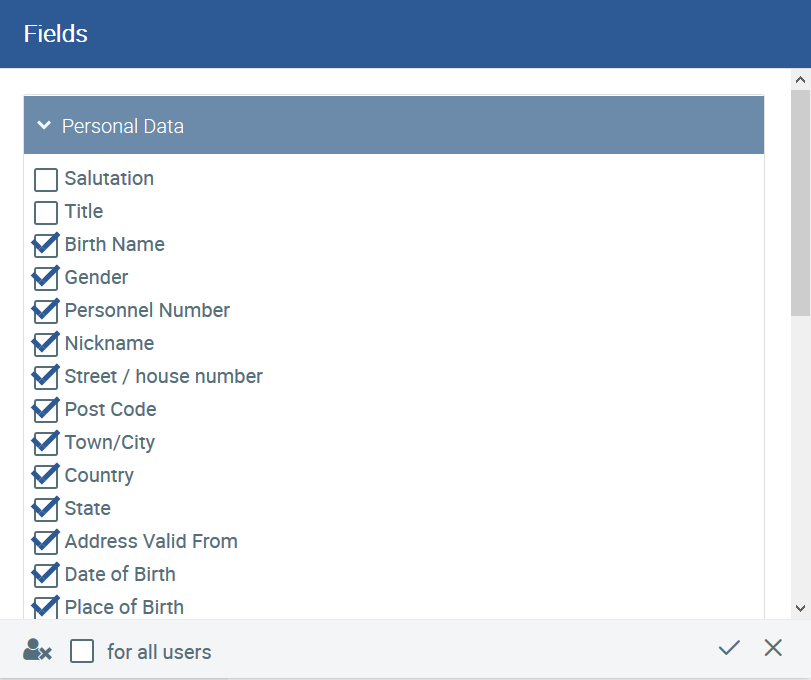Daily Topics
This topic was has been newly developed and provides up-to-date information on the following topics:
...
In addition, you can have selected in the overview sent to you daily by emaile-mail.
Read more at Daily Topics.
...
In the employee overview, employees are sorted by last name by default.
All fields in the personnel file can be hidden and displayed. Select an employee file and go to the top right.
By confirming, you save the settings only for yourself. If all HR users see the same fields in the employee files, choose for all users. This overwrites the HR employee’s own settings.Use to reset the settings.
Absense
- The absence is Absentees are visible to all employees, not just HR.
The display of the employee overview has been simplified and the columns are now freely selectable throughand allow an individual view.
Special leave has been renamed to Additional Leave in the Employee Overview, since the time off compensation in lieu has been included in addition to the special leave.
Half vacation days off can be booked posted in the application and via the chatbot. These are defined for the morning or afternoon.
Remaining leave is no longer available as a separate leave type of leave for selection when applying for leave. The remaining vacation leave is recorded in total, but booked posted as vacationleave.
When canceling leave, this information is published to the group defined group, such as superiors, employees and colleagues, just like when requesting leave.
Each company can store its own public holidays and company holidays.
In the setup under company public holidays, whole days or half days are created that are work-free for a selection of employees or the entire company. These days are not deducted from the vacation leave budget, but are automatically recorded as the absence of for the relevant employees.
Company holidays is a fixed period of time during which all or some of the employees (depending on their selection) are granted uniform leave. This time is deducted from the employees' leave budget.
Each company can define its own types of absence types in the configuration under Absences, such as special leave (birth of child, marriage, movemoving home, and so on).
We will be happy to provide you with a template for different countries in which the legal requirements are represented.
Read more at Absenses Absence.
Holiday permit
This process has been significantly simplified and automated, so that the personnel department is departments no longer usually confronted have to deal with the processing of leave requests.
...
- The attendances have been renamed into Time recording to avoid confusion with Absences.
The working time can be recorded via the chatbot (start, end, pause).
The working time recorded by the employee can only be changed by the employee on the same day. The personnel department can make retroactive changes at any time. However, the employee can also book also record days that have not been recorded retroactively.
Projects have been added to the setup to which employees can then post their working times. Projects include, for example, business trips, training courses, vocational school or certain work projects. The personnel department can create these projects so that they are available in the selection for time recording. Employees can also use the chatbot to record their working times for the projects. For example, write Start work on project business trip.
...
Every employee should be assigned a working time model. This determines on which days an employee works, which days must be deducted for leave planning, which break times must be taken into account, and it can be checked whether the employee is working overtime, undertime, or on timeless time or the hours required.
Employees who work on the same day can be given a common working time model. A part-time employee who, for example, only works four days a week instead of five, needs his or her own working time model.
...
With the flexitime model, the working hours are determined per day. A start and end time is not recorded. It is not possible to check whether the employee started on time. Overtime or undertime less time is recorded and can be compensated within for within a set framework.
In the case of fixed working hours, the start and end times are determined. The employee does not have to record any times within this fixed framework, but only the working time that lies outside his fixed working time.
Manual planning is the most flexible working time model. The working time per week can differ. Either the start and end times are defined or only the working hours. The employee must always book record the working time. A punctuality check (when defining the start time) can only be carried out if the planning for each week is filled. A copy function facilitates this process and can also transfer several weeks, e.g. 1 week per week, 2 weeks per week, to the future. Copy the selected week or weeks to the following period by activating .
You can define the breaks so that they can be booked by the an employee or automatically deducted. If, for example, the lunch break must not be less than one hour, check the box Is minimum break time. This means that the break cannot be less than one hour if the an employee makes a manual bookingentry.
In the employee file, you must assign the working time model to the employees accordingly, as long as you have not restricted the working time model. If, for example, you have specified that a working time model applies to a particular department, the corresponding employees in this department are automatically assigned to the working time model.
...
This topic is now available and shows all employees who have retired employees.
An employee file is transferred to an alumni file when the last working day is reached (contract) or the employment status (personal data) is changed to alumni.
...
This functionality is also new. Applicants can be created with their application documents, such as curriculum vitae, certificates, cover letters, and address data. This simplifies communication with applicants and makes it easier to keep track of the application rounds. You can also create notes for the applicant. The Applicant status shows the current status in the application process and is subdivided divided into
- Cancellation by us
- Cancellation by applicant
- Contract offer sent
- Contract signed
...
As soon as an applicant is assigned the applicant status Contract signed, the applicant file is transferred to a real employee file. Until Before the start of the employment relationship, the employee is listed as Pending.
...