Versions Compared
Key
- This line was added.
- This line was removed.
- Formatting was changed.
Please select Daily Topics so as you can receive the latest concise information on new events..

You can display the topics you consider important by using ![]() .
.
You can currently choose from the following topics:
- Birthdays
- Cases of illness
- LeaveAbsences
- Projects
- Today’s Todays’s news
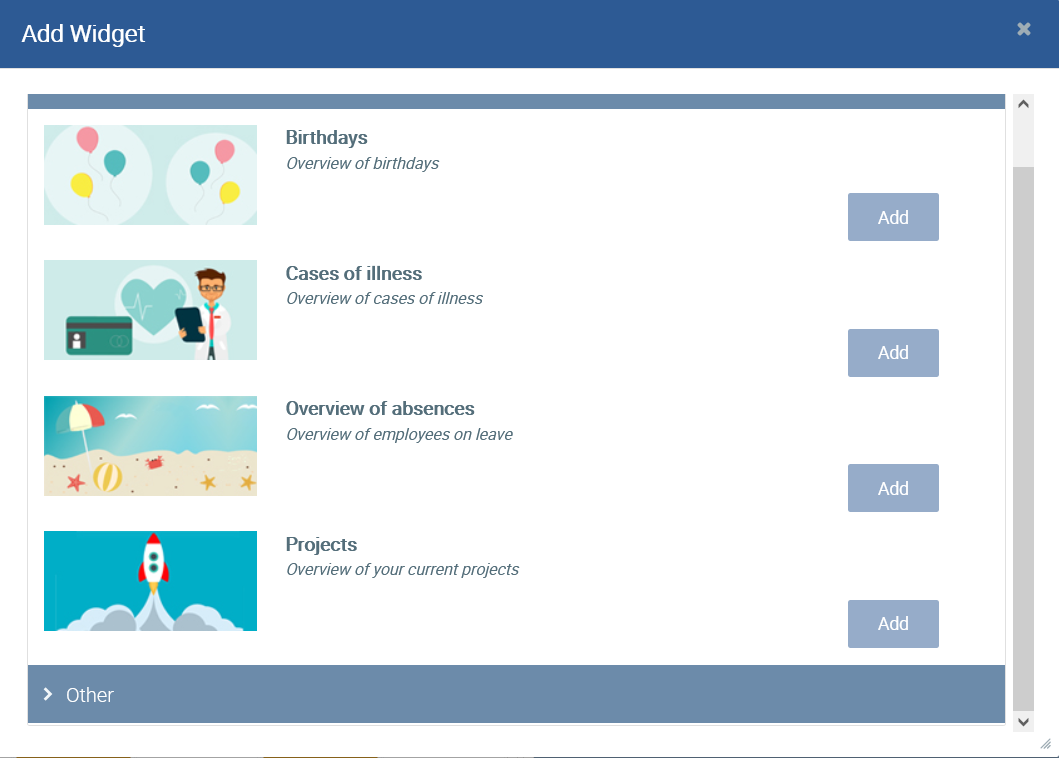
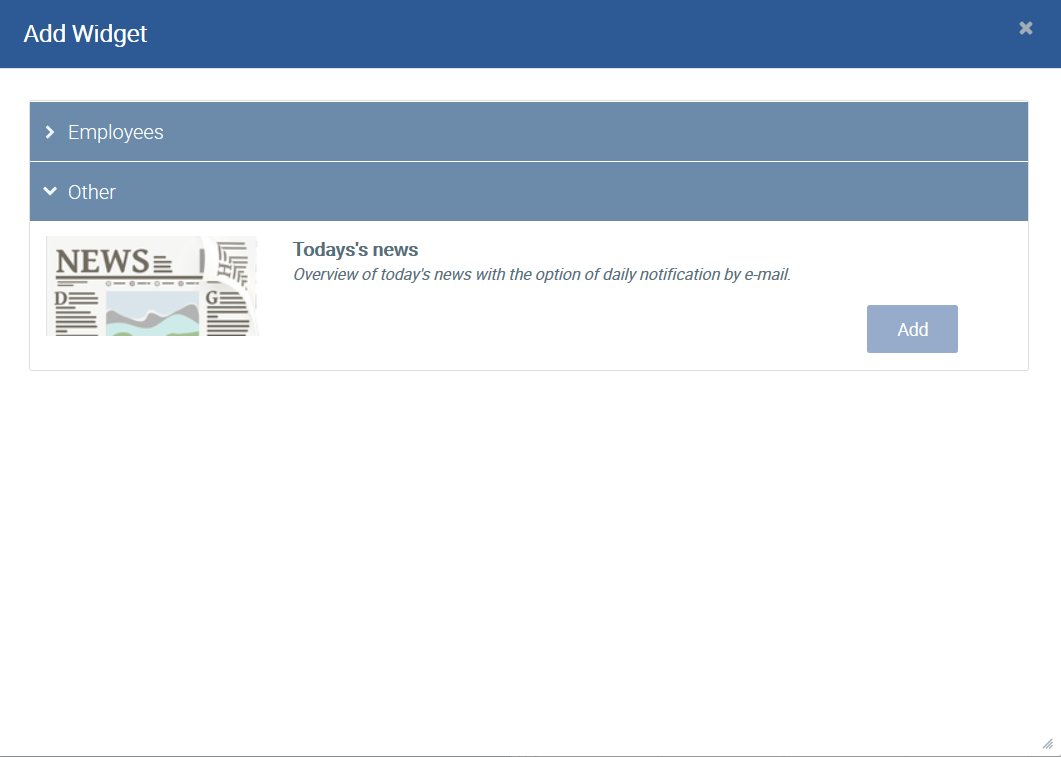
By pressing Add, your dashboard will be filled and the respective employee data will be inserted.
Each topic (widget) can be reduced, edited or deleted in the view.
Under Edit settings, you can change the title and assign a different colour to the header – just as you wish.
Today’sTodays’s news
Under Settings, you can select the subject areas you want to be informed about, for example:
- New employees
- Employees leaving
- Birthdays
- Leave
- Cases of illnessTime recording is not correct
- Absent without reason
- Manual break not booked
- End of working time not booked
- Start too early
- Start too late
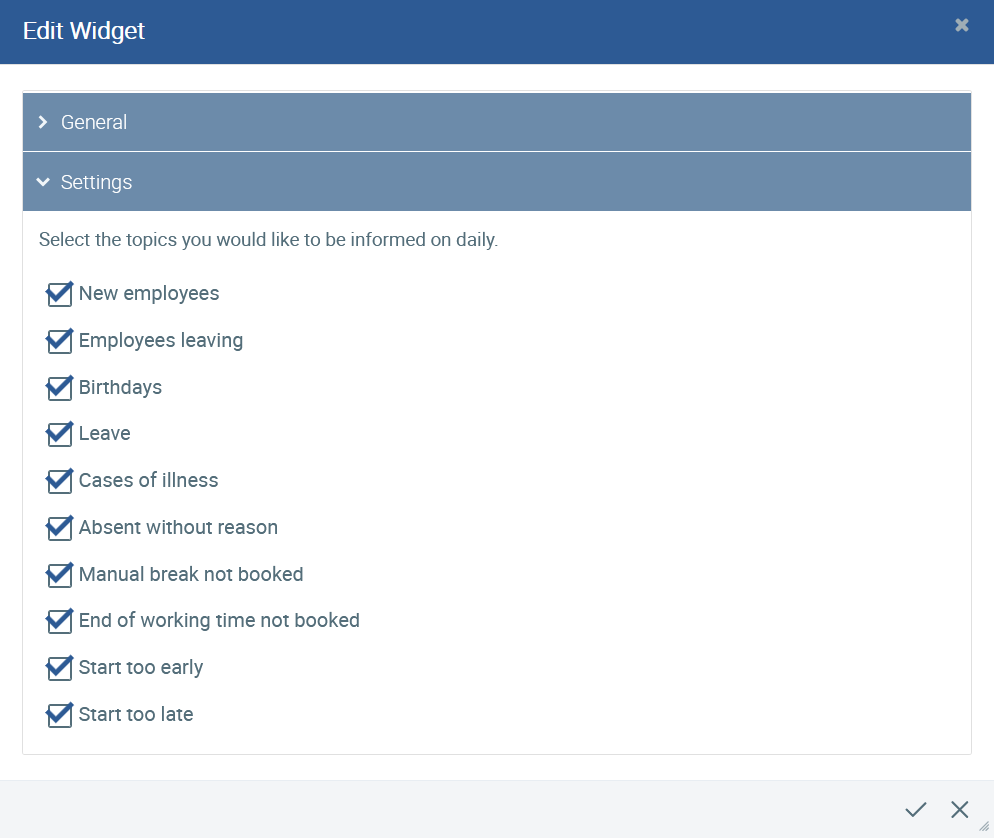
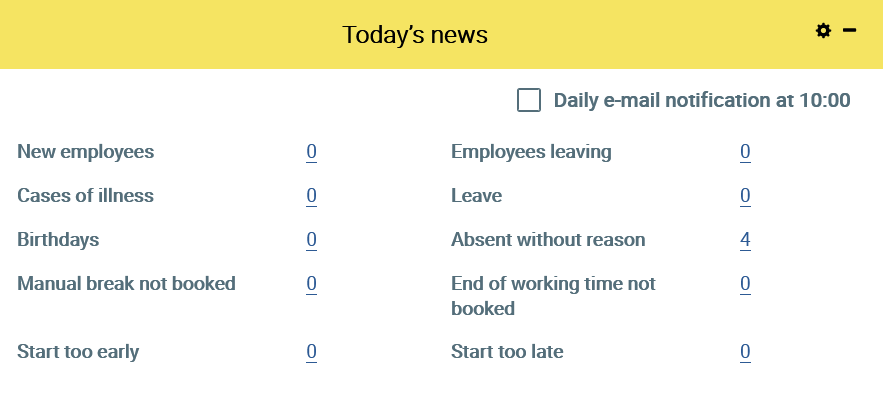
If you click on the underlined number, the employees in question are displayed.
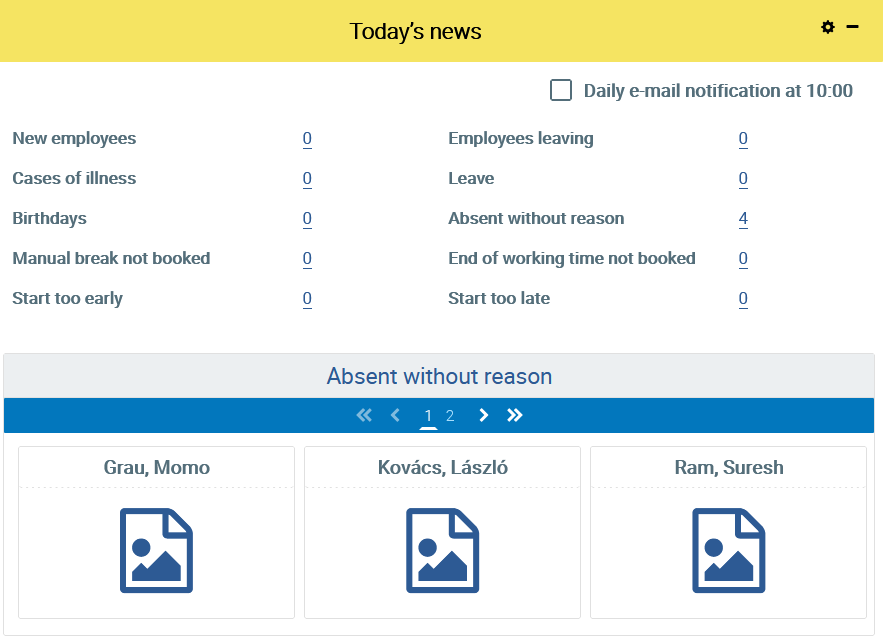
Example: 4 employees are absent, so they have not started their working time
In addition, you can have this selected information sent to you as a daily e-mail at 10:00 am.
To this end, please activate the following box:
![]()
You will receive an e-mail containing these topics, if you have configured this, only on the days that have been assigned in the working time model and on days that are not a public holiday or you are not marked as absent. You will not receive an e-mail on days when there are no new topics.