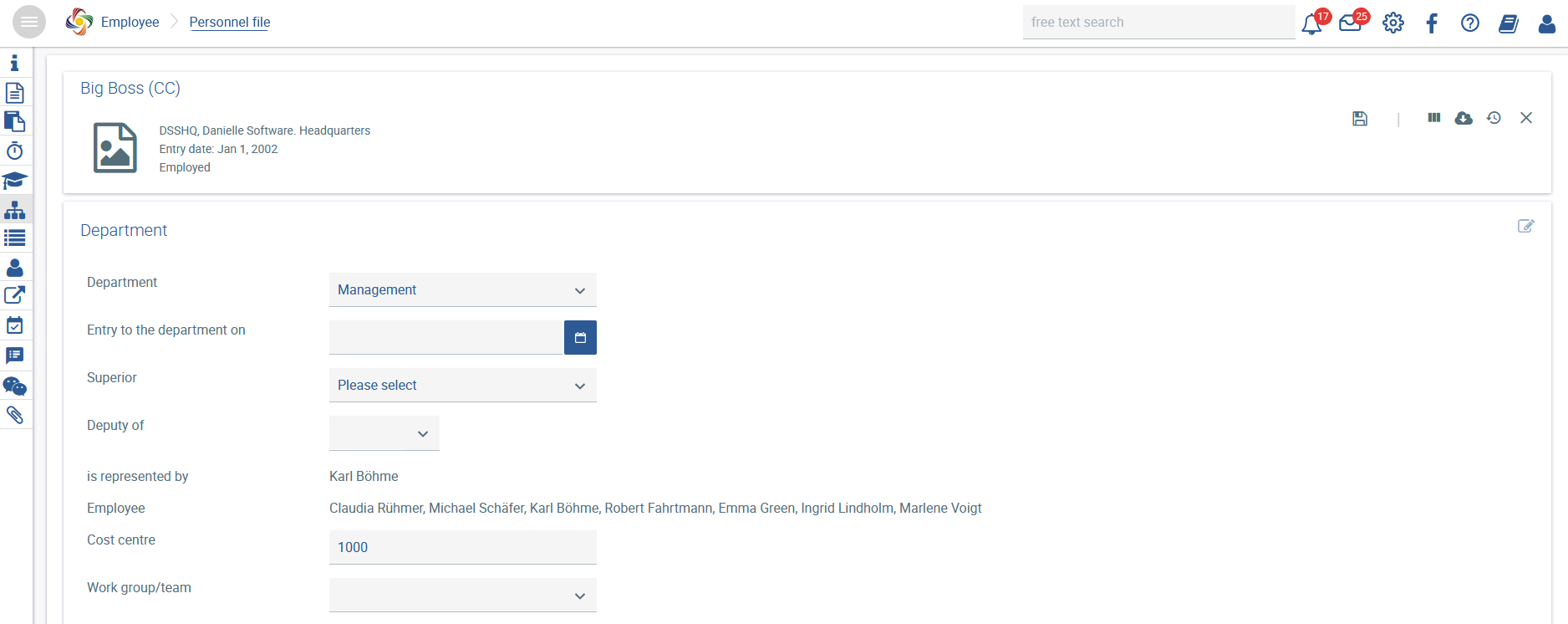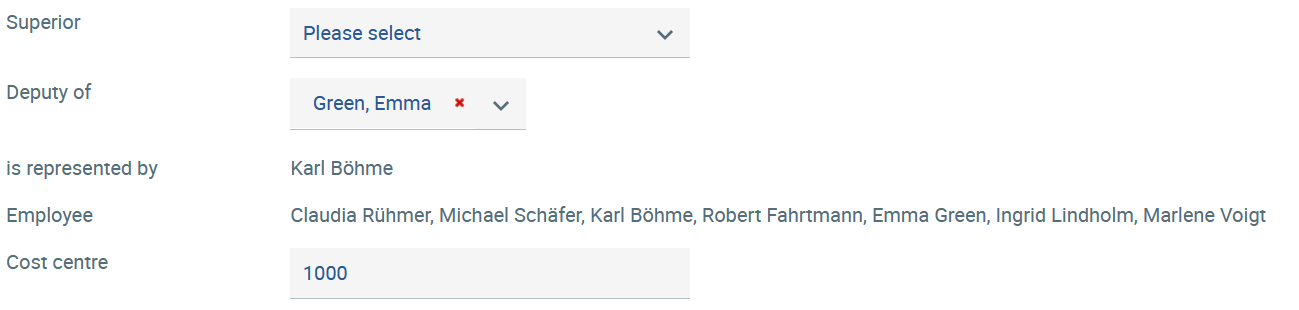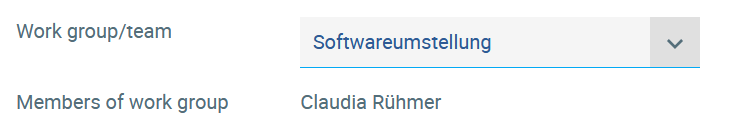An employee’s department and job profile are documented here. If an employee has been created via a 360-degree feedback, the fields for the department and the superior will
...
be pre-populated.
Department
The
...
selectable options under Department
...
are generated automatically
...
based on the
...
departments entered in the 360-degree feedback and those defined in the personnel files. Of course, you can
...
add new departments in addition to those in the
...
list by simply entering them directly in the
...
text box.
...
The position of an employee within the corporate organisation chart can be viewed by clicking on.
...
The organisation chart
...
is created by the system based on the department data.
Superiors and cost centres
A superior can be selected from all the employees that have been created. Each employee
...
can only have one superior
...
to ensure the correct mapping of the
...
employee/superior
...
relationships. It’s up to you to decide whether superiors are defined based on disciplinary processes or projects.
The Cost
...
centre is only used
...
for documentation purposes for accounting procedures or other business
...
systems.
Deputies
A deputy can be
...
set in an employee’s personnel file. In the
...
field Deputy
...
of,
...
a person who the
...
respective employee can stand in for can be designated. In the field
...
Is represented by
...
, a person who can stand in for the respective employee is displayed (their deputy).
The deputy arrangement applies in two cases:
- If an employee is ill or on leave, a deputy can
...
- stand in for them during this time to answer enquiries or
...
- take care of similar matters.
- If a supervisor is ill or absent, the deputy also takes over his duties in
...
- Danielle Software during this time.
...
- The following tasks may have to be carried out:
...
- Approving or rejecting requests for leave
...
- Receiving and checking sick notes
...
- Approving or rejecting overtime
- Carrying out corrections in time recording and for absences
Basically, a deputy can always
...
view what the superior
...
has access to as well, i.e. all absences and the time recording for the
...
superior’s staff.
...
But only when a deputy is deployed,
...
they are given the rights to complete tasks and receive leave requests
...
and follow-ups as an additional assignee.
Employees
If the person has a manager role (is a superior to other employees), all associated employees are listed here. Here, only a non-editable list of the corresponding names is displayed. The list results from the designation of these persons as a superior for the employees displayed. The field cannot be edited.
Working group/team
All you have to do is enter the name of a working group or team in this field or select a name already entered. All the members of the team are listed here.
...
Profile
There are two options in the field Profile that determine the access rights to the system:
- HR
- Employee
If you choose HR, an employee is allocated the writing and reading rights to all sections, including the administration of the 360-degree feedback as well as the management of the personnel files.
If Employee is selected, access rights are limited to answering the questionnaire (provided that the employee participates in a survey) as well as to the Who is Who section.
Job and role descriptions
Since job and role descriptions may differ, two separate fields are provided. Example:
Employee | Department | Job Description | Role |
|---|---|---|---|
Green | Vehicle fleet south | Vehicle fleet manager south | Vehicle fleet manager |
Miller | Vehicle fleet south | Driver | Driver |
Smith | Vehicle fleet north | Vehicle fleet manager north | Vehicle fleet manager |
Jones | Vehicle fleet north | Driver | Driver |
Job descriptions should be kept short and should provide details on an employee’s current position.
Role descriptions can contain a comprehensive description of an employee's activities, including rights and duties and thus reflect what is expected for the job.
Corporate communication and skills
An employee’s corporate communication details can still be stored here.
A number of other skills that an employee has, can be captured under ‘Skills’. Example:
Skills |
|---|
Class 2 driving licence |
XY tool certification |
XY machine certification |
In contrast to the knowledge and skills captured under Education, the Skills entered here refer to a specific field of work in a department.