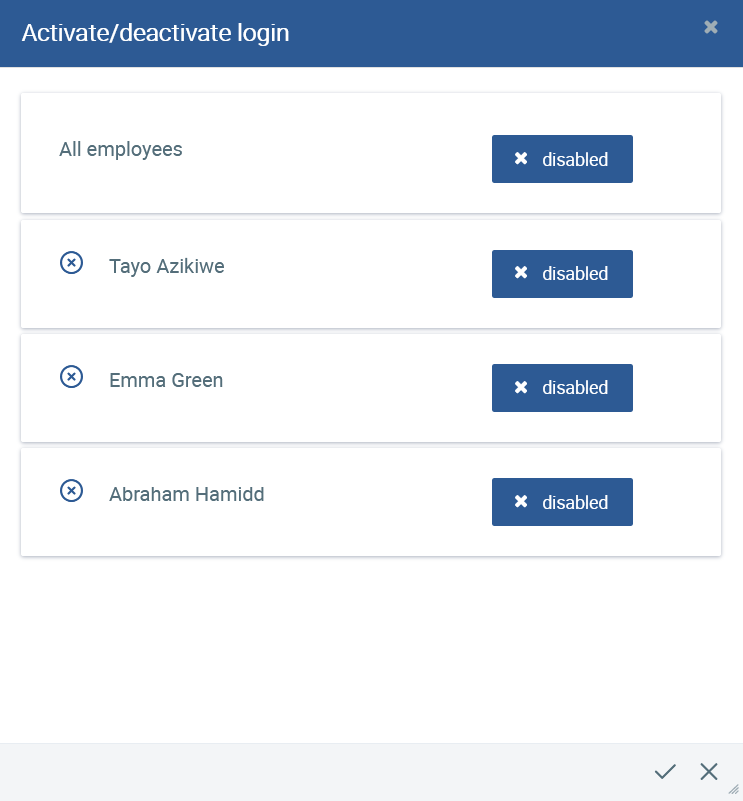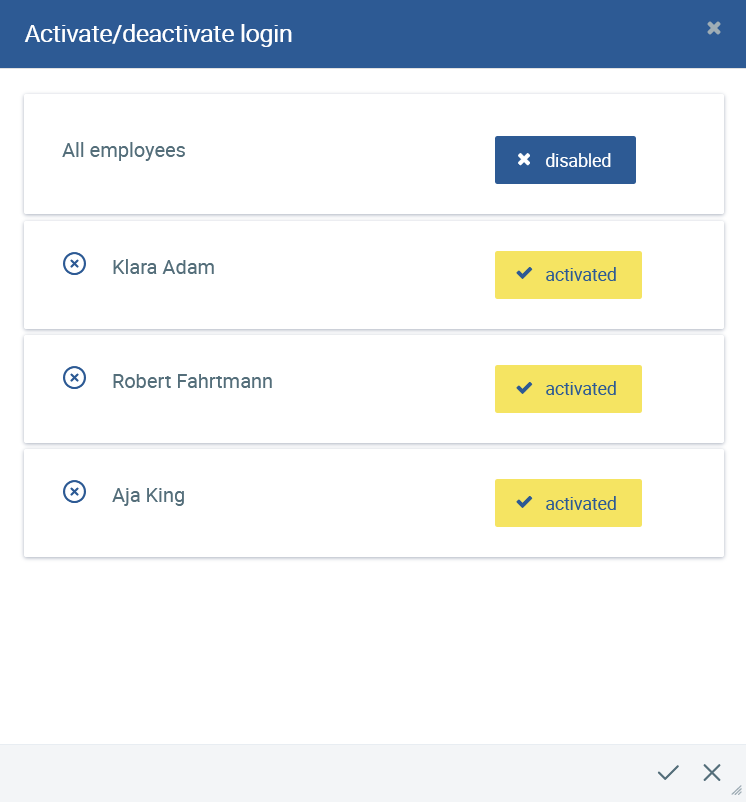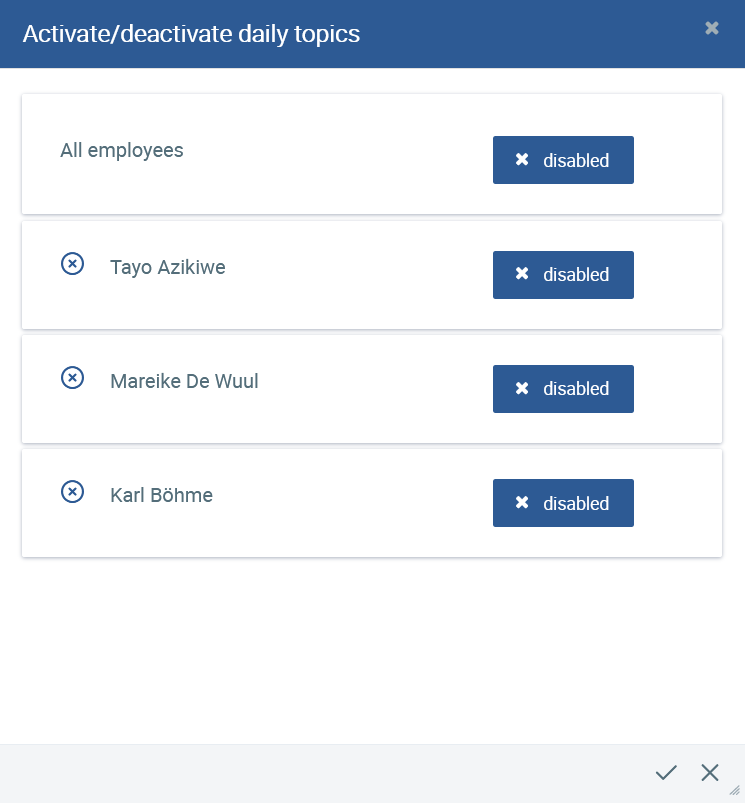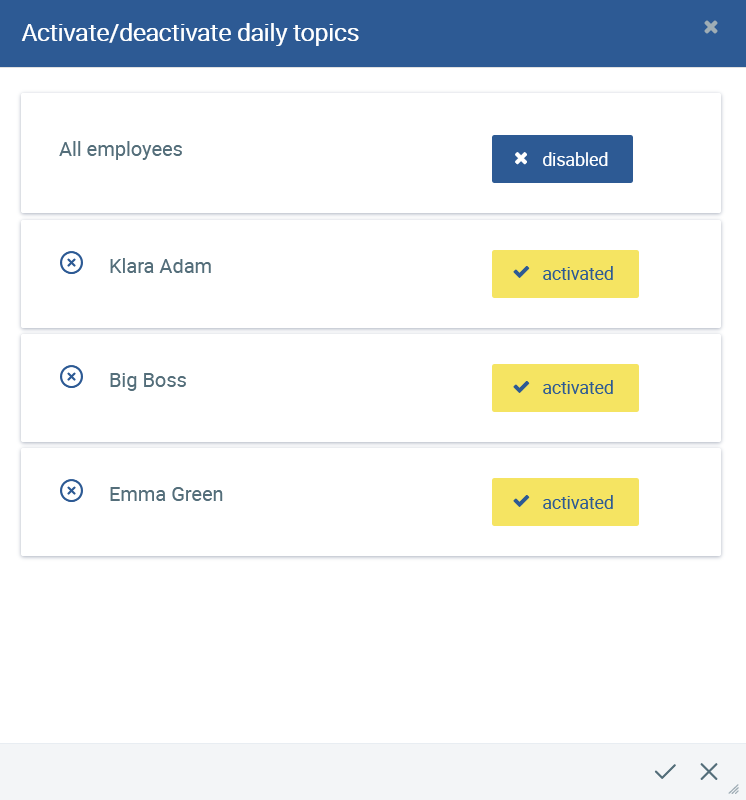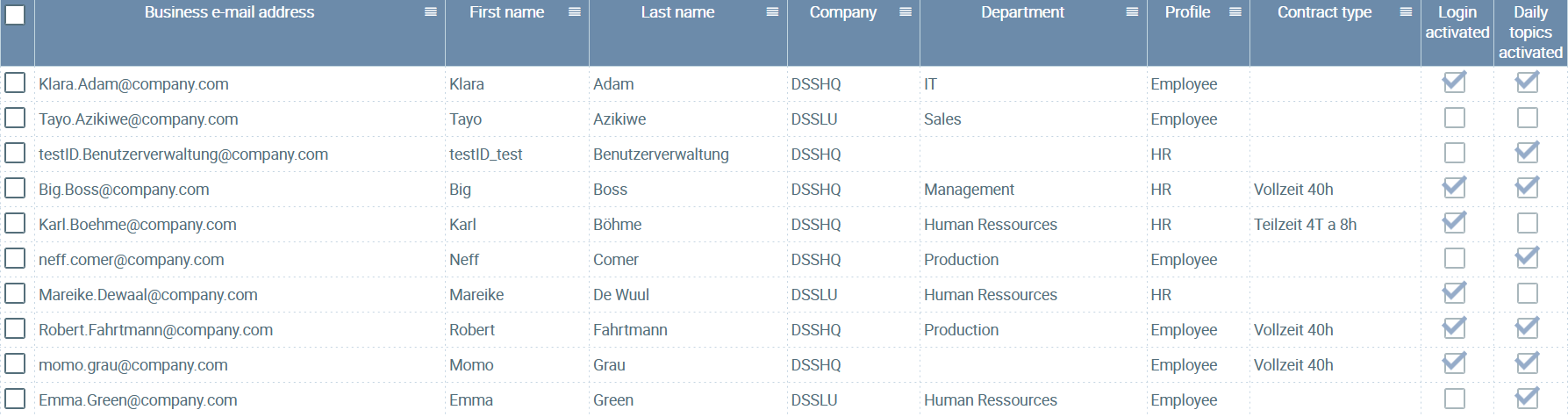...
Select all employees you would like to activate, and click on. Provided that employees do not have an active login, they will receive an e-mail with their credentials and will then be activated.
Deactivate login
Select all employees you would like deactivate, and click on . Provided that employees have an active login, they will be deactivated and can no longer log in to or access Danielle Software. e.g. using a Messenger.
Activate/deactivate daily topics
Find out more details on Daily Topics.
Deactivating daily topics
Activating daily topics
The daily topics have been deactivated for selected employees so that they do not have access to them
Assign working time model
The same working time model can be assigned to one or more employees at the same time. When doing so, a check is carried out in order to determine whether one or more working time models already exist. The time periods will be adjusted accordingly. Select the working time model you have created (Configuration → Working time models), enter a “Valid from” date, and the assigned model will take effect from this point in time.
Assign surcharge model
The same surcharge model can be assigned to one or more employees at the same time. When doing so, a check is carried out in order to determine whether one or more surcharge models already exist. The time periods will be adjusted accordingly. Select the surcharge model you have created (Configuration → Surcharge models), enter a “Valid from” date, and the assigned model will take effect from this point in time.
...