Versions Compared
Key
- This line was added.
- This line was removed.
- Formatting was changed.
You can make different settings for each company in the Setup application (if a company has a hierarchical structure, all affiliated companies are listed individually). If such settings are not made, the default settings apply.
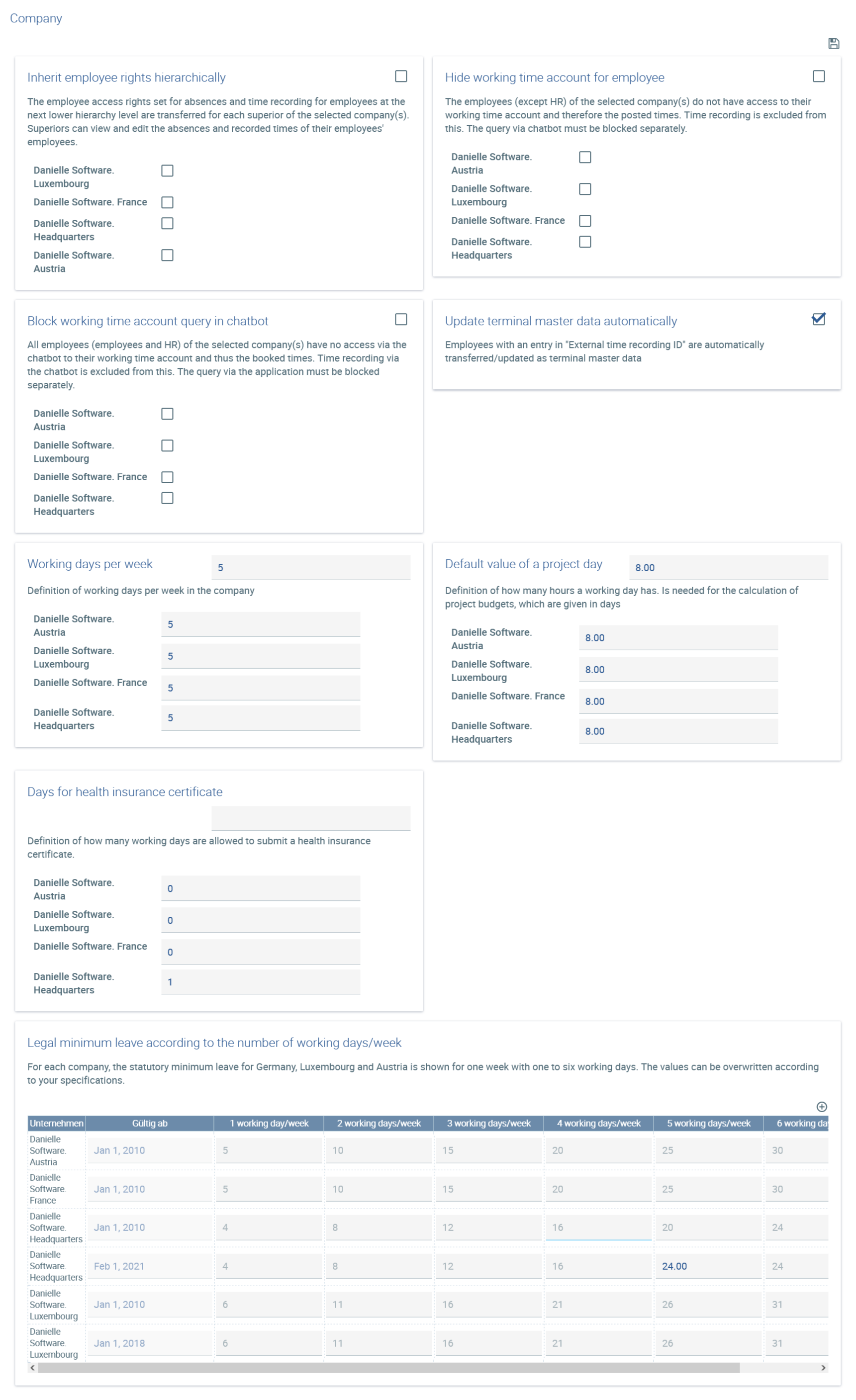
Locking working time account queries in the chatbot
No employees (neither staff nor HR) in the company/companies selected have access to their working time accounts via the chatbot and thus the times recorded. Time recording using the chatbot is excluded from this restriction. Queries via the application have to be locked separately, if necessary.
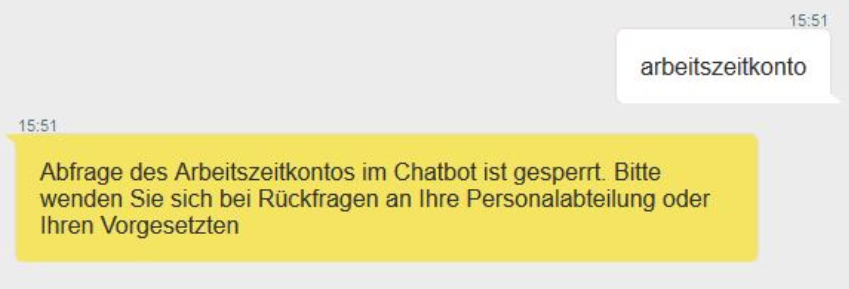 Image Removed
Image Removed
Message to an employee for whom working time queries in the working time account have been locked via the chatbot
Hiding the working time account for employees
No employees (neither staff nor HR) in the company/companies selected have access to their working time accounts and thus the times recorded. Time recording is excluded from this restriction. Queries via the chatbot have to be locked separately, if necessary.
Image Removed
| Children Display |
|---|