Please click on Creation of a survey to create a new survey.
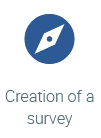
Please click on ![]() to create a new survey:
to create a new survey:
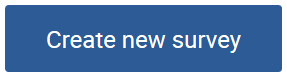
You are now on the page First steps where you are provided with a complete overview of survey creation which you will be led through step by step (central navigation).
The title of the survey can be changed here directly by clicking on ![]() beside the title and entering the new name (in German, English or French) and confirming the change. If there are employees in your company who speak English or French, you can enter the title of the survey in the relevant language. If there are employees in your company who speak a language other than the three configured, please edit all texts that can be amended in English since English is our default language.
beside the title and entering the new name (in German, English or French) and confirming the change. If there are employees in your company who speak English or French, you can enter the title of the survey in the relevant language. If there are employees in your company who speak a language other than the three configured, please edit all texts that can be amended in English since English is our default language.
If you discard the changes, you will keep the title that we defined.
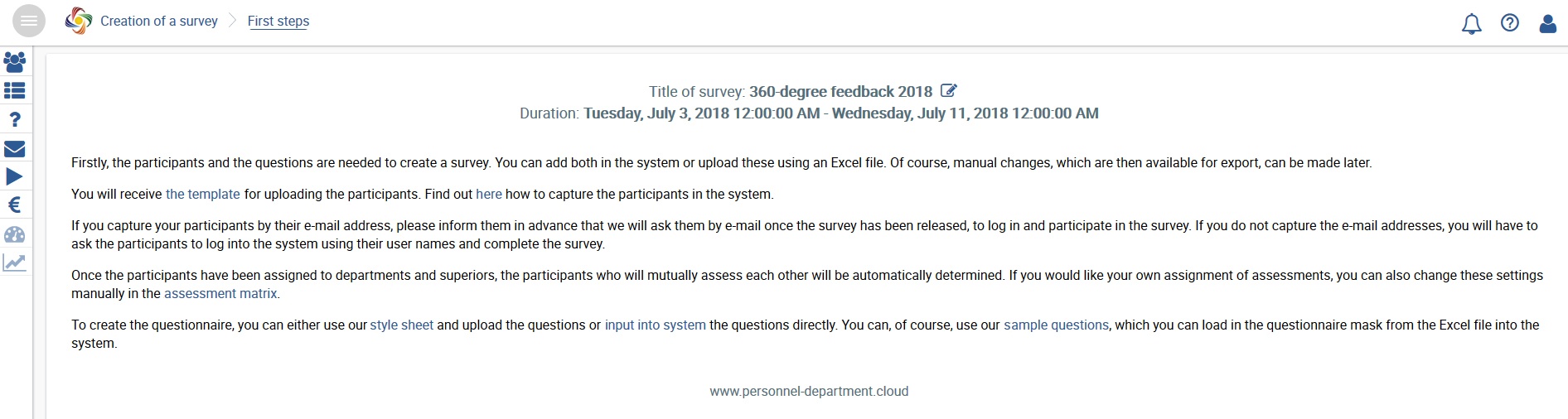
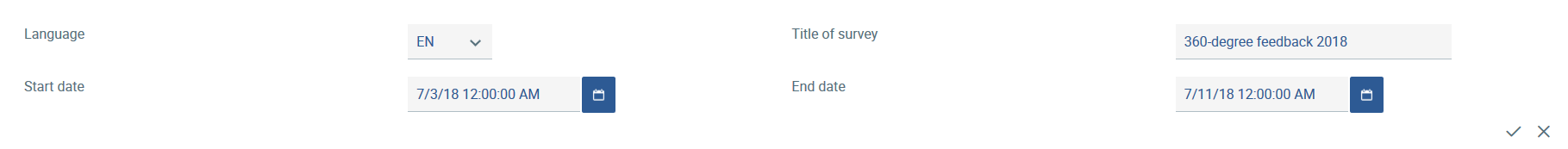
The pages on the left are arranged in a hierarchical order. If you work down from top to bottom, you will be guided towards survey activation step by step.
The menu on the far left can be opened via![]() .
.
![]()
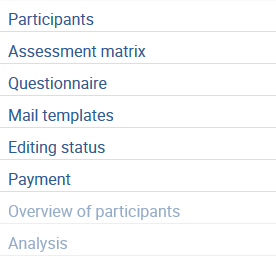
Here you can view a status overview of all your surveys:

Inactive surveys
Changes to a survey can be made at any time. The survey is being edited.
 The survey is being edited. The survey is still being edited and cannot be released yet. Not all the settings have been configured (see editing status).
The survey is being edited. The survey is still being edited and cannot be released yet. Not all the settings have been configured (see editing status).
![]() The end date has been exceeded. Please change the end date.
The end date has been exceeded. Please change the end date.
![]() The survey is ready to be released. All settings have been configured. Entries can still be edited up to the release of the survey.
The survey is ready to be released. All settings have been configured. Entries can still be edited up to the release of the survey.
Earmarked for going live or waiting for payment
The survey has been activated but no payment has been made to the account for Danielle Software & Service GmbH. For example, this is the case for payment via a SEPA direct debit. As soon as the payment has been made, the survey will be activated and its status will be changed to Ongoing surveys.
Ongoing surveys
Your survey has been activated and can no longer be changed. Participants can enter their answers in the questionnaire up to the end date or to a premature termination.
Completed surveys
The survey has been completed and can be analysed. The participants cannot make any more changes. Individual results and those of the staff can be viewed by each participant. The persons in charge of the survey can view all the results and analyse these for post-editing.
This option can only be used at www.personnel-department.cloud by registered users (login user). It is assumed that the user is the user authorised by the company to create the survey (mostly the human resources department). When the survey has been released successfully, the authorised user has full access to the participants’ results throughout the company. However, it is not possible to draw conclusions from individual results about the answers by individual assessors. If you require several administrators, you can define these in the roles in the workforce file once the survey has been activated. Please contact us if you need several administrators to create the survey. |