To assign a surcharge model to a specific employee, open their respective file. Open the Working time/surcharge models tab.
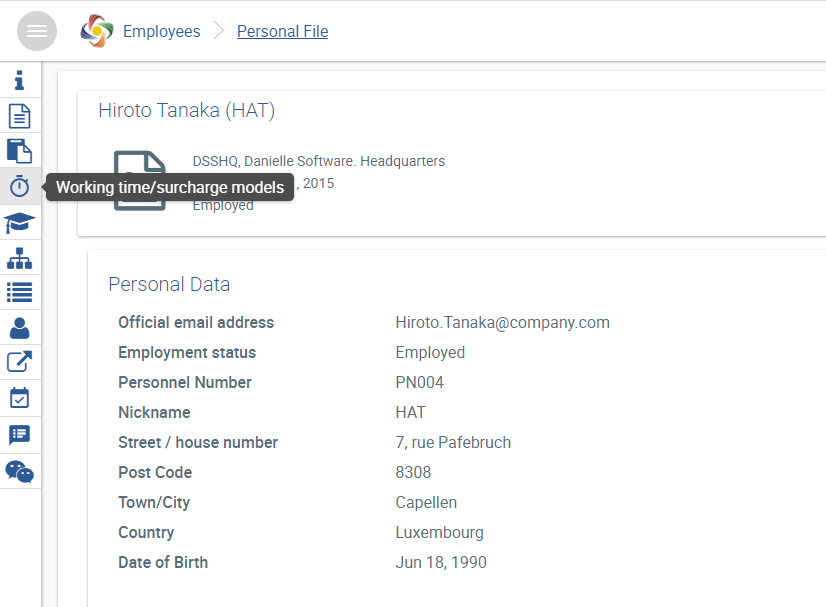
Here, a surcharge model can be applied to the employee using the ![]() button.
button.

Don’t forget to save the changes, when you are done! |
Surcharge models may not overlap in time. Please make sure that the Valid from/to entries of the model to be assigned don’t overlap with those of another surcharge model. Therefore, as a first step, always terminate a previously assigned surcharge using the Valid to field, and then assign a new temporary surcharge with the desired time limit. When a surcharge model is terminated, the date of the next time cut-off is automatically applied. It must be ensured that no further changes can be made to the existing data. |
Assigning a surcharge model for a limited period of time
If employees are to be deployed at working hours that are unusual for them and entitle them to a surcharge, a surcharge model can be applied for this non-standard working time period.
This could be necessary in the following example scenario:
An employee usually works 8 hours between 7.00 a.m. and 7.00 p.m. As an exception, they work on the night shift for one week, which involves a statutory night work surcharge. The employee is entitled to the night surcharge for this time.
In this case, an existing surcharge model (which can be configured under Setup → Surcharge models) can be temporarily assigned to the employee by navigating to Employees → < select employee > → Working time/surcharge models, then adding a surcharge model, and filling in the Valid from/to fields.
After the Valid to date has been reached, the surcharge model is no longer effective for the employee.
The surcharge models currently assigned to the individual employees are listed in the “Time recording” application under Employees Overview.
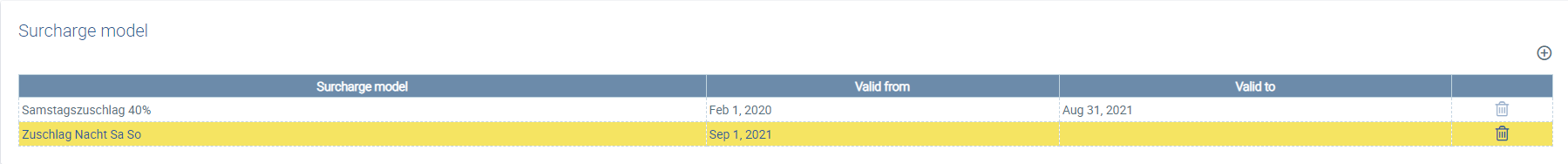
This surcharge model will then be assigned to the employee in the electronic file under Working time/surcharge models (select employee to view).
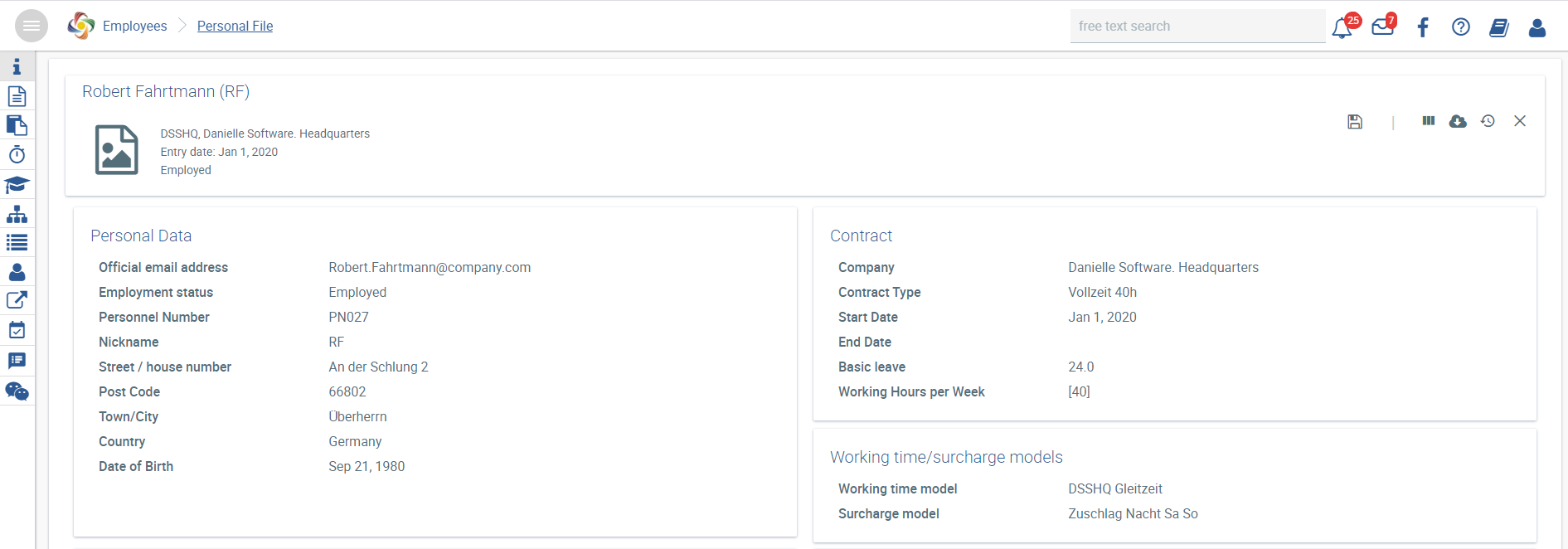
After the Valid to date has been reached, the surcharge model is no longer effective.
Assigning surcharges to multiple employees
More information can be found under Single/multiple assignments.
Surcharge models may not overlap in time. Please make sure that the Valid from/to entries of the model to be assigned don’t overlap with those of another surcharge model. |