You have noticed that a time entry has been forgotten for an employee and would like to correct this before the final settlement.
To do this, go to the time recording, the corresponding month and employee and select the entry to be corrected.
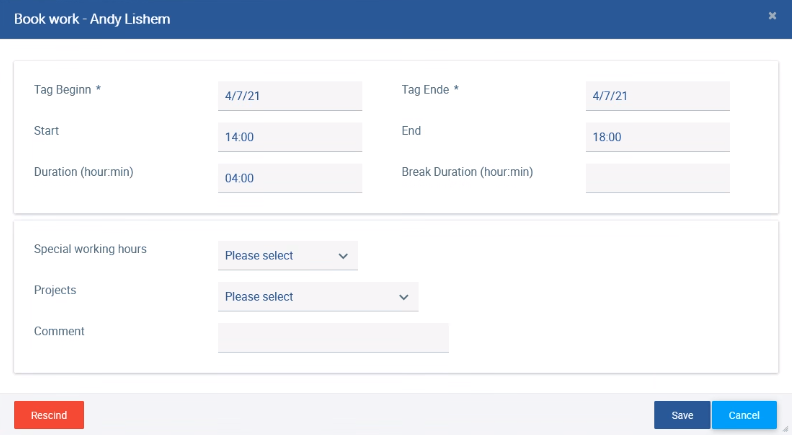
Add the new entry.
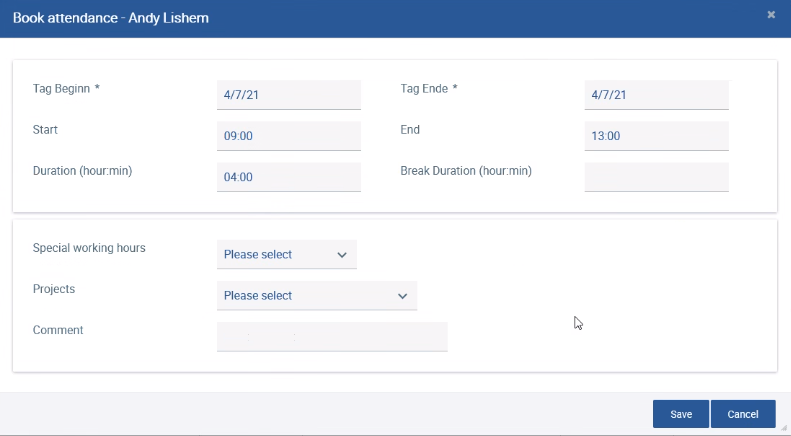

View in Time recording
After changing the times, you must reload the settlement data with![]() , save the settlement and export it again.
, save the settlement and export it again.
Corrections can be made in the corresponding applications (time recording, absences) while the settlement is still open (open lock) and are displayed changed after reloading the settlement data and repeated export. |