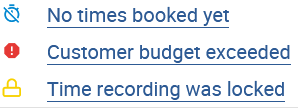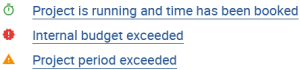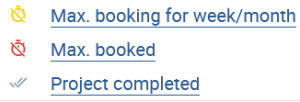The overview screen displays all active projects including their current status.
The corresponding status symbols indicate the current status of the project (see symbols key for the meaning of the status symbols).
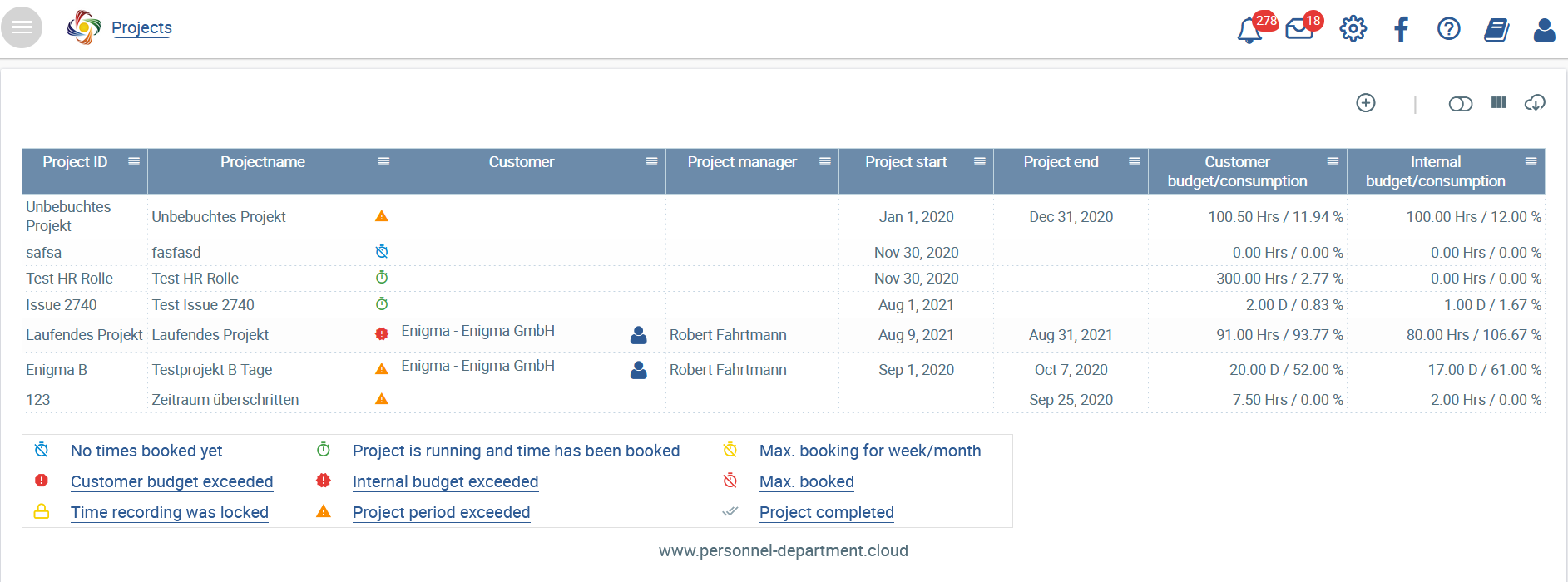
To display completed or cancelled projects, select![]() .
.
To select the columns that should be displayed in the overview table, click on![]() :
:
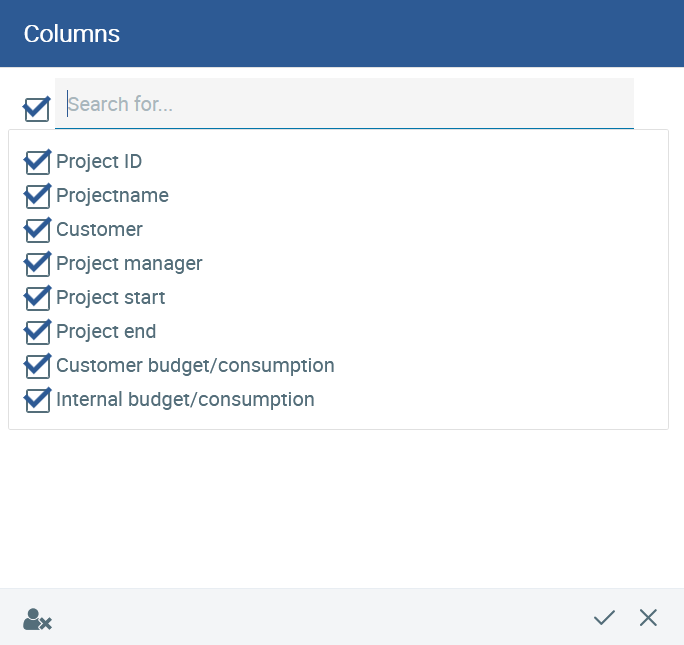
|