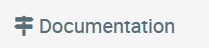On the following pages, we would like to inform you about the new software functionalities that were implemented in October under the version 1.3.0.
Enhancement of existing sections
- Time Recording
A new model was added to the three existing models for working time: ‘Manual planning with recurring times’.
In principle, this model is based on the manual planning model although it is not quite so flexible. You can use this model for fixed working hours (not flexitime) when there is not as many changes between working days or weeks, as is the case with manual planning.
Please define a period of time with the start (mandatory field) and end dates to which the model applies. Then select as many weeks as required (e.g. 2 different weeks when a change occurs every 2 weeks). The change in weekly working hours is then valid for the period defined or until further notice if no specification has been made.
In contrast to manual planning, the major advantage in this case is that the working time model is maintained continuously and the weekly working hours do not have to be copied. Hence, absences are always recorded correctly and do not depend on how the working time model is maintained. All other settings such as tolerances can also be captured in the model.
However the advantage of the manual planning model is that it is more flexible and, in theory, can be configured differently every day. In this case, the weeks have to be copied manually beforehand so that the recording of employees’ working times and absences can be calculated correctly and checked. - Documentation
Link to the documentation for each page in the application.
You will find the symbolat the top in the menu structure. Please select and, depending on the contents of the page, then go to the relevant documentation page. There you will find help on how to use the software.
Should you have any questions regarding these modifications, please contact us at any time support@danielle-software.com.