Versions Compared
Key
- This line was added.
- This line was removed.
- Formatting was changed.
Up to this point, you can create and test your survey free of charge with no obligations. If you wish your survey to go live, payment will be requested at this point. The price list can be viewed on our website at www.personnel-department.cloud/prices.html.
However, we need some more information from you in order to compile a comprehensive invoice. You are only asked to provide this information for the first payment. Subsequently, all the invoice information is stored in your account.
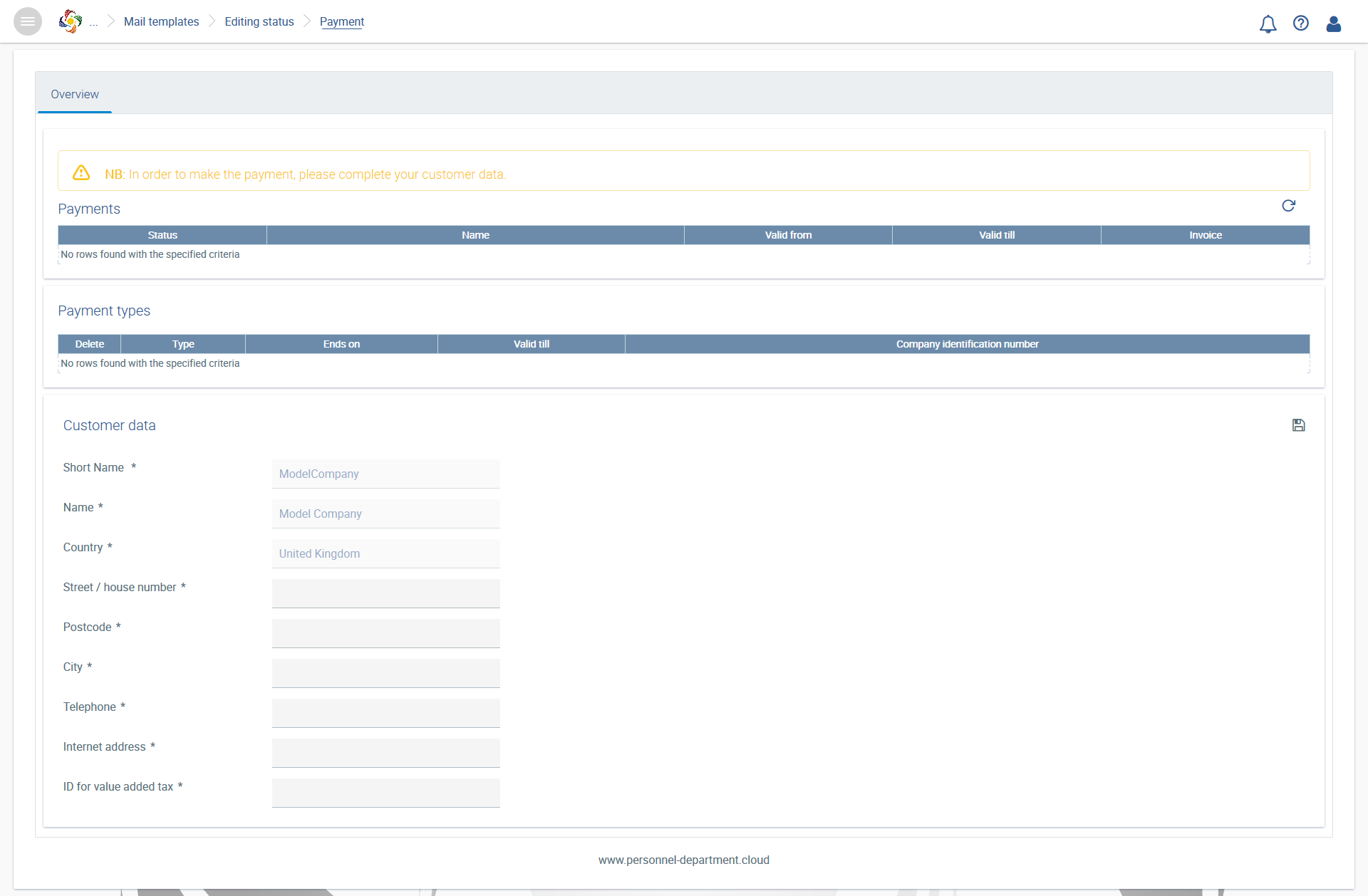
Please follow the instructions and fill in the missing data under Overview. Then click on ![]() . If your company is not located in Germany, you also have to insert your VAT number.
. If your company is not located in Germany, you also have to insert your VAT number.
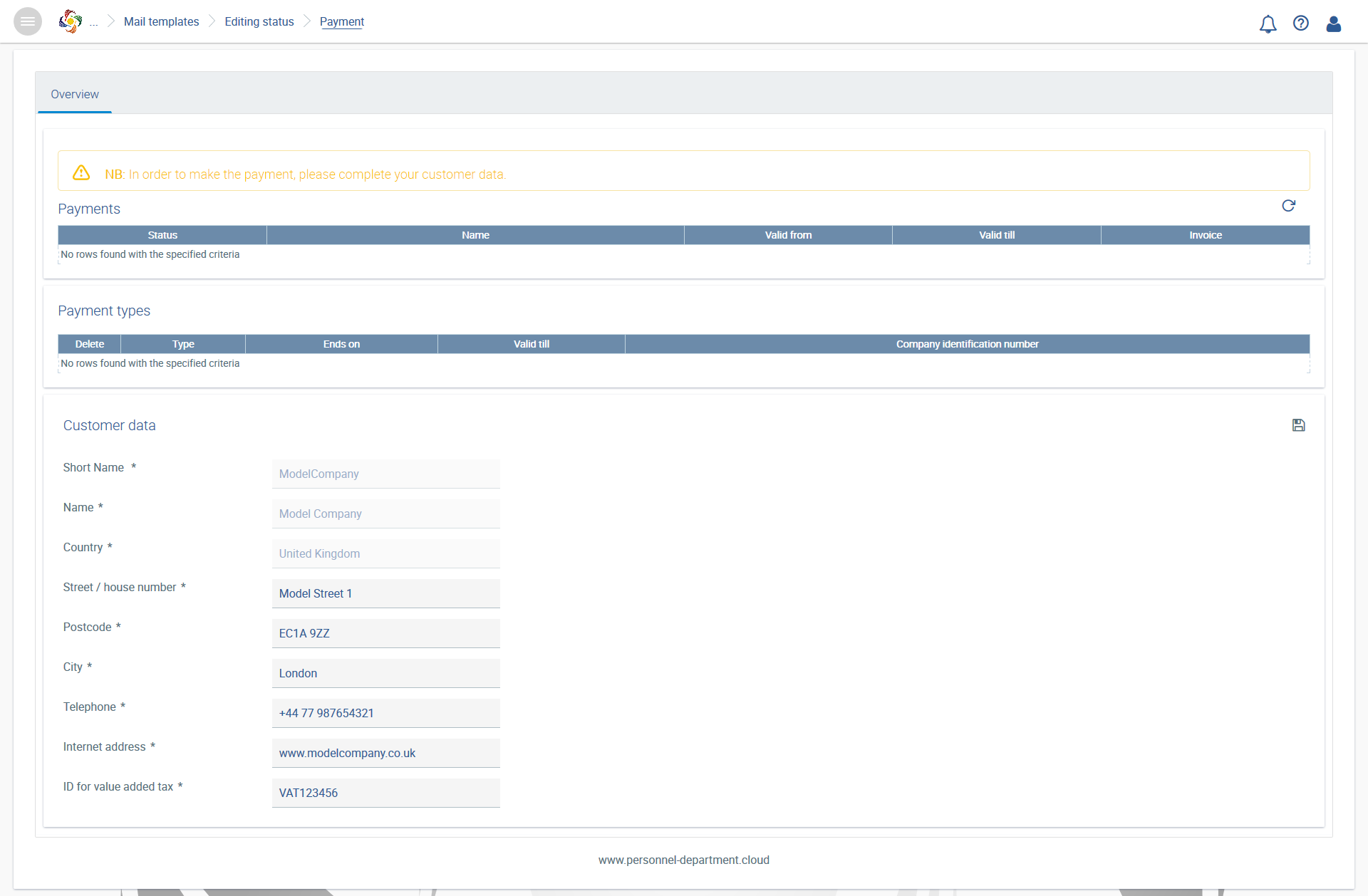
The Selection of payment types has been activated.
You can choose between credit card payment and direct debit for the type of payment. To insert your payment type, please go to Add payment type.
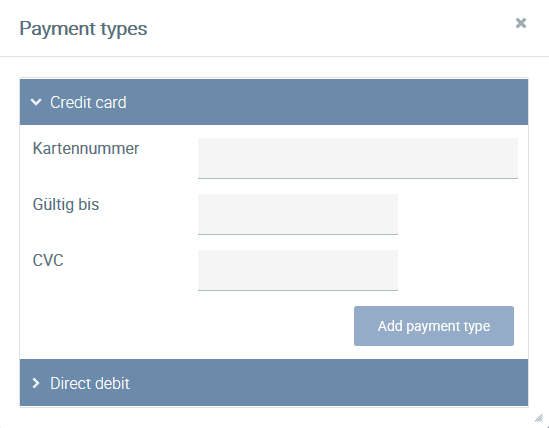
It is also possible to add several payment types or several credit cards and select the most appropriate for the release of the survey. You can also delete your payment types again.
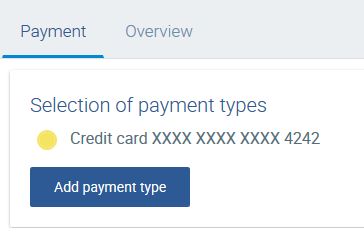
Once the payment type has been defined (please check the box), you will receive an overview of all your surveys that are ready to go live. You can see this at the side First steps, when the status is![]() (see Creation of a survey). If you have only created one survey, then only one survey will be shown. If the survey is still being edited, no survey for which payment is required is displayed.
(see Creation of a survey). If you have only created one survey, then only one survey will be shown. If the survey is still being edited, no survey for which payment is required is displayed.
The price that is calculated depends on the number of participants entered for the survey.
A distinction has to be made between One-off payment and Regular payment.
One-off payment
The cost of the survey depends on the number of participants. You have to pay the amount for the survey once. Once your payment has been received, your survey will be activated and started and terminated on the dates defined.
| Info | ||
|---|---|---|
| ||
It is not possible to run more than one survey at once. Therefore you cannot pay for a second survey if the first has not been terminated. |
Regular payment
The cost of the file depends on the number of participants. You have to pay this amount regularly on a monthly basis, at least for the duration of the survey (if available). It is possible to change the number of employees afterwards, but in this case the total costs would change and vary monthly.
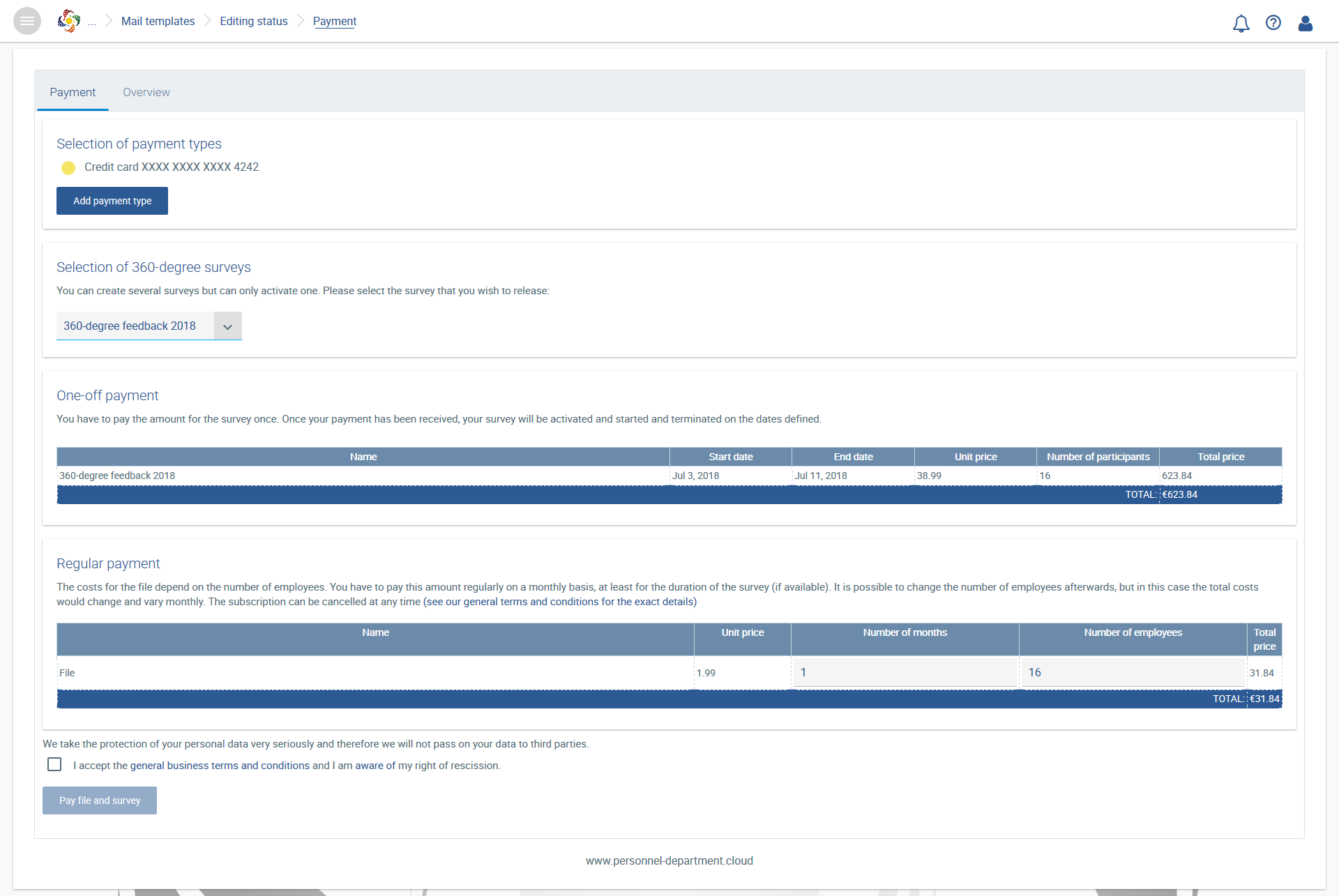
You can enter more employees than those that are participating in the survey under Number of employees, if you should need more files and you realise this at the time. Of course, you can purchase more files individually later on. It is also possible to increase the Number of months so that a greater amount would be due in that month but this payment would not apply to the months already paid.
Please accept our terms and conditions.
When you click on 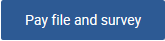 , the payment will be binding.
, the payment will be binding.
As soon as we have received your payment and the start date has been reached, your survey will be activated and the e-mail invitations (if they have been configured) will be sent to your participants. Changes to the survey are no longer possible.
Notifications
On payment of the survey, informative messages will be displayed in the menu item Notifications. These provide information on e.g. the payments made, creation of new personnel files, undeliverable e-mails etc.
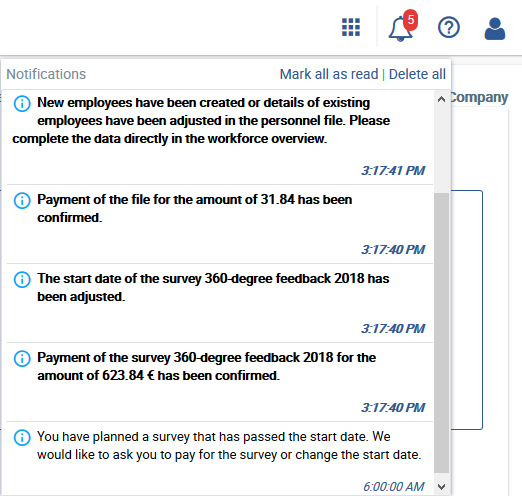
Example of messages for payment and release of the survey
Invoices and status
You can view the payments already made as well as account information and the payment methods stored under Overview.
You can also download your invoices as a PDF file here.
A new invoice will be stored monthly in this section for your files because these payments are regular. You will also receive an e-mail to this effect once a new invoice has been issued.
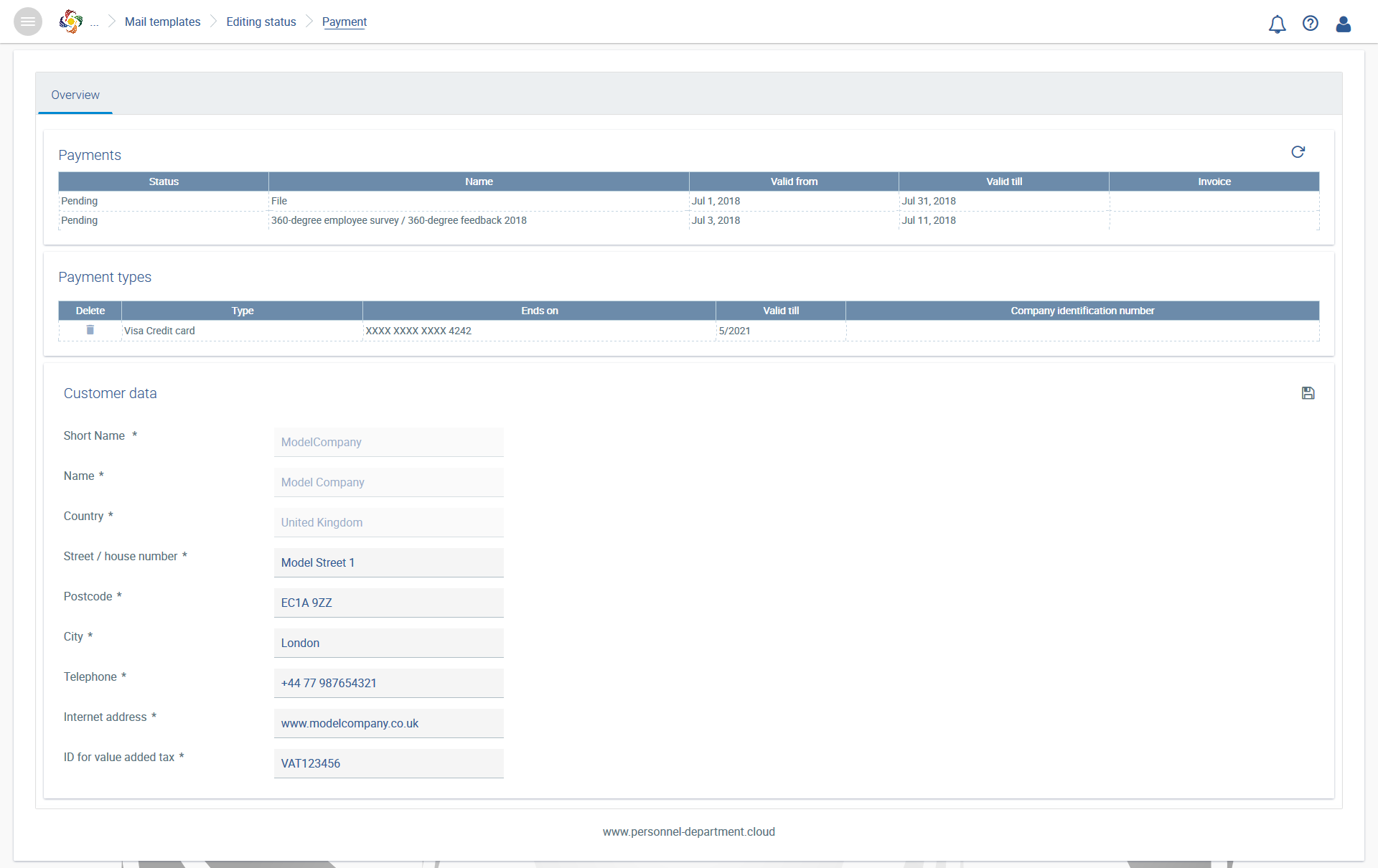
The payment is due. Receipt of payment could not yet be posted. Once we receive a positive feedback, your survey will be activated and the participants will receive an invitation by e-mail (if configured)
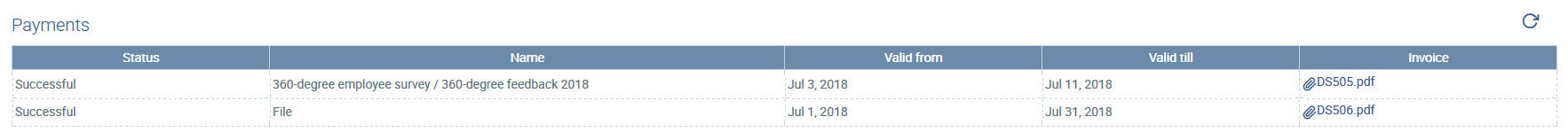
The payment has been successful. The survey will either be activated immediately or started on the date defined and the participants will be invited by e-mail (if configured).