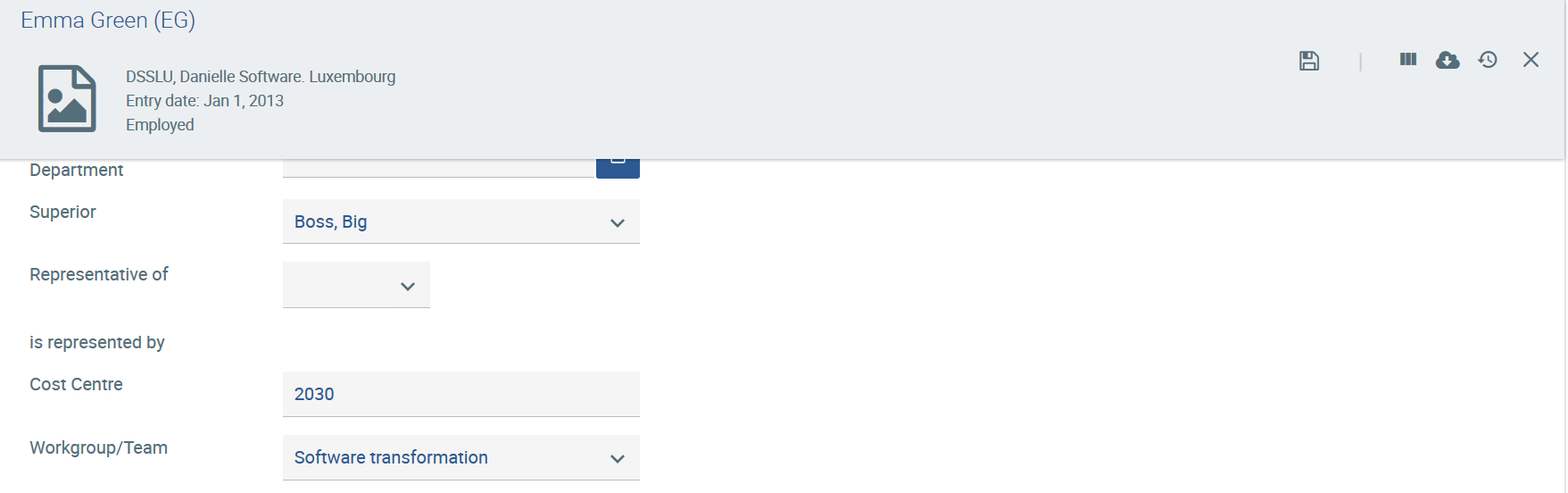...
You will be familiar with the follow-ups which are now filtered for each topic so that you can see e.g. all the outstanding applications for leave at a glance. However, the filter can be changed quickly.
You can find more information under follow-ups.
The Facebook icon has been integrated into the menu bar and this will lead you directly to our Facebook group ‘HR department - news and items of interest’ where we would like to discuss topics relevant to HR matters with you, our customer, and other guests.
The following new section has been included:
- ProjectsTasks
Here you can create projects, record the hours involved and draw up an assessment of your budget consumption.
...
- Daily topics
You will receive a mail containing these topics, if you have configured this, only on the days that have been assigned in the working time model and on days that are not a public holiday or you are not marked as absent. You will not receive an e-mail on days when there are no new topics.
The daily e-mail has also been redesigned and made more concise – you can see for yourself. - Who is Who
Administrators or employees in the HR department can now directly access a personnel file from the employee displayed in the Who is Who section. - Employees
A new field has been integrated into the personnel file: Workgroup/team. Here you can assign employees who may be working in different departments but are cooperating in a joint project on e.g. a temporary or permanent basis. This is also important for the new, forthcoming type of survey in which employees working in a team assess each other.
...