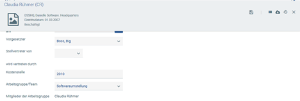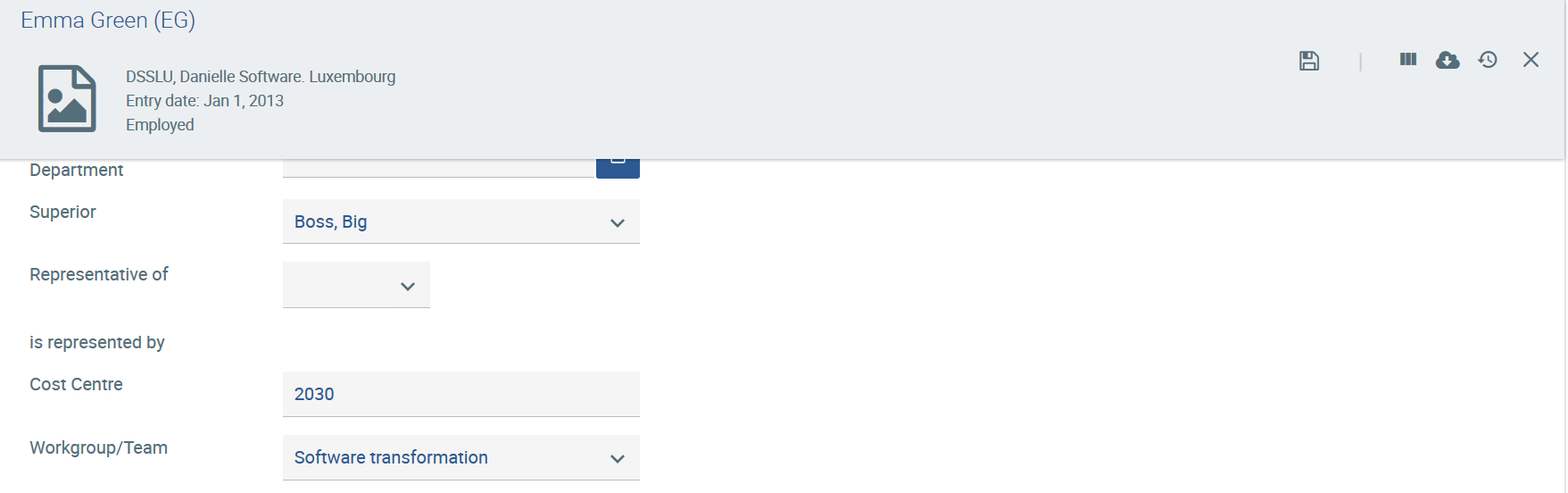...
As you will no doubt have noticed, the overview page describing the products (app page) has been redesigned. Each row contains a different topic and data marts as well as A distinction has been made between the topics row by row and follow-ups are available for each topic.
You will be familiar with the the follow-ups which are now filtered for each topic so that you can see e.g. all the outstanding applications for leave at a glance. However, the filter can be changed quickly.You can find more information under follow-ups.
The data marts are an entirely new product, intended to make the compilation of reports and summaries easier.
You can find more information under data marts.
The Facebook icon has been integrated into the menu bar and this will lead you directly to our Facebook group ‘HR department - news and items of interest’ where we would like to discuss topics relevant to HR matters with you, our customer, and other guests.
The following new sections have following new section has been included:
- ProjectsTasks
Here you can create projects, record the hours involved and draw up an assessment of your budget consumption.Data marts
You can obtain evaluations in the form of tables or graphs in this section. You can compile, download and compare tailor-made evaluations for each section (employees, absences, time recording and projects).
Enhancement of existing sections:
- Daily topics
You will receive a mail containing these topics, if you have configured this, only on the days that have been assigned in the working time model and on days that are not a public holiday or you are not marked as absent. You will not receive an e-mail on days when there are no new topics.
The daily e-mail has also been redesigned and made more concise - concise – you can see for yourself. - Who is Who
Administrators or employees in the HR department can now directly access a personnel file from the employee displayed in the Who is Who section. - Employees
A new field has been integrated into the personnel file: Working groupWorkgroup/team - . Here you can assign employees who may be working in different departments but are cooperating in a joint project on e.g. a temporary or permanent basis. This is also important for the new, forthcoming type of survey in which employees working in a team assess each other.
Particularly, when new employees are created, e.g. by means of import, the activation of those employees and thus the authorisation to access the Danielle software Software has been simplified. Just select those employees who you would like to activate or deactivate in the Employee overview. Once deactivated, an employee no longer has the right to access the Danielle Software using a remote device, e.g. Telegram. In this case however, the personnel file is not deleted or otherwise affected.
- 360-degree feedback
New functionalities to facilitate working with the 360-degree feedback are available:
If you have already created personnel files, you can add these employees to the survey by using and you do not have to draw up a new participant list.
If you carry out the survey regularly using the same questions, you can duplicate a survey at any time without having to recreate one. However, the answers already given are not transferred.
The number of participants and their feedback can now be seen on the overview page for each survey.
...
Should you have any questions regarding these modifications, please contact us at any time at support@danielle-software.com.