Versions Compared
Key
- This line was added.
- This line was removed.
- Formatting was changed.
The user administration function allows rights to be assigned to or withdrawn from every user who has an electronic personnel file.
The tab only becomes visible when a Profile has has been assigned to the employee under Department.
EmployeeEmployees with e-mail
addressaccounts
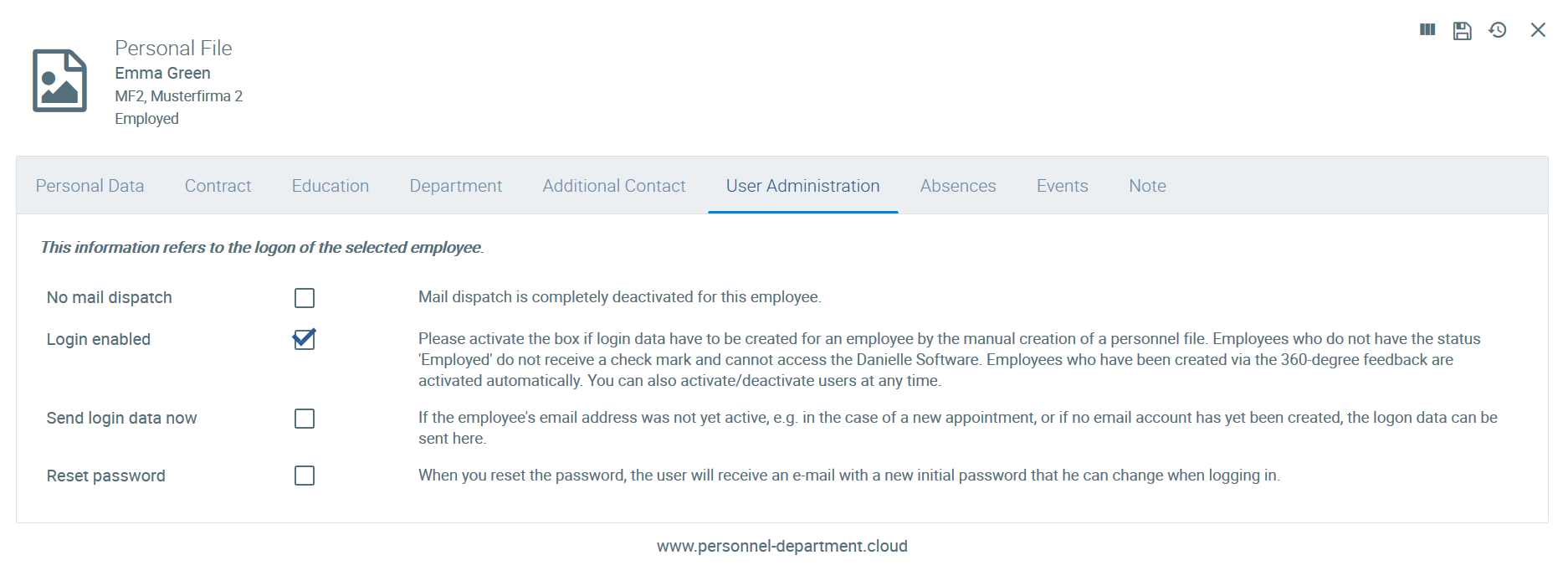
Login enabled
This button allows the right to log into the in to Danielle Software to be granted or revoked for the employee in question. If the boxed has been ticked, the employee can log in using his login details. If no check mark has been set, the login will not function. The check mark is automatically removed for employees who have been classed as Alumni.
Send login data now
When you create a new personnel file for an employee who should is to have access to the Danielle Software, you have to define exactly when he has to receive the login details. So You can define the time when the employee is to receive the e-mail so that he cannot log in directly but rather at the time when you have completed the personnel file as far as possible, you can define the time or when the employee should receive the e-mailhas started working. Once the check mark has been set and the changes saved, the employee will receive an e-mail containing his login details and an initial password that he can change when logging in.
However, if a personnel file is created during the activation of a 360-degree feedback, the employee will immediately receive an e-mail invitation with his initial password when payment has been made or on the start date for the survey, provided that you have set the respective language and the necessary wildcards for the e-mail invitation.
Reset password
If an employee has forgotten his login details, you can reset his password. Directly after setting the check mark and saving the details, the employee will receive receives an e-mail containing a new initial password that he can change when logging in.
EmployeeEmployees without e-mail
addressIfaccounts
You can still create a comprehensive personnel file even if an employee in your company does not have his own an e-mail address, you can still create a complete personnel file. In the field Business . To this end, you enter any e-mail address , enter any in the field Business e-mail address, e.g. in the format of your other company e-mail email addresses (e. g. firstname.lastname@companysurname@company.com). This does not have to be a real e-mail address does not have to exist, but serves but it is only to be used as a user name and thus, as a login name for the employee in question.
As soon as Once you enter the profile as employee Employee or HR under departmentDepartment, the a new tab User administration will be Administration is added.
In the user administration you should The following should be set for the employee under User Administration: No mail dispatchdelivery. This means that Danielle Software will not send any no e-mails will be sent to the employee from Danielle Software. Since the e-mail address does not exist, but is only used for login purposes, there is no need to send deliver e-mails.
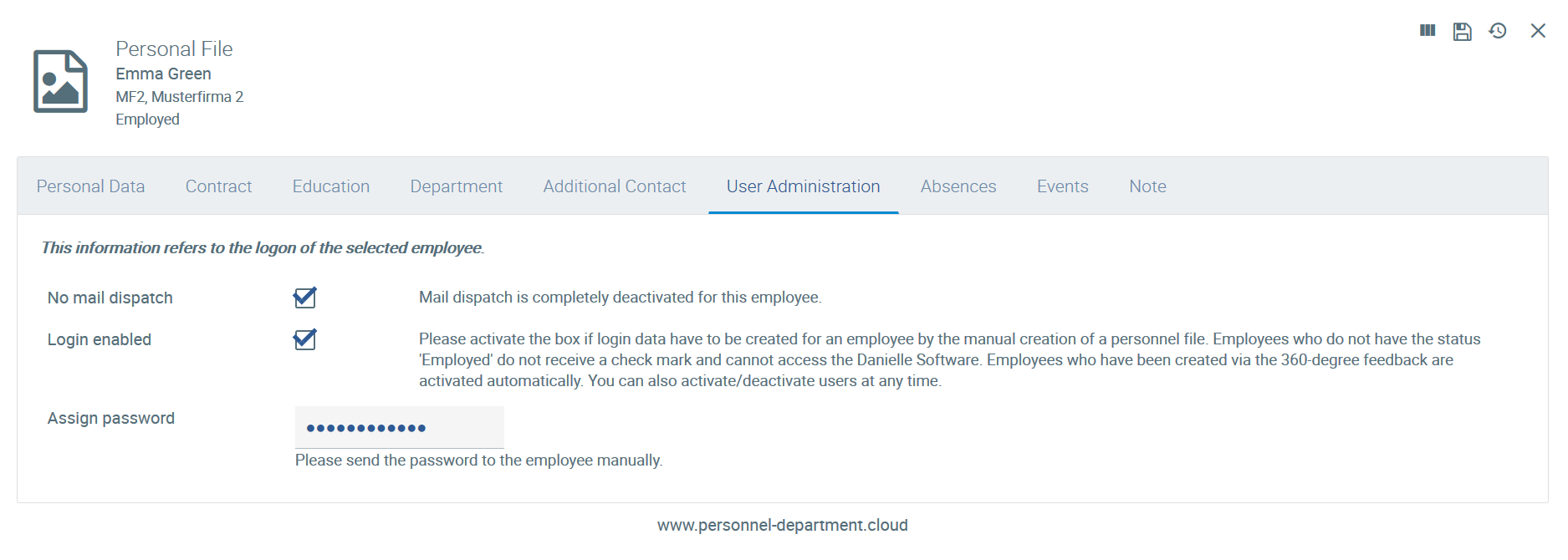
Login enabled
This button allows the right to log into the in to Danielle Software to be granted or revoked for the employee in question. If the boxed has been ticked, the employee can log in using his login details. If no check mark has been set, the login will not function. The check mark is automatically removed for employees who have been classed as Alumni.
Assign password
In the case of No mail dispatch the automatic setting that the employee receives an initial password via e-mail is deactivated To enable the employee to log in to the Danielle SoftwareThe automatic function that sets and sends an initial password to an employee is deactivated in the case of No mail delivery. However, you should assign your own a password and send it manually to the employee manuallyemployee in question to enable that employee to log in to Danielle Software. As soon as you save the new passwordentry, any password the employee has used so far will lose its passwords that were previously used lose their validity.