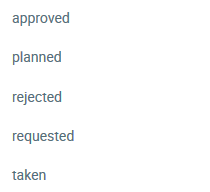Versions Compared
Key
- This line was added.
- This line was removed.
- Formatting was changed.
This is the display of the employee overview with the leave booking, planning and Recording and planning of periods of leave, annual leave as well as periods of absence due to illness are display in the employee overview.
This view is displayed to employees in the personnel department as well as to supervisors and employeesThe staff in HR departments, superiors and employees have access to this view.
The personnel department can approve, reject, and/or cancel all entries (if not already taken).
Superiors see their own entries and those of their employees, and can react to requests made there (approve, reject).
Employees without personnel responsibility , who are not responsible for staff, only see their own entries for leave entries and can plan, request, and/or cancel them.
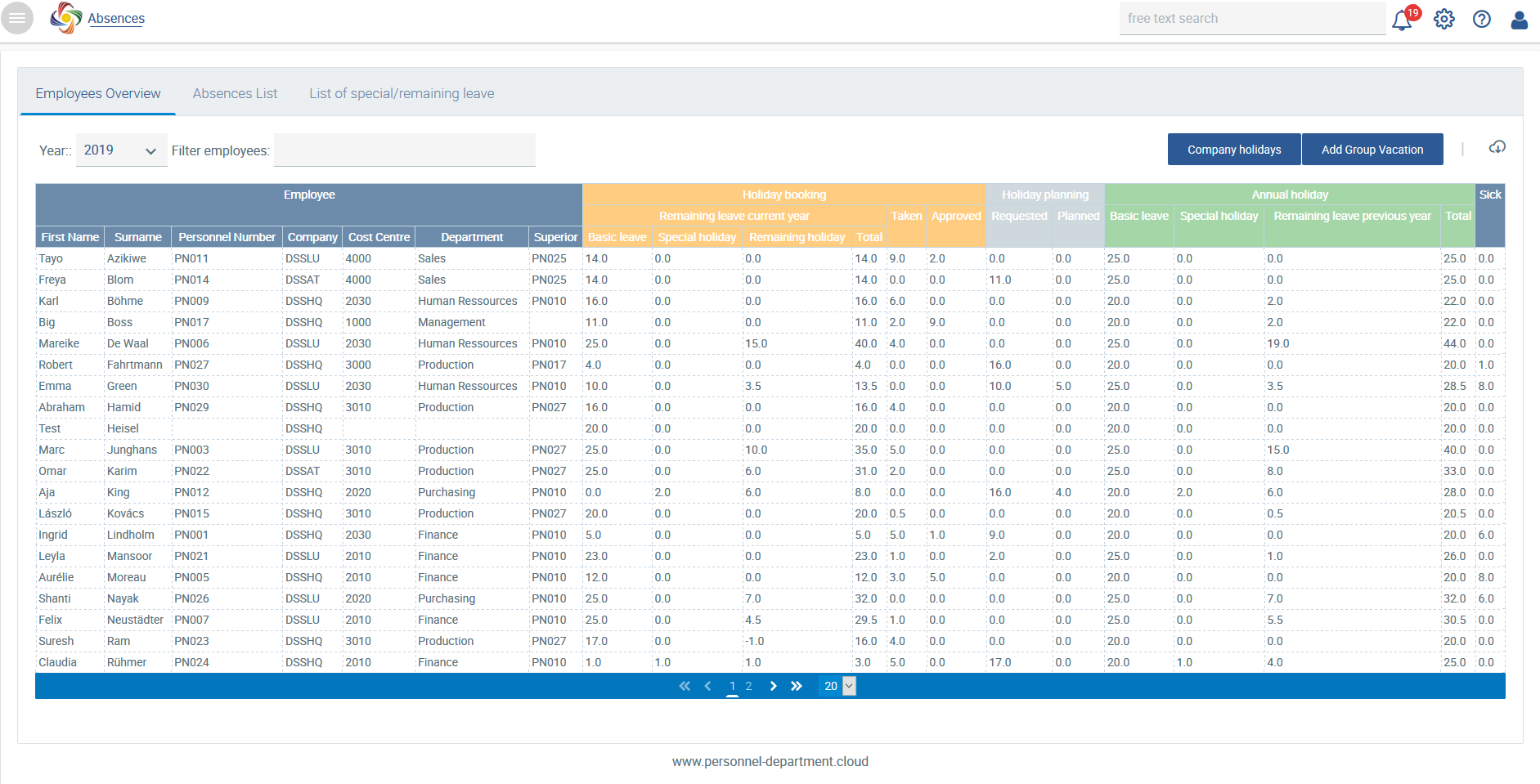 Image Removed
Image Removed
Filtered by company, company holidays and group holidays can be entered.
![]() Image Removed
Image Removed
The selected company is assigned company holidays for a certain period during which the employees must take time off. This means that leave is automatically deducted for this period for the duration of the company vacation.
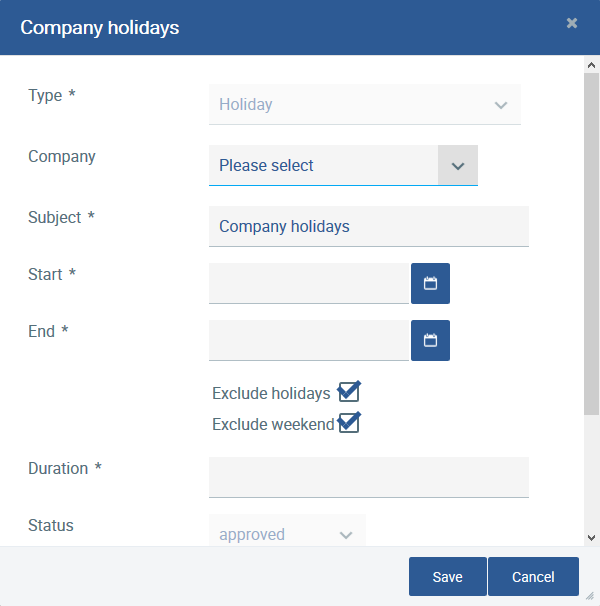 Image Removed
Image Removed
![]() Image Removed
Image Removed
The selected company is assigned a group vacation for a certain period of time. These days are added to the leave budget for all employees of the selected company.
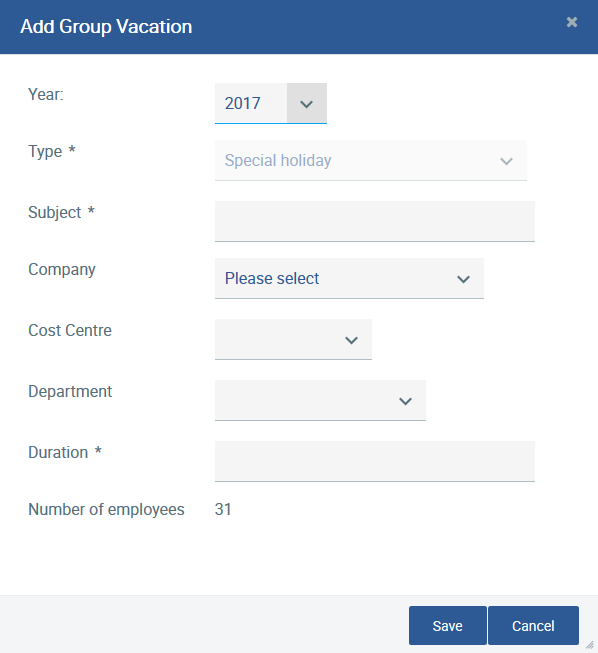 Image Removed
Image Removed
As soon as you select an employeethese.
 Image Added
Image Added
As soon as an employee is selected, the absences for the period selected period are displayed in a table below.
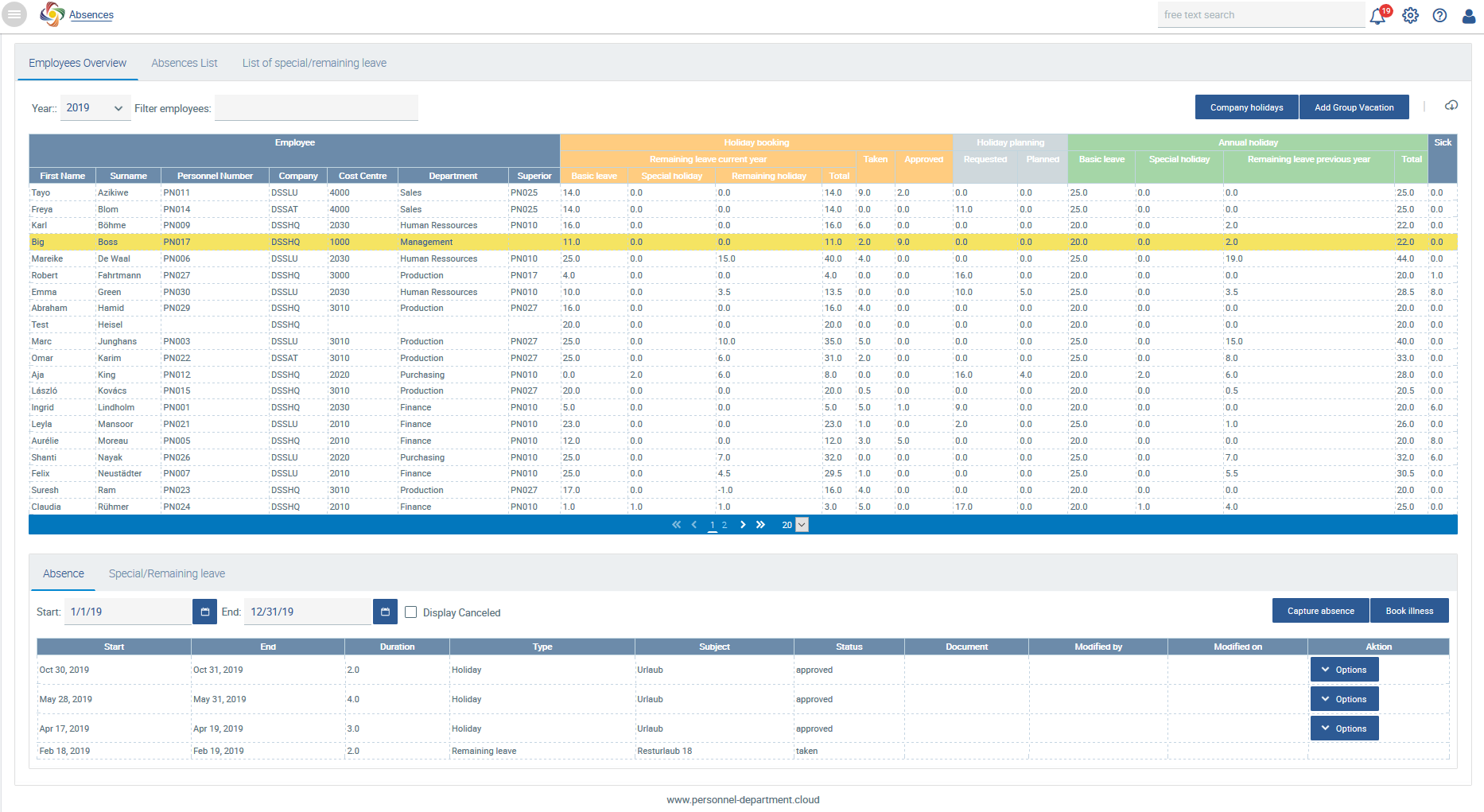
Leave entries that have been requested Requests for leave can be approved, rejected or canceled cancelled here directly here. Approved entries under Actions. Entries that have been approved can only be canceled, and leave days cancelled while days off already taken are only displayed and cannot be edited subsequently.
Capture absence
To capture absences using the application, choose the button:
![]() Image Removed
Image Removed
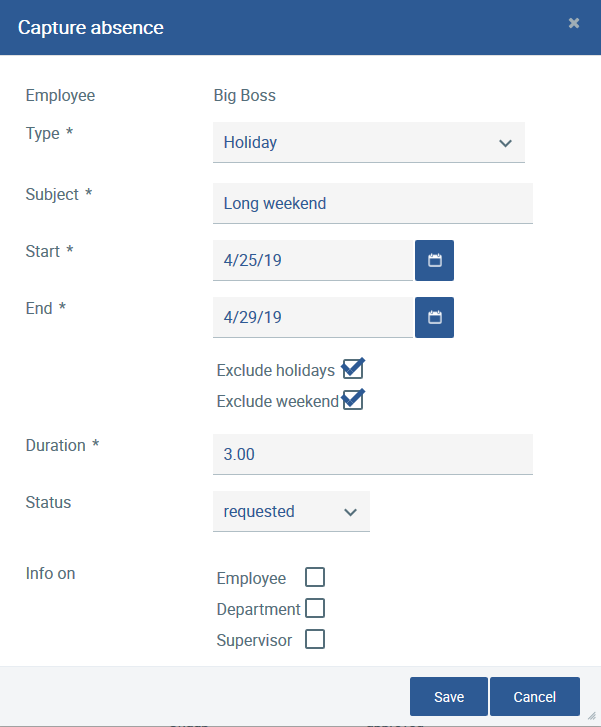 Image Removed
Image Removed
The duration is calculated automatically from the start and end of the absence. However, if you have other regulations, you can overwrite the value under Duration.
If you wish to send an email to the employee, the whole department and/or the superior, please tick the appropriate boxes.
As soon as the entry has been saved, the selected emails will be sent via the vacation request in the respective status.
 Image Removed
Image Removed
The leave date requested above from 14.-15.03.2019 was entered in the table with the status "requested".
Book illness
To book absences due to illness, you can use the button directly:
![]() Image Removed
Image Removed
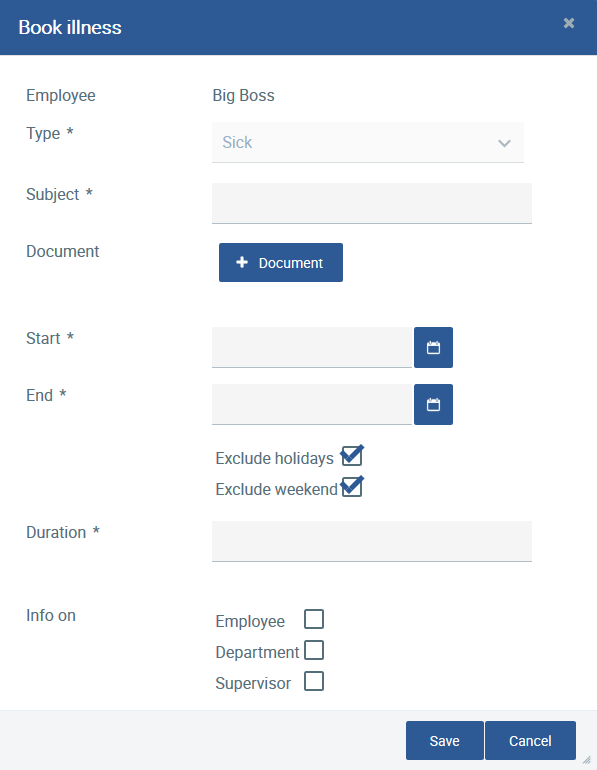 Image Removed
Image Removed
It is possible to directly attach a certificate of incapacity for work issued by the doctor to this entry. Of course, this can also be done afterwards at any time.
Special/remaining leave
The personnel HR department has the option of assigning special leave addition days off to individual employees, e.g. for the a child's wedding or for a move. There are legal requirements for this, which can of course be extended within the companymoving home. In this case, there are legal and/or in-house requirements that can be extended in the section Configuration. It is also possible to book out remaining leavewrite off remaining leave.
Special leave can be added by using the button . If special leave has already been defined in the section Configuration, the fields are automatically filled, only a reference has to be specified. If special leave has not been defined, the option ‘Special leave’ is selected and the reference and duration in days are captured manually.
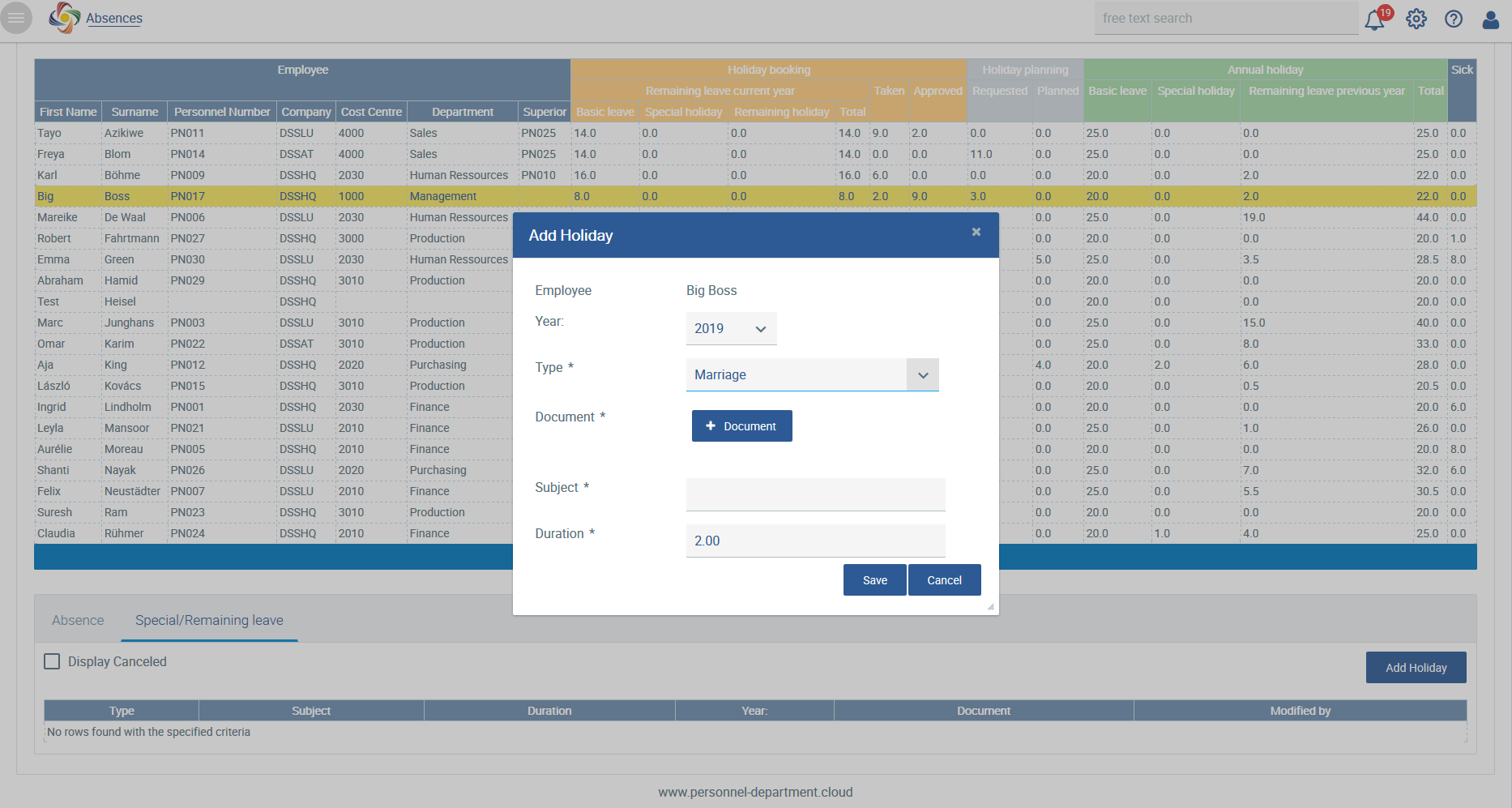
By adding two daysAdd 2 days 1 day of special leave for your own daughter’s wedding
overview
The one extra day of special leave is added to the overview of annual leave
,for the current year
receives two extra days of the special leave type, which he or she can book as special leave on occasion. For some special leave, such as a move or wedding, it is mandatory to upload a proof document (marriage certificate, transfer certificate). These daysfor the employee
the employee if a corresponding proof document is availablein question which can be recorded as special leave in accordance with the occassion. It is necessary to upload a certificate of proof (marriage certificate, proof of new address) for some types of special leave e.g. moving home or wedding, depending on the configuration. In such cases, these days off can only be stored for
an employee when the certificate of proof has been submitted.
The following status messages are supported for periods of absence:
.
The following status messages for absences are supported: